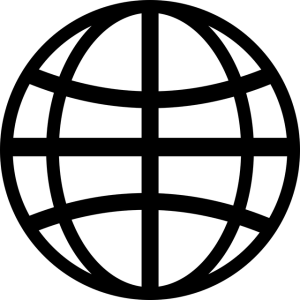Website redesign goes beyond aesthetics, focusing on User Experience (UX) through strategic approaches like identifying user pain points and optimizing Information Architecture (IA). It aims to create engaging content organization, consistent visual design, and seamless usability. Usability testing is crucial for data-driven decisions. Responsive design ensures accessibility across devices, while measuring KPIs post-redesign determines success based on increased engagement and conversion rates.
Redesigning a website isn’t just about making it look nicer; it’s about crafting a better user experience (UX) that drives engagement and satisfaction. This comprehensive guide explores each step of the process, from understanding user needs and information architecture to visual design, usability testing, responsive design, and measuring success. Discover how a strategic approach to Website Redesign can transform your digital presence, creating a seamless, effective online hub tailored to your audience’s goals and aspirations.
Understanding User Needs: Uncovering Pain Points and Goals

Redesigning a website is not just about aesthetics; it’s a strategic move to enhance user experience (UX). Understanding user needs is the cornerstone of any successful redesign process. The first step involves identifying pain points—the frustrations or obstacles users face while interacting with the current site. This could include issues like complicated navigation, slow loading times, or content that doesn’t resonate with their interests.
By conducting thorough user research, gathering feedback, and analysing analytics data, designers can uncover hidden desires and goals. For instance, users might yearn for a more intuitive search function or express the need for personalized recommendations. Mapping these pain points and aspirations allows designers to make informed decisions, ensuring the new website design addresses genuine user needs and ultimately creates a seamless, enjoyable experience.
Information Architecture: Organizing Content for Seamless Navigation

Redesigned websites prioritize Information Architecture (IA), ensuring content is organized logically and intuitively for seamless navigation. A well-structured IA allows users to find information quickly, enhancing their overall experience. It involves categorizing, labeling, and arranging content in a hierarchical manner that makes sense to the target audience. For instance, organizing blog posts under relevant topics like ‘Tech Trends’ or ‘Health & Wellness’ instead of chronological order facilitates easier exploration.
Effective IA also considers user behavior and journey maps, placing frequently accessed pages within easy reach. This strategic arrangement reduces bounce rates and encourages deeper engagement with the site. When implementing a website redesign, focusing on improving IA can significantly impact usability, ensuring visitors can navigate effortlessly and achieve their desired tasks without frustration.
Visual Design: Creating an Engaging and Consistent Aesthetic

Redesigning a website isn’t just about making it look pretty; it’s about crafting an engaging and consistent aesthetic that enhances user experience. Visual design plays a pivotal role in this process, capturing users’ attention and guiding them through the site’s journey. A well-executed visual redesign can transform a mundane website into a captivating destination, fostering user engagement and driving conversions.
Consistency is key; from color palettes to typography, these elements should align with your brand identity to create a unified experience. Incorporating visually appealing graphics, high-quality imagery, and intuitive layouts ensures users navigate with ease, enjoying a seamless interaction that keeps them coming back for more. This focus on visual design isn’t just about aesthetics; it’s about creating an emotional connection, building trust, and ultimately, boosting user satisfaction.
Usability Testing: Iterative Improvements Based on User Feedback

Usability testing is an integral part of any successful website redesign, serving as a bridge between design concepts and user needs. By gathering real users’ feedback through interactive sessions, designers can uncover pain points and inefficiencies that may have been overlooked during initial planning. This iterative process empowers teams to make informed decisions, refining the interface based on genuine user experiences.
Through continuous cycles of testing and revision, each update becomes more tailored to the target audience’s preferences and expectations. As a result, the final product not only appears aesthetically pleasing but also functions seamlessly, fostering higher engagement and satisfaction rates. This approach ensures that the website redesign goes beyond aesthetics, focusing on usability as the cornerstone of an exceptional user experience.
Responsive Design: Ensuring Optimal Experience Across Devices

In today’s digital landscape, a seamless user experience is paramount for any website’s success. That’s where responsive design comes into play. This approach ensures that a website seamlessly adapts to various screen sizes and devices, from desktops to tablets to smartphones. By employing flexible grids, fluid images, and CSS media queries, developers create layouts that adjust dynamically, providing an optimal viewing experience regardless of the user’s hardware.
A well-executed responsive redesign goes beyond just making a site mobile-friendly; it enhances accessibility, improves load times, and boosts user engagement. For instance, a thoughtfully redesigned website might offer tailored content and simplified navigation for smaller screens, making information easy to consume and actions straightforward to perform. This focus on responsiveness during a website redesign is crucial in keeping users satisfied and encouraging them to return.
Measuring Success: Key Metrics for Evaluating Redesign Effectiveness

Measuring success is a vital component of any website redesign initiative. To gauge the effectiveness of your redesign efforts, it’s essential to define key performance indicators (KPIs) that align with improved user experience. Some critical metrics include:
1. User Engagement: Track metrics such as average session duration, page views per visit, and bounce rate. A significant increase in these areas indicates that users are finding value in the redesigned site, leading to longer, more interactive sessions.
2. Conversion Rates: Monitor how effectively the redesign translates into desired actions like sign-ups, purchases, or downloads. Higher conversion rates suggest a successful redesign that better meets user needs and encourages them to take the intended actions.