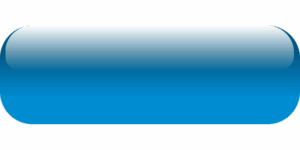Orphaned pages, unlinked web pages within a WordPress site, harm SEO due to reduced visibility. SEO plugins like Yoast SEO and AnchorLink identify these pages, create content maps, and suggest improvements. By integrating an orphaned pages SEO plugin, website owners enhance site structure, user navigation, and search engine rankings. These tools distribute page authority, improve crawling efficiency, and boost organic traffic by strategically linking relevant content. Regular reviews using these plugins ensure optimal SEO performance and address isolated content.
In the dynamic landscape of WordPress, internal linking isn’t just a best practice—it’s a strategic imperative. Especially as sites grow, understanding and addressing orphaned pages becomes crucial for SEO success. This article delves into the significance of internal linking tools, exploring how they enhance user experience and search engine visibility. We’ll guide you through the process, from identifying orphaned pages to leveraging powerful SEO plugins and implementing effective strategies that drive organic growth.
- Understanding Orphaned Pages and Their Impact on SEO
- The Role of Internal Linking Tools in WordPress
- Benefits of Using an SEO Plugin for Internal Linking
- Popular SEO Plugins for Internal Linking in WordPress
- Implementing Effective Internal Linking Strategies
- Measuring Success: Tracking the Effectiveness of Your Internal Links
Understanding Orphaned Pages and Their Impact on SEO

Orphaned pages, a term that might sound mysterious to some, refer to individual web pages within a website that are not linked to from any other internal page. These pages can be valuable assets for your WordPress site but often go unnoticed and undervalued. When these pages lack relevant inbound links, search engines like Google may struggle to discover and index them, leading to significant SEO (Search Engine Optimization) implications. As such, it’s crucial to address orphaned pages as part of your SEO strategy.
An effective way to identify and rectify this issue is by utilizing specialized SEO plugins designed for WordPress. These tools scan your site, pinpointing isolated pages that aren’t linked internally, and provide insights into their potential impact on your overall SEO optimization. By implementing an orphaned pages SEO strategy, you can ensure that every page on your website contributes to improving your search engine rankings, making it easier for visitors to find your content and for search engines to crawl and index your site efficiently.
The Role of Internal Linking Tools in WordPress

Internal linking tools play a pivotal role in enhancing the overall SEO strategy for WordPress websites. These tools are designed to help users identify and address orphaned pages, which are essentially pages that are valuable but lack internal links pointing to them from other relevant pages on the site. By integrating an SEO plugin focused on internal linking, website owners can significantly improve their site’s structure and performance in search engine rankings.
An orphaned page, often discovered through SEO tips and strategies, can be a missed opportunity for both users and search engines. These tools analyze the site’s content and create a detailed map, identifying pages that are not linked from other parts of the website. An effective internal linking strategy involves implementing an orphaned pages SEO strategy to ensure every valuable asset is connected, fostering better user navigation and boosting search engine visibility. This process is crucial for maintaining a dynamic and well-organized online presence.
Benefits of Using an SEO Plugin for Internal Linking

Using an SEO plugin for internal linking can significantly enhance your WordPress site’s performance and search engine optimization (SEO). One of the primary benefits is its ability to identify and address orphaned pages, which are valuable assets that may be losing their potential impact due to lack of internal links. An SEO plugin can scan your entire site to uncover these pages, ensuring they’re not left behind in the digital landscape. By integrating these pages into your site’s relevant content through strategic internal linking, you improve user experience and give search engines better access to all your valuable content, leading to enhanced SEO optimization.
Moreover, an SEO plugin streamlines the process of creating a cohesive and interconnected site structure. It offers tools to automatically generate internal links based on keyword relevance and page content, which is a crucial aspect of any successful orphaned pages SEO strategy. This not only saves time but also ensures that your site’s architecture supports both user navigation and search engine crawling efficiency. As a result, your site becomes more than just a collection of individual pages; it transforms into a vibrant tapestry of interconnected information, contributing to better search rankings and increased organic traffic.
Popular SEO Plugins for Internal Linking in WordPress

When it comes to optimizing your WordPress site for search engines, internal linking plays a pivotal role in enhancing user experience and boosting SEO rankings. Among the most popular SEO plugins designed for this purpose is Yoast SEO. This powerful tool offers an intuitive interface that allows users to easily identify and link to orphaned pages, ensuring no valuable content goes unnoticed by search algorithms. By integrating internal links, Yoast SEO helps distribute page authority throughout your site, which can significantly impact your overall SEO optimization strategy.
Another highly regarded plugin is AnchorLink, a specialist in identifying and addressing orphaned pages. This tool provides valuable SEO tips to help you organize your website’s structure more efficiently. With its advanced features, you can quickly scan your entire site for content that isn’t linked internally, ensuring every page has the potential to contribute to your SEO efforts. By utilizing these plugins effectively, WordPress users can take a significant step towards improving their search engine visibility and providing visitors with a seamless browsing experience.
Implementing Effective Internal Linking Strategies

Implementing effective internal linking strategies is a powerful SEO technique for WordPress sites, especially when addressing orphaned pages. An orphaned page refers to content that doesn’t link back to any other relevant pages on your site, making it less discoverable by search engines and potentially devaluing its SEO potential. The use of an SEO plugin designed for internal linking can greatly assist in this area. These plugins offer tools to identify and connect these isolated pieces of content to relevant internal links, thereby enhancing their visibility and relevance.
Through strategic internal linking, you can create a seamless user experience while also improving your site’s overall search engine optimization. By linking to related content within your posts, pages, and categories, you ensure visitors find what they’re looking for faster and encourage them to explore more of your site. This not only benefits users but also signals to search engines that your website is a valuable resource, leading to better ranking opportunities and increased organic traffic. Remember, an effective internal linking strategy is key to maximizing the potential of every page on your WordPress site, including those previously considered orphaned.
Measuring Success: Tracking the Effectiveness of Your Internal Links
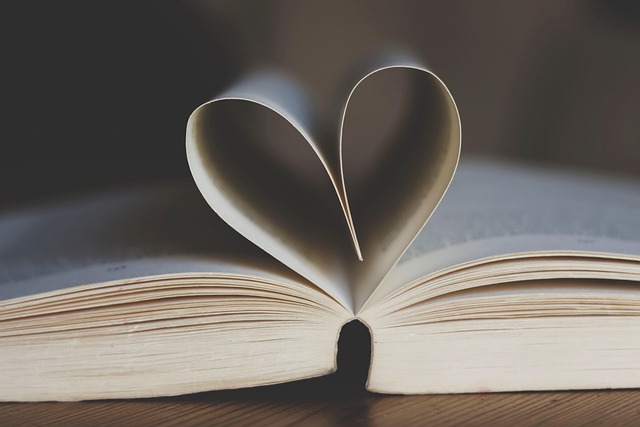
Measuring the success of your internal linking strategy is crucial for optimizing your WordPress site’s SEO performance, especially when it comes to addressing orphaned pages. An orphaned page refers to a valuable piece of content that isn’t linked internally or externally, making it less discoverable by search engines. Using an orphaned pages SEO plugin, you can track and fix these issues effectively. These plugins provide insights into internal link data, helping you identify which pages are connected and which ones are left behind.
By analyzing this data, you can develop a targeted SEO optimization strategy. This involves restructuring content to create new internal links or revisiting outdated content to ensure it remains relevant and linked. Regularly reviewing your internal linking structure through an orphaned pages SEO tool will contribute to better SEO performance, ultimately driving more organic traffic to your site.