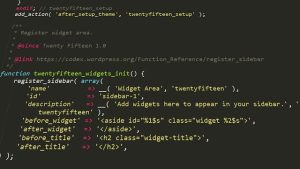Custom WordPress themes offer a unique way to create personalized websites, providing complete design and functionality control. They allow users, from beginners to developers, to bring their visions to life with intuitive tools, resulting in captivating digital experiences. Benefits include enhanced brand recognition, improved user engagement, better performance, security, and simplified updates. The development process involves strategic conceptualization, wireframing, coding (using PHP, HTML, CSS, JavaScript), and customization. Tools like Underscores, Starter Theme, Child Theme Creator, and Visual Studio Code streamline the process. Custom WordPress themes enable users to add advanced features, ensuring a tailored experience that drives engagement and conversions. Proper maintenance, including regular updates, adherence to coding standards, and efficient code practices, is crucial for security and stability. This approach has proven successful for various businesses, making WordPress Design a powerful tool in today's digital market.
Custom WordPress themes offer a powerful way to craft unique, visually stunning websites tailored to your brand’s identity. This beginner’s guide dives into the world of WordPress design, exploring its benefits, from increased control and creativity to improved user experience. We’ll walk you through the process of creating a custom theme from scratch, popular development tools, integrating essential functionalities, best maintenance practices, and inspiring case studies showcasing the impact of custom WordPress designs.
Understanding Custom WordPress Themes: A Beginner's Guide

Custom WordPress themes offer a powerful way to tailor your website’s design and functionality to perfectly match your unique brand and vision. Unlike pre-made templates, which can feel generic, custom themes are built from scratch, allowing complete control over every aspect of your site’s appearance and behavior. This means you can create a one-of-a-kind online presence that reflects your personality and engages your audience in meaningful ways.
Whether you’re a seasoned developer or just starting out, WordPress makes it easier than ever to design stunning websites. With a wealth of resources, a supportive community, and user-friendly tools like drag-and-drop page builders, the sky’s the limit when it comes to crafting your ideal WordPress Design. Dive into this beginner’s guide to unlock the potential of custom themes and watch your digital vision come to life.
Benefits of Using Customized Designs for Your Website
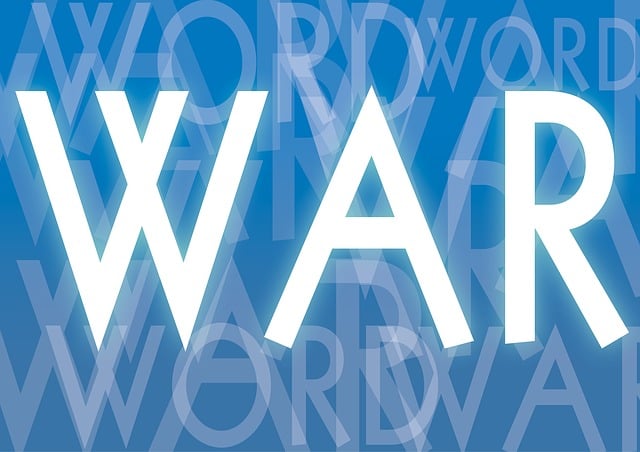
Using custom WordPress themes offers a myriad of advantages for website owners. Firstly, it allows for a unique and tailored look that sets your site apart from others, enhancing brand recognition. A customized design can reflect your business’s identity, values, and aesthetics precisely, creating an engaging user experience. With WordPress, you have the flexibility to integrate specific features and functionalities that align with your goals, whether it’s e-commerce capabilities, advanced content management, or interactive elements.
Moreover, custom themes provide better control over the website’s performance and security. You can optimize the code, ensure faster loading times, and implement the latest web standards, resulting in improved search engine rankings. Custom WordPress Design also makes regular updates and maintenance more manageable, as changes can be made efficiently without affecting the overall functionality or design integrity of the site.
The Process of Creating a Unique WordPress Theme from Scratch

Creating a unique WordPress theme from scratch involves a thoughtful process where design meets coding. It starts with conceptualization, where you define the website’s purpose, target audience, and desired aesthetics. This stage requires a deep understanding of WordPress Design principles, ensuring the theme aligns with brand identity and user experience expectations. Skethching wireframes and mockups helps visualize the layout, navigation, and content hierarchy before diving into development.
The technical aspect involves coding the theme using PHP, HTML, CSS, and JavaScript. Developers build the framework, integrate necessary functionalities, and tailor it to specific needs. Customization extends to styling, incorporating unique color palettes, typography, and responsive design for optimal viewing on various devices. This meticulous process culminates in a tailored WordPress theme that stands out, offers enhanced functionality, and delivers an engaging user experience.
Popular Tools and Resources for WordPress Theme Development

When it comes to crafting custom WordPress themes, developers have a plethora of tools and resources at their disposal. One of the most popular choices is using WordPress theme frameworks like Underscores or Starter Theme, which provide a solid foundation and streamline the development process. These frameworks offer a clean structure, ready-made code snippets, and a simple starting point for creating unique designs without reinventing the wheel.
Additionally, developers can leverage various plugins and code editors to enhance their workflow. Plugins such as Child Theme Creator simplify theme modifications, ensuring updates won’t overwrite custom changes. Code editors like Visual Studio Code or Atom offer powerful features like syntax highlighting, auto-completion, and debugging tools, making development faster and more efficient. These resources collectively contribute to the ease of creating visually appealing and functional WordPress designs.
Integrating Functionality: Adding Features to Your Custom Theme

Custom WordPress themes offer a unique opportunity to tailor your website’s design and functionality to meet specific needs. When integrating functionality, the possibilities are endless. You can add custom widgets, create dynamic content sections, and implement advanced features like e-commerce capabilities or booking systems. This level of customization allows for a truly personalized user experience, enhancing engagement and converting visitors into customers.
WordPress design is not just about aesthetics; it’s about creating a seamless digital environment that aligns with your brand identity and business objectives. By incorporating interactive elements, responsive design, and intuitive navigation, you can ensure your website stands out in the crowd. Whether you’re building a portfolio site, a corporate presence, or an online store, custom features empower you to deliver a powerful and memorable online experience.
Best Practices for Maintaining and Updating Custom WordPress Themes

Maintaining and updating custom WordPress themes is crucial for keeping your website secure, stable, and visually appealing. Best practices include regularly checking for updates to both the theme itself and any dependencies, such as plugins. Authors of custom themes should also follow coding standards and best practices to ensure their themes remain compatible with new versions of WordPress and its core functions. This includes staying current on security patches, testing changes thoroughly before implementation, and using efficient code that minimizes the impact on website performance.
Additionally, it’s essential to keep theme files organized and well-documented for easy maintenance by others. Utilizing version control systems like Git allows developers to track changes, collaborate effectively, and easily revert to previous versions if issues arise. Regular backups of your theme files and database are also recommended to safeguard against accidental deletion or corruption. By adhering to these practices, creators can ensure their custom WordPress themes remain functional, secure, and adaptable in the ever-evolving landscape of WordPress design.
Case Studies: Successful Websites Powered by Custom WordPress Designs

Custom WordPress themes have powered some truly remarkable websites, showcasing the versatility and adaptability of this popular content management system. From e-commerce giants to portfolio showcases and non-profit initiatives, case studies highlight the impact of tailored WordPress designs. For instance, consider a fashion brand that utilized a custom theme to create an immersive shopping experience with high-quality visuals and seamless navigation, leading to increased sales and improved user engagement. Similarly, a creative agency might benefit from a unique design that reflects their innovative spirit, helping them stand out in a crowded market and attract like-minded clients.
These success stories demonstrate how custom WordPress designs can elevate a website above the competition. By combining aesthetic appeal with robust functionality, developers craft interfaces tailored to specific business needs, ensuring a user experience that aligns perfectly with brand identity and goals. This level of customization is what sets WordPress apart, allowing businesses to create digital presences that are not only visually stunning but also highly effective in achieving their online objectives.