A successful website redesign hinges on understanding user behavior through qualitative and quantitative research, identifying pain points, and mapping user preferences. This knowledge guides strategic improvements in user experience (UX) by optimizing navigation, content structure (Information Architecture), visual design, and usability heuristics. Continuous prototyping, testing, and feedback loops ensure intuitive interfaces tailored to target audiences. Integrating accessibility from the outset enhances inclusivity while key metric analysis post-redesign measures success against defined goals, including conversion rates and user satisfaction.
Redesigning websites isn’t just about making things look pretty; it’s a strategic move to enhance user experience (UX), boost engagement, and drive conversions. This comprehensive guide delves into the intricate process of website redesign, from understanding user behavior to implementing accessibility considerations.
We’ll explore key steps like identifying pain points, defining goals, and creating intuitive information architecture. Learn how visual design, prototyping, and usability heuristics contribute to a successful redesign, ultimately transforming your site into a powerful tool that meets user needs. Discover the impact of effective website redesign through measurable success metrics.
Understanding User Behavior: Unlocking UX Potential
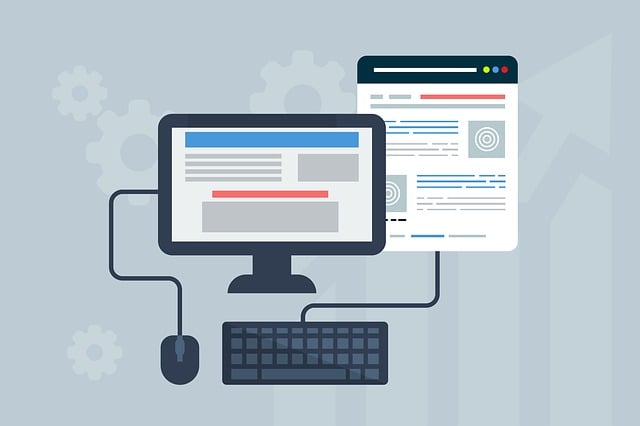
Understanding user behavior is a cornerstone in any website redesign aimed at enhancing user experience (UX). By delving into how users interact with digital spaces, designers and developers gain valuable insights to create more intuitive and engaging interfaces. This involves studying user journeys, identifying pain points, and mapping out their preferences and expectations. Through qualitative and quantitative research methods, such as user testing, surveys, and heatmap analysis, patterns emerge that reveal areas for improvement.
For instance, understanding that most users prefer concise navigation menus over complex ones can guide the redesign of a website’s header. Similarly, recognizing that users spend more time reading content with visually appealing layouts suggests changes to typography, color schemes, and imagery. Such insights unlock the full potential of UX design, ensuring that the redesigned website not only looks modern but also feels natural and satisfying to use.
Identifying Pain Points: The First Step Towards Redesign

Identifying pain points is a crucial initial step in any website redesign endeavor. By understanding where users face challenges, frustrations, or inefficiencies on the current site, designers and developers can pinpoint areas that require improvement. This process involves gathering user feedback, analyzing analytics data, and conducting usability tests to uncover these hidden issues. For instance, slow loading times, confusing navigation, or poorly designed forms might hinder user satisfaction and drive them away.
Through thorough research, you can identify specific problems like a cumbersome checkout process causing cart abandonment or an intuitive search function missing from the main menu, impacting user experience negatively. Once these pain points are recognized, the redesign team can make informed decisions, prioritizing changes that offer the most significant value to users and, in turn, boost engagement and conversions on the updated website.
Creating a Vision: Defining Goals and Target Audience

Redesigning a website is not merely about aesthetics; it’s a strategic move to enhance user experience (UX). The first step in this process is creating a clear vision, which involves defining specific goals and identifying the target audience. Start by asking, “What do we want to achieve with this redesign?” Goals could range from improving conversion rates to increasing customer satisfaction or simplifying navigation for better usability. Understanding your ideal users is equally vital; their needs, preferences, and behaviors should guide design decisions.
Conducting thorough user research, analyzing website analytics, and gathering stakeholder input can provide valuable insights. By defining both the purpose of the redesign and who you’re designing for, you set a solid foundation for creating an engaging, intuitive, and effective digital experience that resonates with your audience.
Information Architecture: Organizing Content for Seamless Navigation

A key aspect of any successful website redesign is meticulous Information Architecture (IA). IA involves structuring and organizing content in a logical, intuitive manner that facilitates seamless navigation for users. By understanding user needs and behavior, designers can create hierarchical structures that group related information together, making it easier to find what users are looking for. Well-designed IA not only enhances usability but also contributes to better SEO by ensuring search engines understand the context and hierarchy of content on a website.
Effective IA strategies include sitemaps, user flows, and wireframes that outline how different sections and pages connect. These tools help in visualizing the navigation structure, identifying potential dead ends or confusing elements, and refining the overall user journey. Ultimately, a well-organized Information Architecture forms the backbone of a user-friendly website redesign, ensuring visitors can effortlessly explore and engage with content, leading to improved conversion rates and higher user satisfaction.
Visual Design: Aesthetics Meets Usability

In a website redesign, Visual Design plays a pivotal role in enhancing User Experience (UX). Beyond mere aesthetics, it’s about creating a visually appealing interface that aligns with usability principles. A well-thought-out color palette, typography, and layout not only captivate users but also guide them intuitively through the site. Balancing visual appeal with clear call-to-actions (CTAs) ensures visitors can navigate effortlessly, fostering a seamless interaction.
Considerable research shows that aesthetics significantly influence user behavior and engagement. A visually pleasing design builds trust and encourages users to explore further. For a successful website redesign, designers must merge artistic flair with UX best practices, ensuring that the visual elements enhance usability rather than hinder it. This blend of aesthetics and functionality ultimately contributes to a more enjoyable, efficient, and memorable user journey.
Prototyping and Testing: Iterative Refinement for Optimal UX

Prototyping and testing are crucial steps in any website redesign endeavor, serving as a bridge between concept and reality. By creating prototypes, designers can visualize and interact with potential user flows, layouts, and features before development begins. This iterative process allows for early feedback, enabling refinements that prioritize user needs and preferences. Testing these prototypes provides invaluable insights into how real users interact with the redesigned interface, identifying pain points and areas of success.
Through continuous cycles of prototyping and testing, design teams can make informed decisions to enhance usability, accessibility, and overall user experience (UX). Each round of feedback informs the next iteration, leading to a more intuitive, engaging, and ultimately successful website redesign that meets its target audience’s expectations.
Usability Heuristics: Ensuring Intuitive User Interaction

Usability heuristics play a pivotal role in any website redesign, aiming to create an intuitive and seamless user experience. These are guidelines that help designers and developers anticipate and cater to users’ mental models and preferences, making interactions effortless. By following usability heuristics, you ensure that your redesigned website is not just aesthetically pleasing but also highly functional.
Key principles include consistency in layout and navigation, clear labeling, and visible feedback—all contributing to a user-friendly interface. For instance, keeping similar functionality in the same relative location on each page aids users in quickly locating features they frequently use. This intuitive approach streamlines user journeys, leading to higher engagement and satisfaction rates, ultimately driving better user experience outcomes from your website redesign efforts.
Accessibility Considerations: Designing for All Users
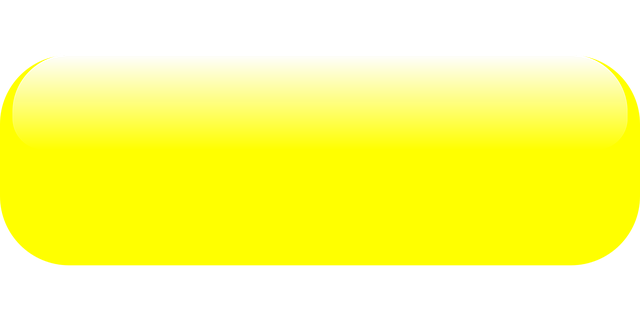
When embarking on a website redesign, it’s paramount to integrate accessibility considerations from the outset. Designing for all users means ensuring your platform is usable by individuals with diverse abilities, including those with visual, auditory, motor, or cognitive disabilities. This involves employing tools and techniques like alt text for images, captions for videos, keyboard navigation, and high contrast modes to cater to users with visual impairments.
Furthermore, accessibility extends to language clarity and content structure. Using simple language, consistent navigation patterns, and well-organized layouts helps users with cognitive disabilities navigate your website effortlessly. By making these considerations central to the redesign process, you not only enhance user experience but also ensure compliance with accessibility standards, creating an inclusive digital environment for everyone.
Measuring Success: Key Metrics for Evaluating Website Redesign Impact

Measuring the success of a website redesign is paramount to understanding its impact and making data-driven improvements. Key metrics for evaluating this impact include bounce rate, average session duration, and pages per session. A decrease in bounce rate indicates that visitors are finding what they need on the site, while longer session durations and more pages viewed per session suggest higher engagement.
Conversion rates also play a significant role in assessing success. Tracking conversions—whether it’s sign-ups, purchases, or other desired actions—helps gauge how effectively the redesigned site meets user needs and encourages desired outcomes. Additionally, user feedback through surveys or analytics tools can provide qualitative insights into satisfaction levels and pain points, further refining future redesign efforts.
