Website maintenance is enhanced by prioritizing user experience (UX), which involves creating intuitive, efficient digital spaces through continuous evaluation, research-driven redesign, and strategic planning. Key steps include identifying pain points via user testing, analytics, and feedback, implementing a structured visual hierarchy for better navigation, conducting usability testing for informed design decisions, and iteratively refining the website based on user behavior analysis. A data-driven approach, beginning with comprehensive user research and ending with continuous monitoring, ensures an optimal UX and underscores the ongoing nature of effective website maintenance.
Redesigning websites for improved user experience (UX) is no longer an option—it’s a necessity. In today’s competitive digital landscape, understanding and prioritizing UX is crucial for website maintenance. This comprehensive guide explores key strategies, from identifying pain points and research-driven design to creating visual hierarchies and implementing changes based on usability testing. By the end, you’ll be equipped with actionable insights to overhaul your site, enhancing user satisfaction and engagement through effective website maintenance practices.
Understanding User Experience: The Core of Website Maintenance

Understanding user experience (UX) is paramount in the realm of website maintenance. It’s not just about creating visually appealing pages; it’s about crafting digital spaces that are intuitive, efficient, and satisfying to use. UX encompasses every interaction a user has with a site, from loading times to navigation ease, content relevance, and overall satisfaction.
Effective website maintenance involves continuous UX evaluation and iteration. By gathering user feedback, conducting usability tests, and analyzing analytics data, web maintainers can identify pain points and make data-driven decisions to enhance the user journey. This ongoing process ensures that websites remain relevant, accessible, and aligned with user expectations in today’s competitive digital landscape.
Identifying Pain Points: Uncovering UX Bottlenecks

Identifying pain points is a crucial step in any website maintenance process aimed at enhancing user experience (UX). These bottlenecks can range from frustrating navigation to confusing call-to-actions, or even simple accessibility issues. By putting yourself in your users’ shoes and gathering qualitative and quantitative data, you can uncover these hidden hurdles that hinder smooth interaction with your site.
Effective methods include conducting user testing sessions, analyzing website analytics for common drop-off points, and sifting through customer feedback. This deep dive into user behavior allows you to pinpoint problem areas that might not be immediately apparent during regular website browsing. Once identified, these pain points can guide targeted redesign efforts, ensuring your site becomes a seamless and enjoyable experience for all users.
Research-Driven Design: Informing Your Redesigned Approach

Redesigning a website for improved user experience (UX) should be guided by research-driven design principles. This involves gathering and analyzing data to gain deep insights into your target audience’s behaviors, preferences, and pain points. User research methods such as surveys, interviews, heatmaps, and A/B testing provide valuable information that can shape the new design.
By integrating these findings into your redesign approach, you ensure that the changes made are evidence-based and aligned with user needs. This results in a website that offers intuitive navigation, compelling content presentation, and seamless interactions—all contributing to enhanced UX and increased user satisfaction, ultimately leading to better website maintenance and growth.
Creating a Visual Hierarchy: Guiding Users Through the Site

A well-designed visual hierarchy is key to effective website maintenance and enhancing user experience (UX). By organizing content and elements in a logical manner, you guide users through the site intuitively. This involves using size, color, contrast, and placement to create a clear flow of information, ensuring that the most important elements stand out while less critical ones recede into the background.
For instance, larger, bolder headlines coupled with contrasting colors draw attention, guiding users to key sections. Visual cues like arrows or hover effects can subtly nudge users towards interactive elements, encouraging engagement. Consistently applying these design principles across the entire site fosters familiarity and makes navigation more efficient, contributing to a smoother user journey and improved website maintenance in the long run.
Usability Testing: Iterating for Optimal UX
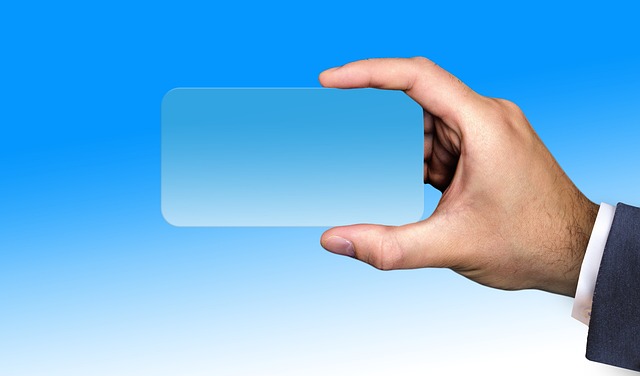
Usability testing is a critical component of website maintenance, enabling designers and developers to gain valuable insights into how real users interact with their digital products. By observing users navigating a site, completing tasks, and providing feedback, teams can identify pain points, usability issues, and areas for improvement. This iterative process involves gathering quantitative data (like task completion rates and time taken) and qualitative feedback (through user interviews and surveys) to make informed design decisions.
Through this testing, designers can refine the information architecture, simplify navigation menus, improve call-to-action placements, and enhance overall site flow. By continually iterating based on user feedback and performance metrics, teams ensure that website maintenance is not a one-time event but an ongoing commitment to optimizing the user experience. This approach leads to more intuitive, accessible, and engaging online platforms that cater to users’ needs and preferences.
Implementing Changes: Strategies for Effective Website Overhauls

Redesigning a website for improved user experience involves more than just aesthetics; it’s about strategic changes that cater to users’ needs and preferences. Implementing effective overhauls requires careful planning and execution. Start by conducting thorough user research to understand pain points, gather feedback, and identify areas for improvement. This data-driven approach ensures that changes align with actual user requirements.
Next, prioritize features and functionalities based on their impact on user satisfaction and conversion rates. Break down the redesign into manageable phases, focusing on one section or page at a time. Regular testing during development, including A/B testing, helps gauge the effectiveness of new designs and makes necessary adjustments before full implementation. Continuous website maintenance is key; monitor performance post-redesign, analyze user behavior, and iterate based on ongoing feedback to ensure optimal user experience.
