The Breadcrumb Trail Schema, a JSON-LD markup, enhances website navigation and SEO by representing page hierarchies clearly. This digital breadcrumb system helps users understand their location within a site and aids search engines in interpreting web architecture. By including page names and parent pages, it improves internal linking, boosting SEO performance and showcasing a structured site in search results. Implementing this Schema on your website improves UX, prevents users from getting lost, encourages content exploration, and increases click-through rates via Google's Breadcrumb Display, ultimately contributing to better SEO.
Enhance your website’s navigation and user experience with breadcrumb trails—a powerful tool for improving internal linking clarity. This article guides you through implementing Breadcrumb Trail Schema, a structured data markup that displays breadcrumbs in search engine results pages (SERPs). Learn the benefits, best practices for creation, step-by-step implementation, testing, and measurement of success. Optimize your site’s navigation with this essential SEO strategy today.
- Understanding Breadcrumb Schema: A Simple Guide
- Benefits of Implementing Breadcrumb Trail in Your Website
- Creating Effective Breadcrumb Structure for Optimal SEO
- Adding Breadcrumb Schema: Step-by-Step Implementation
- Verifying and Testing Your Breadcrumb Schema Markup
- Measuring Success: Analyzing the Impact on Internal Linking and User Experience
Understanding Breadcrumb Schema: A Simple Guide
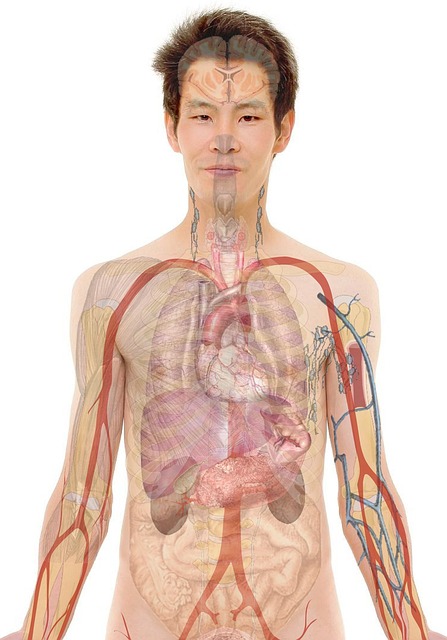
Understanding Breadcrumb Schema: A Simple Guide
Breadcrumb Schema, or Breadcrumb Trail Schema, is a powerful tool for enhancing website navigation and improving user experience (UX). It’s essentially a structured way to represent the hierarchy of your web pages within a JSON-LD markup. Think of it as a trail of ‘crumbs’ that helps both users and search engines understand where they are on your site. By implementing this schema, you create a clear path that shows the relationship between different pages, making it easier for visitors to navigate back to previous pages or explore related content.
The Markup for Crumbs (or Breadcrumb JSON-LD) is designed to provide a structured, machine-readable format for these breadcrumbs. It includes essential elements like the current page’s name, its parent page(s), and any other relevant information. This schema is particularly beneficial for SEO as it allows search engines to better understand your site’s architecture and display more comprehensive results in Search Engine Results Pages (SERPs). A well-implemented Breadcrumb Trail Schema can significantly enhance a website’s internal linking clarity, making it a valuable addition to any digital marketing strategy.
Benefits of Implementing Breadcrumb Trail in Your Website

Implementing a Breadcrumb Trail Schema on your website offers significant advantages, enhancing user experience and search engine optimization (SEO). By providing a clear hierarchy of pages, it assists visitors in navigating through your site, making it easier to understand the context of each page and its place within your content ecosystem. This is especially beneficial for large websites with complex structures, ensuring users don’t get lost and encouraging them to explore more relevant content.
Moreover, Google Breadcrumb Display, made possible by the Markup for Crumbs, improves your site’s visibility in search engine results pages (SERPs). It shows a visually appealing and informative trail, highlighting each step of the user’s journey from the homepage to their desired destination. This not only boosts SEO but also increases click-through rates as users can clearly see where they are and what content lies ahead, fostering a better overall browsing experience.
Creating Effective Breadcrumb Structure for Optimal SEO

Creating an effective breadcrumb structure is vital for optimizing your website’s SEO and enhancing user experience. A well-designed breadcrumb trail schema acts as a roadmap, guiding users and search engines alike through your site’s hierarchy. It visually represents the relationship between pages, making it easier for visitors to understand their current location and navigate to relevant content.
When implementing a breadcrumb JSON-LD, ensure each level is clearly defined, with specific and descriptive labels. This structured data helps search engines like Google accurately interpret and display your site’s navigation. A visually appealing SEO breadcrumb trail not only assists users in their journey but also increases the likelihood of them engaging with your content, thereby potentially improving click-through rates and reducing bounce rates.
Adding Breadcrumb Schema: Step-by-Step Implementation

Adding Breadcrumb Schema is a straightforward process that can significantly enhance your website’s internal linking structure and user experience. The first step involves identifying the key pages and their hierarchical relationships within your site. Once determined, you’ll need to implement the Breadcrumb Trail Schema markup, which is a structured data format that provides search engines with clear instructions on how to interpret and display breadcrumbs.
The schema uses JSON-LD (JavaScript Object Notation for Linked Data) to define the page hierarchy. You start by including the `Breadcrumb` itemList element in your HTML code, detailing each breadcrumb segment with its corresponding URL and text label. For example: `
`. Within this, you’ll use `itemListElement` to represent each crumb, specifying the parent page’s URL and title. Ensure that the order of these elements reflects the actual path on your site. After adding the markup, test its functionality using Google’s Structured Data Testing Tool to verify correct parsing and Google Breadcrumb Display.
Verifying and Testing Your Breadcrumb Schema Markup
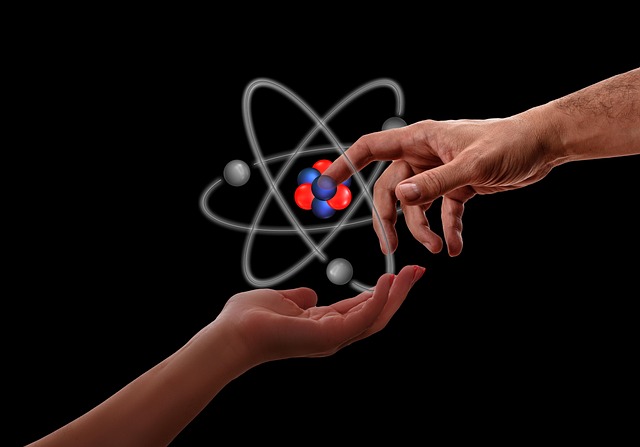
After implementing the Breadcrumb Trail Schema, it’s crucial to verify and test your markup to ensure accuracy and proper display. Utilise Google Search Console as a powerful tool for this purpose. Here, you can submit your schema and then monitor any errors or warnings that appear. This step is essential to fix any issues before they impact your site’s visibility in search results.
Testing involves checking the actual search result pages to confirm how Google displays your breadcrumb trail. Inspect the page source code when viewing a SERP to ensure the markup is correctly rendered. By doing so, you’ll guarantee that visitors can easily navigate through your site, enhancing their user experience and potentially leading to better SEO results, particularly with improved Google Breadcrumb Display.
Measuring Success: Analyzing the Impact on Internal Linking and User Experience

Measuring the success of implementing a Breadcrumb Trail Schema involves analyzing its impact on both internal linking and user experience. After integrating the schema, evaluate how it affects the structure and accessibility of your website’s navigation. A well-designed breadcrumb should provide users with a clear understanding of their current location within the site hierarchy and facilitate easier exploration.
For SEO purposes, track changes in internal linking patterns. The Breadcrumb JSON-LD markup or Markup for Crumbs can help search engines better comprehend the site’s structure, potentially leading to more accurate indexing. By analyzing user behavior through tools like Google Analytics, you can gauge if visitors are navigating as intended along the breadcrumb paths, enhancing their overall experience and reducing bounce rates.
