The Google HowTo Schema is a powerful tool for content creators, boosting online visibility by helping search engines understand and display instructional content. By implementing this structured data format using JSON-LD, you enhance user experience with rich results featuring thumbnails, summaries, and step lists. This schema markup benefits educational sites, recipe blogs, DIY enthusiasts, and competitive landscapes, making how-to guides stand out visually. Proper structuring of steps, including descriptive names, images, tools, materials, and a summary, improves SEO and visibility in Google search results. Incorporating visuals with optimal formatting and providing detailed instructions enhance user engagement, ensuring your content is not only seen but also clicked.
Discover how to leverage the power of Google HowTo Schema to boost your online visibility with enhanced, structured step-by-step content. This comprehensive guide explores everything from understanding the schema’s intricacies to implementing it technically. Learn about the benefits of improved search display, including rich snippets with images and instructions. We’ll walk you through structuring your content, incorporating visuals, adding context, and more for a superior user experience.
- Understanding Google HowTo Schema: A Comprehensive Guide
- Benefits of Using HowTo Schema for Enhanced Search Display
- Structuring Your Content: Essential Elements of a HowTo
- Incorporating Visuals: Best Practices for Images in HowTo Markup
- Adding Context and Instructions: Enhancing User Experience
- Implementing HowTo Schema: Step-by-Step Technical Process
Understanding Google HowTo Schema: A Comprehensive Guide
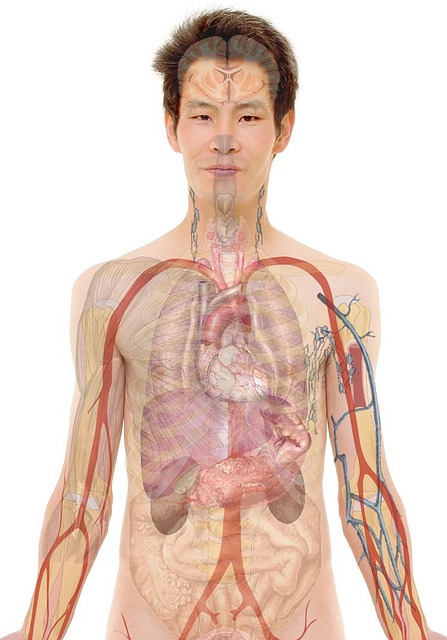
Google HowTo Schema is a powerful tool for content creators aiming to optimize their online presence. It’s a structured data format that helps search engines understand and display instructional content, such as step-by-step guides, in a more engaging and informative way. By implementing this schema, you’re essentially providing Google with a clear map of your content’s structure, making it easier for search algorithms to interpret and present relevant information to users.
This schema goes beyond simple text by allowing the inclusion of images and other visual elements, enhancing the user experience. When properly utilized, it can lead to what’s known as a “Rich Result for HowTo” in search engine results pages (SERPs). These rich results often include an image thumbnail, a brief summary, and a list of steps, making your content more attractive and click-worthy. With the help of HowTo JSON-LD, you can ensure your schema is properly structured and validated, thereby improving your site’s chances of achieving these enhanced display formats for guides and tutorials.
Benefits of Using HowTo Schema for Enhanced Search Display

Using Google’s HowTo schema to markup step-by-step content offers significant advantages in enhancing the display of search results. It allows search engines like Google to better understand the context and intent behind instructional content, leading to more relevant and engaging rich results for users. By integrating this schema, websites can present their tutorials with images, text instructions, and even video demonstrations directly within the search result snippet, providing a comprehensive preview before clicking through.
This markup is particularly beneficial for educational or e-learning sites, recipe blogs, DIY enthusiasts, and any content creator looking to stand out in competitive search landscapes. With Tutorial Schema Markup, you can ensure that your how-to guides are not just listed but also visually appealing, attracting users with a clearer understanding of what they’ll find on your page. Rich Results for HowTo, when implemented with JSON-LD, enable search engines to display structured data, making your content more discoverable and potentially increasing click-through rates.
Structuring Your Content: Essential Elements of a HowTo

When structuring your step-by-step content for a Rich Result using Google’s HowTo Schema, it’s crucial to include essential elements that provide clear context and enhance user understanding. Start by defining the `name` of your guide, ensuring it’s concise and accurately represents the topic. Underneath, create a structured list of steps, where each step is marked as a `howToStep`. Each step should have a brief description using plain language, avoiding jargon or complex terms. Incorporate relevant `image` elements to illustrate each step, enhancing visual appeal and comprehension.
For optimal SEO with HowTo JSON-LD, include `tool` and `material` elements where applicable to specify tools needed and materials required. These details not only enrich your schema but also help users prepare for the task ahead. Additionally, consider adding a `description` field to summarize the entire guide, providing a quick overview for both users and search engines. By meticulously structuring your content with these elements in mind, you’ll create a compelling Schema for Guides that boosts visibility in Google’s search results.
Incorporating Visuals: Best Practices for Images in HowTo Markup
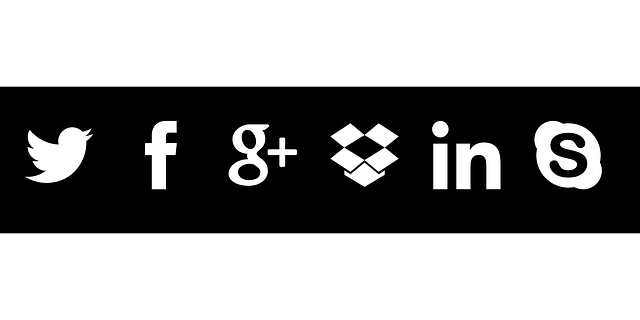
Incorporating visuals is a pivotal aspect of creating engaging and effective content marked up with Google’s HowTo Schema. When structuring step-by-step guides, images should be chosen strategically to enhance user experience and search engine optimization (SEO). Best practices include ensuring each image has a clear purpose related to the instructions being conveyed. For instance, use visual aids to demonstrate intricate steps or showcase final results, making the guide more accessible and visually appealing.
Optimal image formatting for HowTo Schema involves using descriptive file names and alt text that accurately reflect the content. Alt text is crucial for SEO as it allows search engines to index images, improving the chance of triggering a rich result for your content on Google. Additionally, maintaining a balanced ratio of text-to-image ensures your guide remains accessible on various devices and screen sizes, further enhancing user satisfaction and interaction.
Adding Context and Instructions: Enhancing User Experience

When implementing the HowTo schema, one of the key aspects is adding context and detailed instructions to enrich the user experience. Beyond simply listing steps, this involves providing a concise overview of the process, highlighting the end goal, and incorporating relevant details that guide users throughout their task. For instance, including introductory paragraphs that set the scene and explain why the task is valuable can better prepare users for what’s ahead.
Similarly, instructional context should go beyond individual steps. It could involve offering background information on tools or techniques used, addressing potential challenges users might face, and providing tips or tricks to streamline the process. This not only makes the content more engaging but also ensures users receive comprehensive guidance. By enhancing context and instructions, you’re essentially crafting a richer experience that Google’s HowTo schema can then highlight in search results, drawing in users who are actively seeking such detailed, useful content, be it for a DIY project, cooking recipe, or complex software tutorial.
Implementing HowTo Schema: Step-by-Step Technical Process

Implementing Google’s HowTo Schema is a structured approach to enhancing your web content and improving its visibility in search results. This schema allows you to provide detailed step-by-step instructions, making your content more engaging and useful for users seeking instructional guidance. Here’s a simplified process:
1. Identify Your Tutorial Content: Start by selecting or creating pages that contain comprehensive how-to guides or tutorials. Ensure each tutorial is well-structured and broken down into distinct steps.
2. Schema Markup Application: Utilize the HowTo Schema, which includes fields like `name`, `description`, `step`, `image`, and more. Mark up your content by adding these structured data elements to your HTML code. For instance, you can encode each step as a `
3. Include Relevant Images: Integrate clear and relevant images alongside text instructions. Optimize these images with alt tags that describe the content, enhancing accessibility and providing context to visual users.
4. Verify and Test: Use Google’s Structured Data Testing Tool to validate your schema implementation. This tool checks for syntax errors and ensures your data is correctly formatted, helping you identify and fix any issues before publishing.
