Orphaned pages SEO plugins are crucial tools for WordPress sites, addressing a common issue of isolated content that hinders user discovery and search engine indexing. These plugins identify and rectify 'orphaned' pages by creating internal links, improving navigation, and boosting overall SEO performance. By prioritizing tools that tackle orphaned pages, offer clear management guidance, and include advanced features like smart link suggestions and anchor text optimization, you can significantly enhance your site's search rankings. Integrating such a plugin optimizes content structure, improves crawlability, reduces bounce rates, and drives organic traffic, making it an essential component of any WordPress SEO strategy.
In the dynamic landscape of WordPress optimization, internal linking plays a pivotal role in enhancing site architecture and boosting SEO performance. This article delves into the significance of addressing orphaned pages—content islands cut off from your site’s navigation—and explores how specialized SEO plugins can revolutionize your internal linking strategy. By harnessing the power of these tools, you can create a harmonious web of connections, improving user experience and search engine visibility. We’ll guide you through understanding orphaned pages, selecting the right plugin, integration, and measuring the success of your enhanced internal linking efforts.
- Understanding Orphaned Pages and Their Impact on SEO
- The Role of Internal Linking Tools in WordPress
- Key Features to Look for in an SEO Plugin for Internal Linking
- Top Plugins for Enhancing Internal Linking Strategy
- Integrating the Selected Plugin with Your WordPress Site
- Measuring Success: Tracking Outcomes and Optimizing Your Approach
Understanding Orphaned Pages and Their Impact on SEO

Orphaned pages, a term that might sound mysterious to many WordPress users, refer to content within your site that isn’t linked internally from any other page. These pages can significantly impact SEO efforts if left unchecked. When a user navigates through your website, internal links guide them and search engines as well, helping to understand the hierarchy and relevance of your content. However, orphaned pages don’t benefit from this guidance, making it harder for both users and search engine crawlers to discover and index them effectively.
Over time, this can lead to a situation where valuable content becomes hidden away, reducing its potential to drive traffic and improve rankings. Using an orphaned pages SEO plugin is a strategic move that allows you to identify and address these issues. With the right tool, you can create internal links where they’re missing, enhance user experience by improving site navigation, and boost your overall SEO performance. Implement these orphaned pages SEO tips to make sure every piece of content on your WordPress site is working hard for your online visibility.
The Role of Internal Linking Tools in WordPress

Internal linking tools play a pivotal role in enhancing the SEO performance of WordPress websites. These tools are designed to streamline the process of creating and managing internal links, which is crucial for improving website navigation and boosting search engine optimization. By identifying and connecting orphaned pages—content pieces that are valuable but lack incoming links—to relevant existing pages, these plugins significantly contribute to an effective SEO strategy.
An orphaned page SEO plugin can analyze your site’s content and provide insights into pages that may be isolated or hard to discover. This is particularly useful for larger websites with a vast amount of content. By implementing an optimal internal linking structure using such tools, you ensure better distribution of link equity throughout your site, leading to improved rankings in search engine results. Moreover, it helps users navigate through the website more efficiently, resulting in enhanced user experience and potentially reducing bounce rates.
Key Features to Look for in an SEO Plugin for Internal Linking

When selecting an SEO plugin for internal linking, several key features should be at the top of your list. Firstly, look for tools that can identify and categorize orphaned pages, which are a common issue on large WordPress sites. These pages, typically left behind due to website updates or changes in content strategy, can negatively impact your site’s overall SEO if not properly managed. An effective plugin should offer an intuitive interface to discover these hidden pages and guide you on the best course of action.
Additionally, consider plugins with advanced linking capabilities, such as smart link suggestions tailored to your content’s context. This ensures that new internal links are relevant and beneficial for both users and search engines. Look for features like automatic anchor text optimization, which helps in improving the effectiveness of your internal links. Remember, a robust orphaned pages SEO strategy, when implemented with the right tools, can significantly enhance your site’s performance in search engine rankings.
Top Plugins for Enhancing Internal Linking Strategy

In the quest to optimize your WordPress site for search engines, leveraging internal linking tools is a strategic move that can’t be overlooked. Among the top plugins that stand out for enhancing internal linking strategies, one notable mention is orphaned pages SEO plugin. These tools are designed to identify and address orphaned pages SEO, which are valuable assets that may not be effectively connected to your site’s overall navigation or content hierarchy. By integrating such a plugin, you can significantly improve your orphaned pages SEO strategy by reconnecting these isolated pages to relevant content, thereby boosting their visibility and relevance in search engine results.
An orphaned pages SEO tutorial will guide you through the process of using these plugins to uncover and rectify orphaned content. By doing so, not only do you ensure better user experience through smoother navigation, but also enhance your site’s overall orphaned pages SEO. This, in turn, can lead to improved rankings and increased organic traffic, making it a crucial element in any comprehensive WordPress optimization strategy.
Integrating the Selected Plugin with Your WordPress Site

Integrating an orphaned pages SEO plugin with your WordPress site is a straightforward process that can significantly boost your website’s performance. These plugins are designed to identify and optimize content that may be sitting in isolation, or ‘orphaned’, with no internal links pointing to it. By seamlessly integrating such tools into your WordPress dashboard, you gain access to insights and features that help connect these pages to relevant content on your site.
This integration involves setting up the plugin to scan your entire website, identifying any orphaned pages based on various factors including page views, keyword relevance, and internal linking patterns. Once identified, the plugin offers a range of SEO tips and suggestions to rectify this issue, such as automatically generating relevant anchor text for internal links or proposing strategic placement within existing content. Following these tips can enhance your site’s structure, improve crawlability, and ultimately, elevate your search engine rankings by making sure all your valuable content is discoverable.
Measuring Success: Tracking Outcomes and Optimizing Your Approach
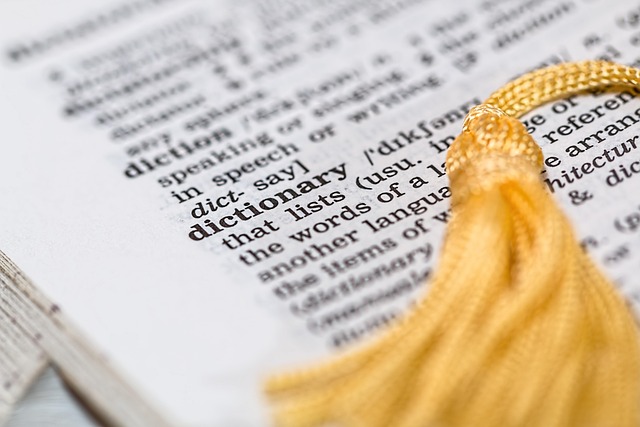
Measuring success is a crucial step in understanding the impact of an internal linking tool for WordPress. Tracking outcomes involves evaluating key metrics such as page views, bounce rates, and click-through rates to see how effectively your website’s structure is guiding users. By analyzing these data points, you can identify areas where orphaned pages might be hindering user experience or search engine optimization (SEO). Using an SEO plugin tailored for identifying orphaned pages can provide valuable insights into content gaps and underperforming pages, allowing you to prioritize improvements.
Optimizing your approach involves making data-driven decisions based on these metrics. Addressing orphaned pages through strategic internal linking can enhance site navigation, reduce bounce rates, and improve overall user engagement. Additionally, focusing on SEO best practices for these pages can lead to better search engine rankings and increased organic traffic. An orphaned pages SEO tutorial or tips from experienced developers can offer guidance on creating a robust internal link structure that supports both user experience and search engine visibility.
