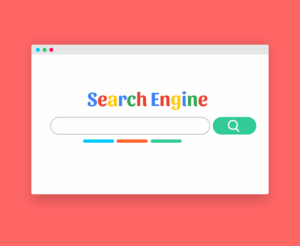A strong site structure is essential for effective site structure SEO in WordPress, guiding search engines' crawling and indexing of content. Organize your site with logical navigation, using categories and tags to create relevant sections focused on specific topics. Implement internal linking to connect pages, creating a clear hierarchy and improving search engine understanding, which benefits both user experience and rankings. Optimize content with keyword-rich anchor text in internal links for better site structure SEO. Utilize WordPress Dashboard tools and plugins to manage links, generate sitemaps, and gain insights into your strategy's performance through analytics. Regularly review and refine based on key metrics to enhance search engine rankings and user engagement.
In today’s digital landscape, a robust site structure is paramount for any website’s success. For WordPress sites, understanding and optimizing your site’s architecture can significantly boost search engine visibility. This article delves into modern SEO practices focusing on internal linking, a powerful strategy to enhance content discoverability. We’ll explore how to leverage keyword-rich anchor text, navigate the WordPress dashboard for efficient link building, implement best practices in educational content, and measure success through performance analysis.
- Understanding Site Structure: The Foundation of WordPress SEO
- Internal Linking: A Powerful Strategy for Search Engine Visibility
- Optimizing Content with Keyword-Rich Anchor Text
- Navigating the WordPress Dashboard: Tools for Efficient Internal Link Building
- Best Practices for Implementing Internal Links in Educational Content
- Measuring Success: Tracking and Analyzing Internal Link Performance
Understanding Site Structure: The Foundation of WordPress SEO

A strong site structure is the foundation for effective WordPress SEO. In a WordPress website, the way pages are organized and linked to one another directly impacts how search engines crawl and index your content. A well-structured site makes it easier for search engine bots to understand your page hierarchy and identify important content, which in turn leads to better rankings.
When building or optimizing your WordPress site’s structure, consider implementing a logical and intuitive navigation system. This involves creating a clear parent-child relationship between pages using categories and tags effectively. A good rule of thumb is to organize content into relevant sections with each page focusing on a specific topic. By following these site structure SEO tips for WordPress, you’ll ensure your site is not only user-friendly but also optimized for search engines, driving more organic traffic and leads.
Internal Linking: A Powerful Strategy for Search Engine Visibility

Internal linking is a powerful strategy that significantly enhances search engine visibility for your website, especially in WordPress. By strategically connecting pages within your site, you create a robust and informative network that both users and search engines appreciate. This technique allows you to establish a clear hierarchy and site structure SEO for WordPress, making it easier for search algorithms to understand and index your content.
A well-implemented internal linking strategy can boost the SEO of both the linked pages and your overall site structure SEO tutorial. It encourages visitors to explore more of your content, reducing bounce rates and increasing time spent on site—all factors that contribute to better site structure SEO optimization. Moreover, it helps distribute link equity, passing authority from one page to another, which is crucial for improving your website’s ranking potential in search results.
Optimizing Content with Keyword-Rich Anchor Text

In modern SEO practices, optimizing content with keyword-rich anchor text is a strategic move that significantly enhances site structure SEO for WordPress sites. By integrating relevant keywords into the text that links between pages, you create a seamless network of internal links. This approach not only improves the user experience by guiding visitors through your site’s information architecture but also signals to search engines the importance and relevance of specific pages. For instance, if you’re writing a tutorial on “site structure SEO optimization,” each link within the content should naturally include terms like “site structure SEO” or related phrases to reinforce the overall SEO strategy.
A well-crafted site structure SEO tutorial would demonstrate how to utilize keyword-rich anchor text effectively. This involves not only choosing the right keywords but also ensuring that the anchor text provides context, making it easier for search engines to understand the relationship between linked pages. For WordPress users, leveraging internal linking in this manner can lead to improved page rankings and better distribution of link equity across the entire site, ultimately contributing to a more robust and visible online presence.
Navigating the WordPress Dashboard: Tools for Efficient Internal Link Building

Navigating the WordPress Dashboard offers a powerful suite of tools for optimizing your site’s site structure SEO. With intuitive features, you can efficiently build internal links that enhance user experience and search engine visibility. Start by exploring the ‘Links’ section, where you’ll find options to manage anchor text, edit link settings, and discover broken links needing attention. This strategic approach is key in a site structure SEO tutorial, ensuring every page connects with relevant content.
For an effective site structure SEO strategy, consider using the built-in sitemap generator to visualize your site’s hierarchy. This tool helps identify gaps in internal linking and allows you to create a structured, logical flow of information. Additionally, WordPress plugins designed for SEO can provide valuable insights and site structure SEO tips tailored to your content, further refining your strategy and keeping your website optimized for both users and search engines.
Best Practices for Implementing Internal Links in Educational Content

Implementing internal links within educational content is a powerful strategy to enhance both user experience and site structure SEO for WordPress sites. When done right, it allows users to navigate through related resources seamlessly, fostering deeper engagement with your content. To begin, identify key topics and create a logical hierarchy by linking to supporting articles or detailed explanations within your site. This strategic approach not only guides readers but also signals search engines about the valuable interconnectedness of your content.
Remember that internal links should complement your site structure SEO tips, offering a clear path for both users and algorithms to traverse your website. A well-designed internal linking strategy can significantly improve your site’s SEO performance. Incorporate these site structure SEO tutorial elements by including relevant anchor text, ensuring links are contextually placed, and maintaining a natural flow of information. By following these practices, you’ll create an engaging, informative, and search engine-friendly educational hub.
Measuring Success: Tracking and Analyzing Internal Link Performance

Measuring success is a crucial step in understanding the effectiveness of your internal linking strategy. Tracking and analyzing the performance of internal links within your site’s structure provides valuable insights for WordPress SEO optimization. By utilizing analytics tools, you can identify which pages are benefiting from these links, how users interact with them, and the overall impact on user engagement and conversion rates.
Focus on key metrics such as click-through rates (CTR), time spent on page, bounce rate, and conversion goals. These indicators will help you assess if your site structure SEO tips are driving traffic to relevant pages and encouraging users to take desired actions. Regularly reviewing and refining your internal linking strategy based on these analytics data points can significantly improve your site’s overall search engine rankings and user experience.