UI (User Interface) design focuses on creating accessible, intuitive, and engaging digital experiences. Key principles include simplicity, consistency, and feedback mechanisms to enhance usability. By prioritizing user needs, designers eliminate clutter, establish mental models, and foster confidence. Accessibility is a core aspect, ensuring products cater to diverse users. Visual hierarchy guides attention, while usability testing iteratively refines designs based on real-user feedback. These strategies collectively elevate UI design quality, resulting in seamless interactions and positive user perceptions.
User-friendly UI/UX design is the cornerstone of modern digital interactions, ensuring that applications and websites are accessible, intuitive, and enjoyable to use. This comprehensive guide delves into the key principles behind creating seamless user experiences, from defining intuitiveness to implementing accessibility features. We explore simplicity, consistency, feedback integration, and usability testing, providing a roadmap for designers to craft interfaces that cater to users’ needs and preferences. Discover how these strategies elevate UI design, fostering user engagement and satisfaction.
Understanding User-Friendly UI/UX Design: A Definition

User-friendly UI/UX design is a concept that focuses on creating digital interfaces accessible and enjoyable for users. It involves understanding user needs, behaviors, and preferences to craft intuitive, efficient, and aesthetically pleasing designs. The goal is to ensure users can navigate and interact with a product seamlessly, achieving their tasks without frustration or confusion.
At its core, UI design—a key component of UX—concerns the visual and interactive elements of a digital product. It includes layout, typography, color schemes, buttons, forms, and other interactive components. A well-designed UI not only looks appealing but also follows established usability principles to facilitate user interaction. By prioritizing simplicity, consistency, and clarity, designers can create interfaces that empower users, boost engagement, and foster positive experiences.
Key Principles of Creating Intuitive Interfaces

Creating intuitive interfaces is a cornerstone of successful UI design. At the heart of this lie several key principles that guide designers in crafting user-friendly experiences. Firstly, simplicity is paramount. Interfaces should be clean and uncluttered, presenting only the most relevant information and actions at any given time. This clarity allows users to navigate with ease, avoiding cognitive overload.
Secondly, consistency across the entire UI design is crucial. Users should encounter familiar layouts, terminology, and interactions as they move through different sections of an application. Consistency builds familiarity, boosting user confidence and accelerating their learning curve. Additionally, feedback plays a vital role in making interfaces intuitive. Users need clear indications—visual or otherwise—when their actions have been registered, whether it’s a button click or form submission. This feedback loop reinforces the interaction and ensures users feel empowered by the interface.
The Role of Simplicity and Consistency in UI Design

In UI design, simplicity is a powerful tool that can significantly enhance user experience. A clean and uncluttered interface allows users to navigate with ease, reducing cognitive load and improving efficiency. By stripping down unnecessary elements, designers create a focused environment where users can quickly understand and interact with the platform’s core functionalities. This minimalist approach not only makes the UI aesthetically pleasing but also ensures that every element serves a purpose, guiding users towards their desired goals.
Consistency is another vital aspect that contributes to an exceptional UI design. Maintaining a unified visual language throughout the interface helps users establish mental models, making interactions more intuitive. Consistent layouts, color schemes, and interaction patterns enable users to predict outcomes, fostering familiarity and confidence. This consistency across different screens and components of a UI design facilitates learning and enables users to navigate through complex applications with ease, ultimately enhancing overall usability.
Incorporating User Feedback for Optimal UX

Incorporating user feedback is a pivotal aspect of achieving optimal UX in UI design. By actively seeking and implementing insights from end-users, designers can create interfaces that seamlessly align with user expectations and needs. This iterative process begins with gathering qualitative and quantitative data through surveys, interviews, usability testing, and analytics tools. Qualitative feedback offers deep insights into users’ emotional connections and frustrations with the current interface, while quantitative data provides measurable trends and patterns in user behavior.
Integrating this diverse feedback requires a strategic approach. Prioritizing user suggestions based on impact and feasibility ensures that design decisions are driven by real-world user experiences. This collaboration between designers and users fosters a user-centric design philosophy, ultimately enhancing the overall UI experience. By embracing user feedback as a continuous source of inspiration, UI designers can create interfaces that not only look appealing but also function intuitively, meeting and exceeding user expectations.
Designing for Accessibility: Ensuring Inclusivity

In modern UI design, accessibility is a cornerstone of creating inclusive user experiences. It involves ensuring that digital products can be used by people with various disabilities, including visual, auditory, motor, and cognitive impairments. By implementing simple adjustments like providing alternative text for images, using consistent color contrast, incorporating keyboard navigation, and offering customizable interfaces, designers make their creations accessible to a broader audience. These considerations are essential in the UI design process as they promote inclusivity and enable users of all abilities to interact with technology seamlessly.
Designers play a vital role in shaping digital accessibility by adopting inclusive design principles from the outset. This involves researching and understanding different disability scenarios, involving individuals with disabilities in the design process, and continually testing and refining interfaces to meet accessibility standards. By embracing these practices, UI designers can create products that are not only visually appealing but also practical and useful for everyone, fostering a more equitable digital environment.
Visual Hierarchy and Layout: Guiding User Attention
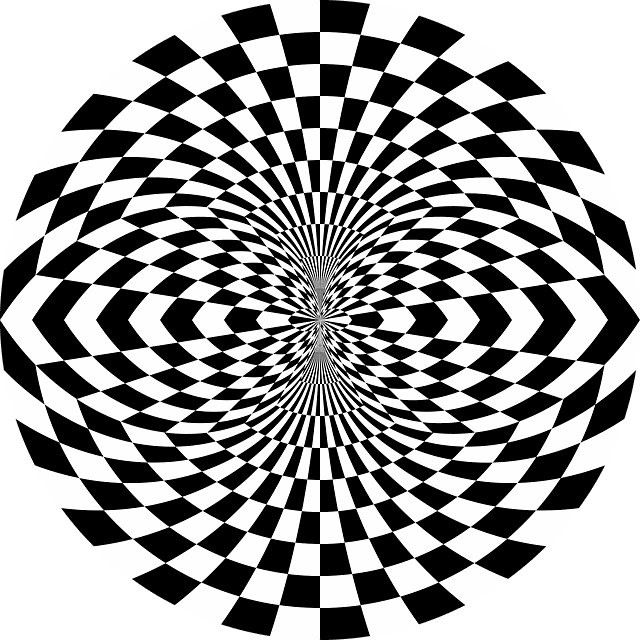
In UI design, visual hierarchy and layout play a pivotal role in guiding user attention, ensuring that information is presented in a way that feels natural and intuitive. Through strategic use of size, color, contrast, and placement, designers can draw users’ eyes to the most important elements on a screen. For instance, using larger, bolder text for headings or call-to-action buttons helps them stand out, making it easier for users to find and interact with them. Similarly, layouts that follow common patterns, such as the Z-order (where elements in front are overlaid on those behind), facilitate quicker user navigation.
Effective visual hierarchy and layout not only enhance usability but also contribute to a more engaging UI design experience. By organizing content logically and prioritizing information based on its relevance, designers can reduce cognitive load, allowing users to interact with the interface efficiently. This, in turn, improves overall satisfaction and fosters positive perceptions of the application or website, reinforcing the importance of these principles in modern UI design practices.
Usability Testing: Iterative Refinement for Better UI/UX

Usability testing is an iterative process that plays a pivotal role in refining and enhancing UI/UX design. By gathering real-user feedback, designers can identify pain points, understand user behavior, and make data-driven decisions to improve the overall experience. This iterative refinement ensures that the final product meets user expectations and aligns with their natural workflows.
Through repeated testing cycles, designers can continuously improve interface elements, simplify navigation, and optimize layouts. This proactive approach not only makes the UI more intuitive but also enhances user satisfaction and engagement. Regular usability tests help in catching issues early in the design process, preventing costly redesigns later on, and ultimately contributing to a seamless and enjoyable user experience.
