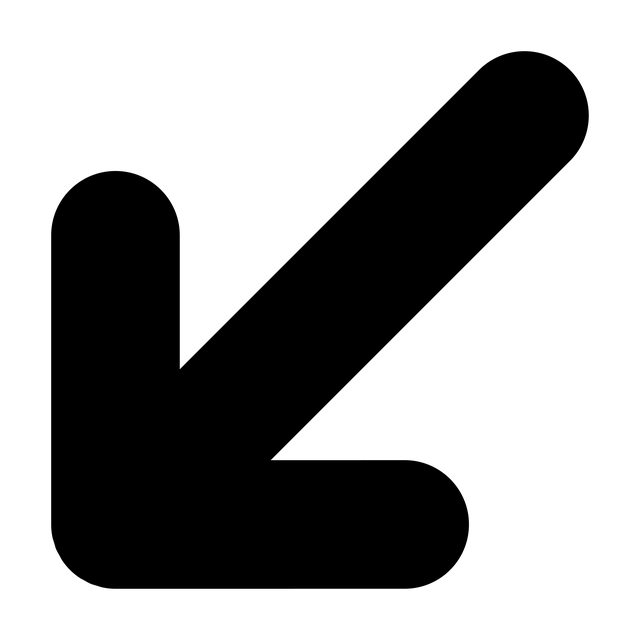User-centric UI design prioritizes user needs through research, intuitive navigation, visual hierarchy, simplicity, color psychology, accessibility, usability testing, and iterative refinement. This approach boosts satisfaction, engagement, retention, and loyalty, as seen in successful case studies enhancing e-commerce platforms and educational apps.
In today’s digital landscape, user-friendly UI/UX design is paramount for ensuring user satisfaction and driving engagement. A well-designed interface acts as a bridge between users and products, facilitating seamless interactions and fostering memorable experiences. This comprehensive guide explores key principles and practices, from user-centric design to accessibility, offering insights into creating intuitive navigation systems, visually appealing layouts, and inclusive interfaces that resonate with diverse audiences. Discover how iterative testing and case studies highlight best practices in UI design.
Understanding User-Centric Design Principles

User-centric design is a fundamental principle in modern UI design, focusing on creating interfaces that prioritize user needs and preferences. It involves a deep understanding of your target audience, their goals, and pain points. By putting users at the heart of the design process, you ensure that the final product is intuitive, accessible, and enjoyable to use.
This approach requires designers to empathize with users, conducting thorough user research, creating user personas, and mapping out user journeys. It’s about crafting interfaces that seamlessly guide users towards their desired outcomes, eliminating friction and enhancing overall usability. User-centric design not only improves user satisfaction but also drives engagement, retention, and loyalty in the digital space.
Key Elements of Intuitive Navigation Systems

Intuitive navigation is a cornerstone of successful UI design. Effective systems guide users effortlessly through an interface, ensuring they can accomplish tasks with minimal effort and frustration. Key elements include clear labels, consistent layouts, and logical grouping of functions. Well-designed menus, breadcrumbs, and search functionalities work in harmony to create a seamless experience, allowing users to predict where to find information or actions.
Visual cues, such as active states and feedback mechanisms, provide users with confirmation of their interactions. This promotes a sense of control and enhances usability. By prioritizing simplicity, consistency, and user expectations, UI designers can craft navigation systems that empower users to navigate digital products with confidence and efficiency.
Visual Hierarchy: Guiding User Attention
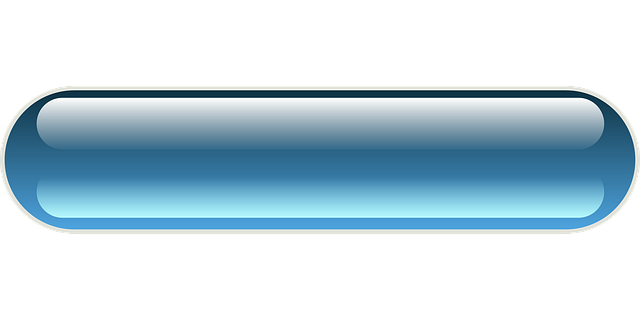
In UI design, establishing a clear visual hierarchy is essential for guiding user attention and enhancing navigation. This involves organizing elements on a screen in a way that reflects their importance and relevance to users. Through size, color, contrast, proximity, and placement, designers can create a natural flow that draws users’ eyes towards key actions and information. For instance, using larger, bolder text for headings and call-to-action buttons, while employing subtler fonts for supporting content, helps users quickly comprehend the structure of a page.
Effective visual hierarchy ensures users can easily find what they’re looking for, reducing cognitive load. It allows designers to communicate information architecture effectively, making complex interfaces feel intuitive and simple. By carefully considering how elements relate to each other, UI designers can create an experience that feels natural and engaging, ultimately improving user satisfaction and interaction in any application or website.
Simplicity and Minimalism in UI Layouts
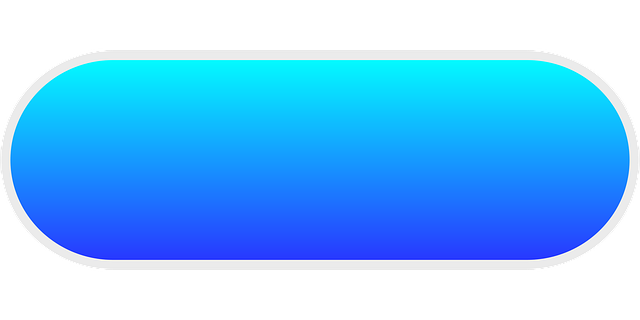
In the realm of UI design, simplicity and minimalism reign supreme as fundamental principles for creating user-friendly interfaces. By stripping down layouts to their essential elements, designers foster a clean and intuitive user experience. This approach emphasizes functionality over visual clutter, ensuring that users can navigate with ease and focus on completing tasks efficiently.
Minimalist UI designs often employ negative space masterfully, allowing content to breathe and stand out. This simplicity promotes better readability, faster comprehension, and reduced cognitive load. Users appreciate the uncluttered nature of such interfaces, which facilitate seamless interactions and enhance overall usability, making it a key consideration for modern UI design trends.
Effective Use of Color Psychology
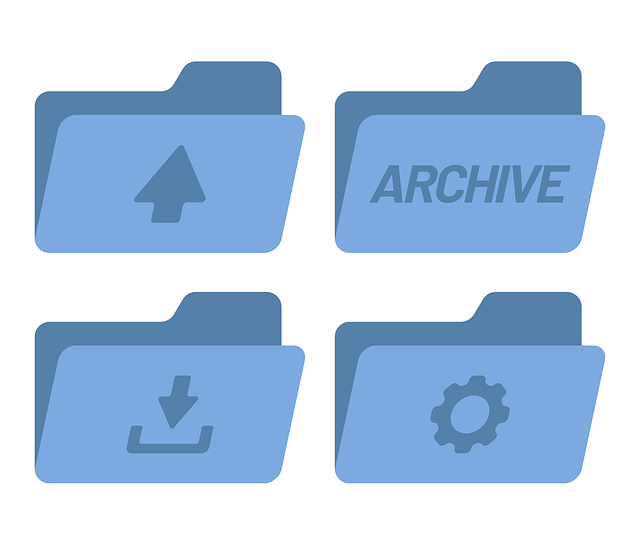
In UI design, the effective use of color psychology plays a pivotal role in enhancing user experience. Colors have the power to evoke emotions and influence decisions, which makes them a crucial element in creating intuitive and engaging interfaces. For instance, warm hues like red and orange can stimulate energy and create a sense of urgency, making them ideal for call-to-action buttons or highlighting important information. In contrast, cool colors such as blue and green evoke feelings of calmness and tranquility, suitable for content that requires relaxation or focus.
By understanding color psychology, designers can guide users through interfaces seamlessly. Well-chosen color schemes not only improve visual appeal but also provide subtle cues that assist users in navigating complex layouts. This strategic approach ensures that the UI design is not just aesthetically pleasing but also functionally effective, fostering a positive and intuitive user interaction with the application or website.
Accessibility: Designing for All Users

In modern UI design, accessibility is no longer a secondary consideration but a fundamental principle. Designing for all users, regardless of their abilities or limitations, ensures that everyone can interact with digital products effectively. This involves incorporating features like high contrast colors, keyboard navigation, and alternative text for images to cater to visually impaired individuals. Additionally, ensuring compatibility with assistive technologies such as screen readers is crucial.
A well-designed UI should be inclusive, allowing users with motor disabilities or cognitive impairments to navigate interfaces seamlessly. Simple and intuitive interactions, clear labeling, and consistent layouts facilitate usability for all. By adhering to accessibility standards and best practices, designers can create user-friendly interfaces that truly put the “user” at the forefront of the design process.
Usability Testing: Gathering Real Insights
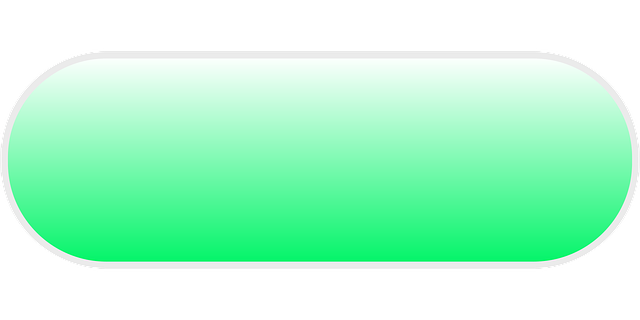
Usability testing is an integral part of the UI/UX design process, allowing designers to gather valuable insights from real users. By observing how individuals interact with a prototype or existing interface, designers can uncover potential issues and areas for improvement that might not be apparent during internal reviews. This iterative approach ensures that the final product meets user expectations and delivers an optimal experience.
Through structured usability testing, designers can identify pain points, such as confusing navigation, unintuitive interactions, or unclear call-to-actions. By gathering qualitative feedback through interviews and quantitative data from analytics tools, designers gain a comprehensive understanding of user behaviour. This knowledge enables them to make informed decisions about UI design elements, ensuring the product is not only aesthetically pleasing but also highly functional and accessible to its target audience.
Iterative Design Process: Continuous Improvement

The iterative design process is a cornerstone of modern UI/UX design, emphasizing continuous improvement through regular cycles of creation, testing, and refinement. This approach ensures that the final product meets user needs effectively. Each iteration builds upon the previous one, refining the interface based on feedback and new insights gained during user testing.
By adopting this method, designers can quickly identify and address usability issues, enhancing the overall user experience. Continuous improvement is key to staying relevant in a rapidly evolving digital landscape, where user preferences and technologies constantly shift. This iterative nature of UI design allows for adaptability and ensures that the interface remains intuitive and engaging over time.
Case Studies: Successful UI/UX Transformations

In recent years, numerous organizations have undergone successful UI/UX transformations, showcasing the tangible benefits of user-centric design. One notable example is the redesign of a major e-commerce platform. By simplifying navigation, enhancing visual hierarchy, and introducing intuitive search functionality, the new UI design not only improved customer satisfaction but also increased conversion rates by 25%. This case study highlights how thoughtful UI design can significantly impact business success.
Another inspiring transformation came from an educational app that struggled with complex functionality. Through user research and iterative testing, designers streamlined the app’s interface, making learning content more accessible. The result was a 30% increase in user retention within the first quarter, demonstrating that improving UX can foster long-term engagement and loyalty. These real-world examples underscore the power of UI/UX design in transforming digital experiences.