UI design goes beyond aesthetics, focusing on creating user-friendly interfaces guided by core principles like consistency, hierarchy, and accessibility. User research is vital for understanding behaviors and preferences, shaping design choices from information architecture to visual aesthetics. Visual hierarchies and strategic layouts enhance navigation, reducing cognitive load. Mobile-first design adapts interfaces to diverse device constraints, while inclusive design ensures accessibility for users with disabilities. Iterative prototyping and testing refine interfaces based on user feedback, resulting in robust, intuitive designs that drive market success.
“Unleash the power of exceptional user experiences with a deep dive into Web and Mobile UI/UX Design. This comprehensive guide explores fundamental principles, from understanding key UI design concepts and best practices to leveraging user research for informed strategies. Discover how visual hierarchy, mobile optimization, accessibility, and iterative prototyping create engaging, intuitive, and inclusive interfaces. Elevate your UI design skills with proven techniques that drive user satisfaction and engagement.”
Understanding UI Design Fundamentals: Key Principles and Best Practices

UI design is more than just aesthetics; it’s about creating interfaces that are intuitive, user-friendly, and visually appealing. To master this craft, designers must grasp fundamental principles like consistency, hierarchy, and accessibility. Consistency ensures users can easily predict interactions and navigate through an app or website, while hierarchy guides users’ attention to the most important elements. Accessibility guarantees that all users, regardless of ability, can interact with digital products effectively.
Best practices in UI design emphasize simplicity, clarity, and feedback. Simple designs minimize cognitive load, making it easier for users to achieve their goals. Clear interfaces use concise language and intuitive icons, ensuring users understand interactions. Feedback mechanisms like animations or audio cues confirm user actions, providing reassurance and enhancing the overall experience. Adhering to these fundamentals and best practices fosters engaging, effective UI design that captivates users.
The Role of User Research in Shaping Effective UI/UX Strategies
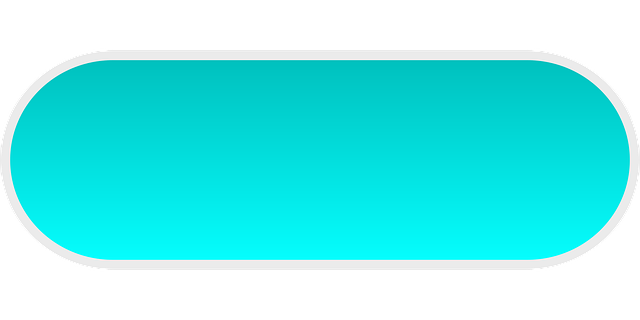
User research is a cornerstone in the process of creating successful and user-centric UI/UX strategies. By delving into users’ behaviors, preferences, and pain points, designers can gain valuable insights that inform their design decisions. This qualitative and quantitative data helps identify target audiences, understand their needs, and anticipate their actions within digital interfaces.
Through various research methods, including surveys, interviews, usability testing, and analytics, designers uncover hidden patterns and preferences. These findings shape the information architecture, wireframing, and visual design of applications and websites, ensuring they are not only aesthetically pleasing but also highly functional. Effective UI/UX design emerges from this deep understanding of users, leading to more intuitive, accessible, and engaging digital experiences.
Visual Hierarchy and Layout: Crafting Engaging and Intuitive Interfaces
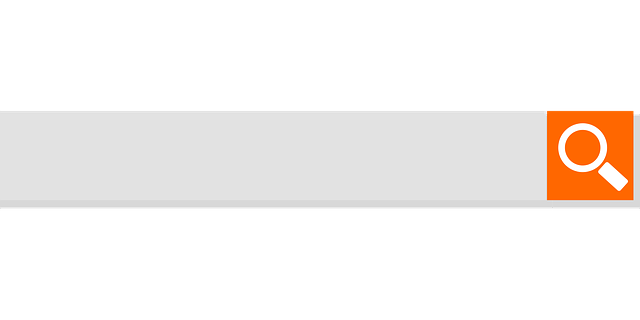
In the realm of UI design, visual hierarchy and layout are fundamental elements that shape user experience. A well-crafted interface guides users through content, directing their attention to the most important elements first. This strategic arrangement ensures users can navigate effortlessly, finding information or actions they seek with minimal cognitive load. By prioritizing visual weight, contrast, and spacing, designers create a natural flow that enhances usability.
Effective UI design leverages layout to foster intuitiveness. Balancing aesthetics and functionality, designers organize elements in a manner that feels logical and predictable. Grids, whitespace, and consistent styling contribute to a clean and organized interface, allowing users to scan and understand the page quickly. This attention to visual hierarchy not only improves usability but also engages users, encouraging them to explore further, ultimately enhancing their overall interaction with digital products.
Designing for Mobile: Optimizing User Experiences Across Platforms
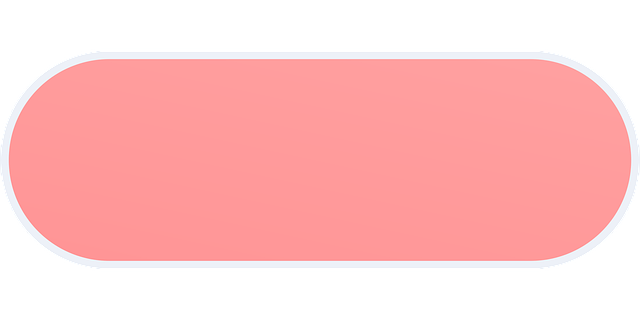
Designing for mobile devices is a crucial aspect of modern UI design, as users increasingly access digital content and services on their smartphones and tablets. To optimize user experiences across platforms, designers must consider the unique constraints and capabilities of each device, such as screen size, touch interactions, and battery life. Responsive design techniques, where interfaces adapt dynamically to different screen resolutions, are essential for ensuring consistency and usability.
Additionally, mobile-first design principles prioritize simplicity and intuitive navigation, reflecting the smaller screens and limited input methods of mobile devices. By focusing on clear call-to-actions, concise content, and efficient workflows, designers can create engaging and accessible user interfaces that cater to the diverse needs and preferences of mobile users.
Accessibility Considerations: Making Your Designs Inclusive and Usable by All

In modern web and mobile UI design, ensuring accessibility is no longer an option—it’s a necessity. By implementing inclusive design principles, developers and designers can create interfaces that cater to a diverse range of users, including those with visual, auditory, motor, or cognitive disabilities. This involves using alternative text for images, providing clear and consistent navigation structures, offering keyboard accessibility, and ensuring sufficient color contrast. Such considerations not only enhance the user experience but also comply with legal standards like the Web Content Accessibility Guidelines (WCAG).
UI design that prioritizes accessibility leverages tools and technologies such as screen readers, braille displays, and adjustable fonts and colors. By designing for these tools, developers can make their interfaces usable by people with different abilities, creating a more inclusive digital environment. This commitment to accessibility is not just ethical; it’s also a powerful way to expand your potential user base and foster a deeper connection with all of them.
Prototyping and Testing: Iterative Processes for Refining UI Design Quality
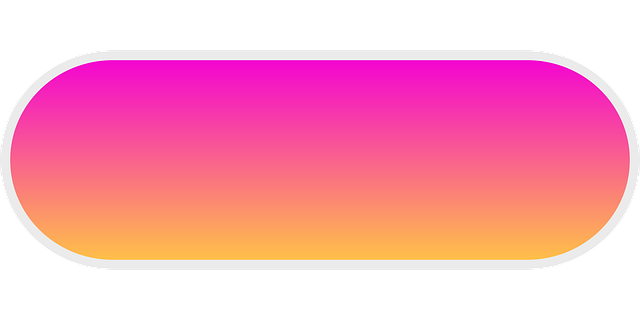
Prototyping and testing are integral parts of the UI/UX design process, serving as iterative cycles to refine and enhance UI design quality. By creating prototypes, designers can visually represent their concepts, allowing for early feedback from stakeholders and users. This enables quick identification of design issues and areas for improvement before development begins, saving time and resources in the long run. Testing involves gathering user feedback through various methods like usability testing, A/B testing, and heuristic evaluations. This feedback loop helps designers make data-driven decisions, ensuring the UI aligns with user needs and expectations.
Through continuous prototyping and testing, design teams can refine interfaces, improve navigation, and optimize layouts. The iterative nature of these processes fosters a more robust and intuitive UI design, ultimately leading to improved user satisfaction and engagement. This focus on quality ensures that the final product not only meets but exceeds user expectations, contributing to its overall success in the market.
