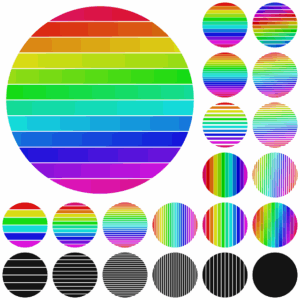Mastering UI design fundamentals is essential for creating exceptional web and mobile experiences. This involves focusing on visual elements, user research, layout, color theory, interactive patterns, responsive design, and mobile optimization. Usability testing is critical to ensure functionality and accessibility. Emerging technologies like voice interfaces and AR/VR are setting new trends in UI design. By integrating these principles and staying updated with innovations, designers can create intuitive, engaging, and efficient user interfaces tailored to diverse needs.
In today’s digital landscape, exceptional UI design is paramount for capturing users’ attention and ensuring their satisfaction. This comprehensive guide delves into the core principles and best practices of web and mobile UI/UX design, highlighting crucial elements like user research, visual hierarchy, color theory, interactive patterns, and responsiveness. By exploring these fundamental concepts, you’ll gain insights to create engaging interfaces that cater to users’ needs, fostering a positive experience through effective UI design.
Understanding UI Design Fundamentals: Core Principles and Best Practices

Understanding UI design fundamentals is crucial for creating intuitive and engaging web and mobile experiences. At its core, UI design focuses on the visual elements and interactive parts of a digital interface—buttons, menus, forms, icons—that users interact with directly. The fundamental principles of UI design revolve around simplicity, consistency, and usability. A well-designed UI should be easy to navigate, visually appealing, and efficient, allowing users to accomplish their tasks without friction or confusion.
Best practices in UI design emphasize clear hierarchy, responsive layouts, and thoughtful micro-interactions. Hierarchies guide users’ attention towards the most important elements, while responsive designs adapt seamlessly across different screen sizes and devices. Micro-interactions—small animations or feedbacks—enhance user experience by providing immediate acknowledgment of their actions. By combining these core principles and best practices, UI designers can create interfaces that are not only aesthetically pleasing but also highly functional and user-friendly.
The Role of User Research in Shaping Effective UI/UX Strategies
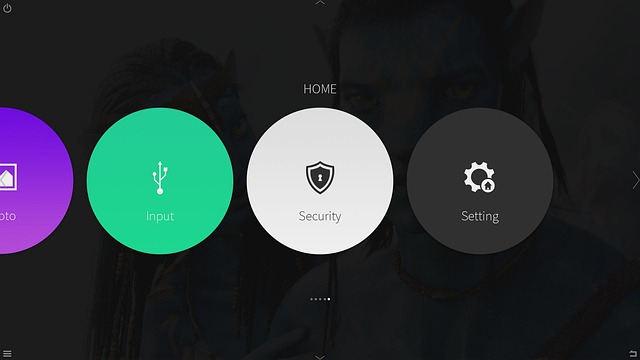
User research is a cornerstone in crafting successful UI/UX strategies for web and mobile applications. It involves understanding user needs, behaviors, and preferences through various methods such as interviews, surveys, usability testing, and analytics. By gathering insights directly from end-users, designers can create interfaces that align with their expectations and address pain points. This human-centric approach ensures that the final product is not only aesthetically pleasing but also intuitive and efficient to use.
Incorporating user research into UI design allows for informed decision-making regarding layout, navigation, content presentation, and overall usability. For instance, identifying user personas helps designers tailor the interface to cater to different user segments, resulting in a more inclusive and appealing experience. Additionally, keeping an eye on user feedback and analytics throughout the design process enables continuous improvement and refinement, ensuring that the UI/UX stays relevant and optimized for user engagement.
Visual Hierarchy and Layout: Crafting Engaging and Intuitive Interfaces

Visual Hierarchy and Layout play a pivotal role in UI design, shaping user experience and engagement. By organizing content and elements in a hierarchical manner, designers guide users’ attention to the most important aspects first, making interfaces intuitive and easy to navigate. This involves strategically placing key features, using contrasting colors, sizes, and typography to create emphasis, and ensuring a logical flow that mirrors users’ mental models.
Effective layout design goes beyond aesthetics; it facilitates user interactions. Balancing negative space, aligning elements, and maintaining a consistent grid system contribute to a clean and uncluttered interface. This focus on visual order enables users to predict where to find information or actions, enhancing their overall experience. Ultimately, a well-crafted UI design, through thoughtful visual hierarchy and layout, becomes an extension of the user’s intentions, making interactions seamless and enjoyable.
Color Theory and Typography: Enhancing the User Experience through Design Elements

In UI design, color theory and typography are fundamental tools for creating an engaging user experience. Colors evoke emotions and set the tone for a digital space, while typography dictates readability and communicates information effectively. The careful selection of colors and fonts can significantly enhance the overall aesthetics and usability of web and mobile interfaces. For instance, using contrasting colors to highlight important elements guides users’ attention, ensuring they interact with crucial UI components.
Additionally, typography choices impact how content is perceived. Legible fonts with appropriate sizes and line spacing make text easily digestible. Combining these design elements strategically allows designers to create intuitive, visually appealing interfaces that cater to user needs, ultimately enhancing the overall satisfaction and interaction with digital products.
Interactive Design Patterns: Creating Seamless and User-Friendly Interactions
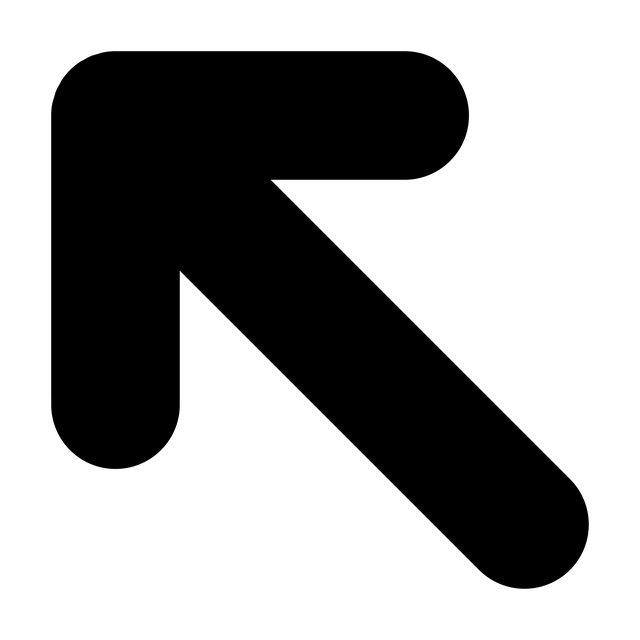
In the realm of UI design, Interactive Design Patterns play a pivotal role in crafting seamless and user-friendly experiences for both web and mobile platforms. These patterns serve as building blocks, enabling designers to create intuitive interactions that foster engagement and enhance usability. By leveraging familiar gestures and behaviors, such as tapping, swiping, and scrolling, users can effortlessly navigate through digital interfaces.
Effective UI design incorporates these patterns not just for functionality but also for aesthetic appeal. Well-designed interactive elements not only guide users through a journey but also provide visual feedback, creating a harmonious and satisfying user experience. This meticulous consideration of interaction design ensures that users can effortlessly achieve their goals, making the interface both intuitive and enjoyable to use.
Responsive Web Design: Adapting to Various Screens and Devices
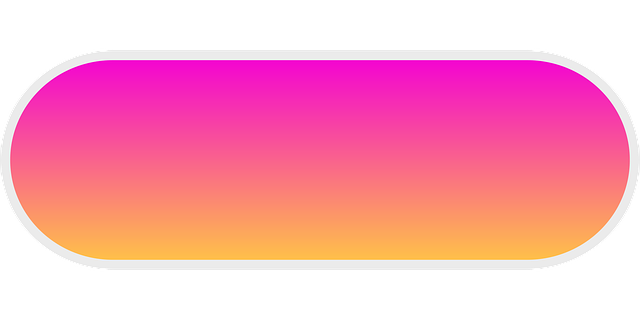
Responsive web design is a fundamental concept in modern UI/UX design, ensuring that digital experiences seamlessly adapt to different screen sizes and devices. By employing flexible layouts, fluid images, and media queries, designers create websites and applications that offer an optimal user experience across desktops, tablets, and smartphones. This approach not only enhances accessibility but also boosts user engagement and satisfaction.
In the realm of UI design, responsiveness is achieved through careful consideration of breakpoints, where the layout adjusts to accommodate smaller screens while maintaining functionality and readability. Such adaptability is crucial in today’s digital landscape, where users access content from a multitude of devices, each with unique capabilities and constraints. By embracing responsive design, designers can create inclusive interfaces that cater to diverse user needs, ultimately elevating the overall UX.
Mobile UX Optimization: Tailoring for Small Screens and Touch Interactions

In the realm of web and mobile UI/UX design, optimizing for small screens and touch interactions is paramount. Mobile UX optimization ensures that digital experiences are seamlessly integrated with the unique constraints and capabilities of smartphones and tablets. As users interact with their devices via touch gestures, designers must prioritize simplicity, intuitiveness, and efficient navigation. This involves condensing complex information into digestible bites, utilizing tap, swipe, and pinch gestures effectively, and ensuring a responsive layout that adapts to various screen sizes.
A well-optimized mobile UI design not only enhances usability but also creates a more engaging user experience. Designers should focus on clear call-to-action buttons, easily readable fonts, and optimized content hierarchies. By tailoring the UI to the context of touch interactions, designers can make applications more accessible, efficient, and enjoyable for users on the go, fostering stronger connections with their digital tools.
Usability Testing and Iteration: Ensuring a Refined and Accessible Design
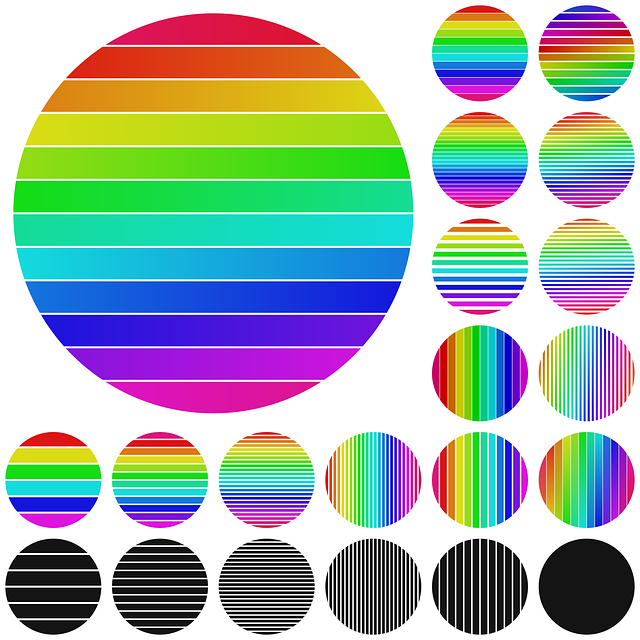
Usability testing is an indispensable component of the UI/UX design process, allowing designers to gather valuable insights and ensure their creations are both functional and accessible. By observing users interact with a prototype or live product, designers can identify pain points, understand user preferences, and pinpoint areas for improvement. This iterative approach involves multiple rounds of testing and refinement, where feedback is incorporated into the design to enhance usability and overall user satisfaction.
Through this continuous cycle of testing and iteration, UI designs become more refined, intuitive, and inclusive. It enables designers to focus on creating seamless user experiences that cater to diverse needs, ensuring the final product not only looks appealing but also performs effectively, thereby elevating the overall quality and impact of the UI design.
Future Trends in UI/UX: Emerging Technologies and Their Impact
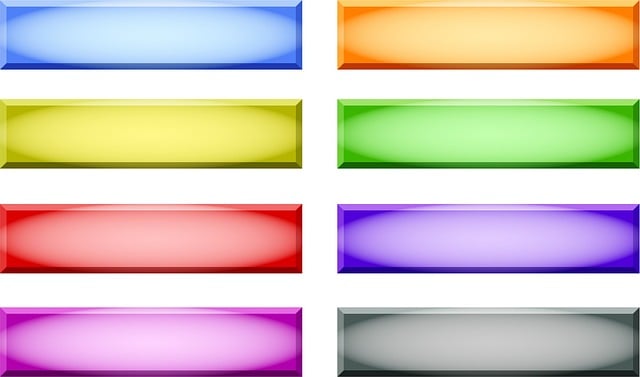
The future of UI/UX design is shaped by emerging technologies, setting new trends and expectations for digital interactions. One prominent trend is the increased adoption of voice user interfaces as voice assistants become more prevalent. Designers need to adapt by focusing on conversational UIs that cater to voice commands and natural language processing, ensuring accessibility and intuitive navigation.
Augmented Reality (AR) and Virtual Reality (VR) are also transforming UI design by offering immersive experiences. These technologies allow for creative interactions, such as 3D interfaces and virtual simulations, which can significantly enhance user engagement. As AR and VR gain traction, UI/UX designers will need to explore new ways of presenting information, considering not only visual aesthetics but also spatial layout and interactive elements tailored to these unique platforms.