Responsive Web Design (RWD) is a crucial strategy for creating adaptable and accessible websites that seamlessly adjust to different devices and screen sizes, ensuring optimal user experiences. By prioritizing mobile-first design, using media queries, flexible layouts, and optimized images, RWD boosts usability, loading times, SEO rankings, and content management efficiency. This approach simplifies the creation of visually appealing, inclusive, and future-proof online experiences across diverse platforms.
In an era dominated by diverse digital devices, responsive web design (RWD) is no longer a luxury but a necessity. This article guides you through the essential components of RWD, from understanding its core principles to implementing effective strategies. We’ll explore fluid layouts, media queries, content optimization, and rigorous testing. By delving into these topics, you’ll gain insights into creating websites that adapt seamlessly across various screens, ensuring an optimal user experience in today’s dynamic digital landscape.
Understanding Responsive Web Design: The Basics
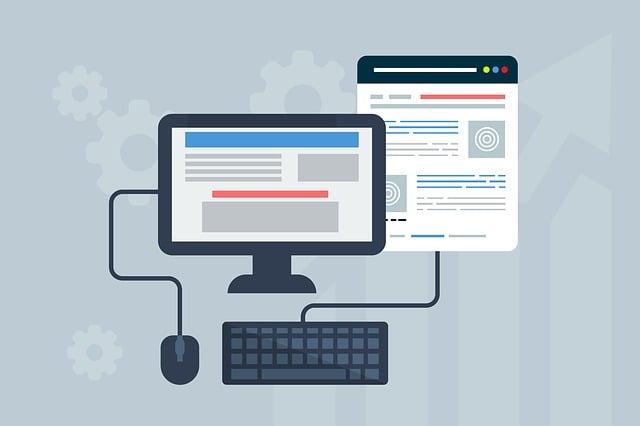
Responsive Web Design is an approach that ensures websites seamlessly adapt to various devices and screen sizes, from desktops to smartphones. It’s no longer about creating static, one-size-fits-all pages; instead, it involves building flexible layouts, images, and cascading style sheets (CSS) that adjust dynamically based on the user’s display. This method significantly enhances user experience, as visitors can access and interact with websites effortlessly, regardless of their preferred device.
The basics involve using media queries in CSS to detect different screen resolutions and apply specific styles accordingly. Developers can then utilize flexible grid systems, relative units like percentages or ems for layout elements, and optimize images to load efficiently across devices. By prioritizing mobile-first design—where the site is optimized for smaller screens first and then scaled up for larger ones—web developers ensure that content remains legible, easily navigable, and visually appealing across a diverse range of platforms.
Why Is Responsive Design Crucial for Modern Websites?
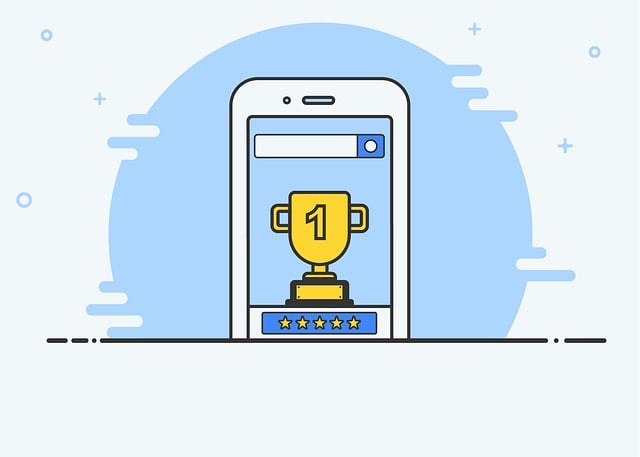
In today’s digital era, users access websites from a multitude of devices—from desktops and tablets to smartphones and smartwatches. This diverse range of screens and technologies demands that websites be designed with universality in mind. Responsive Web Design (RWD) is crucial for modern websites because it ensures optimal viewing and user experience across all platforms. By adopting RWD, developers create flexible layouts that adapt seamlessly to different screen sizes, resolutions, and orientations.
This adaptability translates into enhanced usability, faster loading times, and improved engagement metrics. Search engines also favor responsive designs, boosting website rankings in search results. Moreover, a responsive approach saves the hassle of developing and maintaining separate versions of a site for each device, streamlining content management and reducing costs. Thus, responsive design is not just a trend but an essential strategy for creating inclusive, efficient, and future-proof online experiences.
Key Components of a Successful Responsive Strategy

A successful responsive website design strategy hinges on several key components that work in harmony to provide an optimal user experience across various devices and screen sizes. The first crucial element is fluid and flexible layouts. These designs adjust gracefully as users switch between desktops, tablets, and smartphones, ensuring content remains legible and easily navigable. Media queries, a CSS technique, play a vital role here by detecting device characteristics and applying specific styles accordingly.
Another essential aspect is prioritizing mobile-first indexing. Search engine optimization (SEO) strategies should focus on optimizing the mobile version of a website first, as this is how most users access web content today. By doing so, responsive designs not only enhance user experience but also boost search rankings, making them an indispensable part of any modern digital strategy.
Creating Fluid Layouts: A Visual Approach

Creating fluid layouts is a key aspect of responsive web design, allowing websites to adapt seamlessly to various screen sizes and devices. This visual approach involves using percentages instead of fixed pixel widths for elements, ensuring they adjust dynamically based on the available space. By employing media queries, developers can define specific styles for different breakpoints, optimizing content presentation across desktops, tablets, and mobile phones.
This fluidity in design is not just about technical implementation; it’s an art that enhances user experience. Visual hierarchy, typography scaling, and image adaptation become tools to create a harmonious layout. The goal is to maintain readability, ensure touch accessibility, and deliver a visually appealing site regardless of the device being used.
Media Queries: The Power Behind Responsive Behavior

Media queries are a powerful tool within responsive web design, enabling designers and developers to create dynamic and adaptable layouts. These CSS rules allow for the implementation of unique style changes based on an array of factors, such as device orientation, screen size, and resolution. By utilizing media queries, developers can ensure that websites seamlessly transform and display optimally across various devices, from desktops to tablets and smartphones.
This technology offers a level of flexibility, allowing content to be presented in the most user-friendly manner. For instance, media queries can adjust font sizes, modify layout structures, or even hide certain elements on smaller screens, thereby enhancing the overall user experience. With media queries, the design adjusts responsively, providing an optimal viewing experience regardless of the user’s device.
Optimizing Content for Different Screens

In the realm of Responsive Web Design, optimizing content for different screens is a cornerstone strategy. As users access websites from various devices—from desktops to tablets to smartphones—it’s imperative that the layout and presentation adapt seamlessly. This involves not just adjusting the size and position of elements but also ensuring readability and usability across all screen sizes. For instance, utilizing flexible grids and fluid images allows content to reflow gracefully, providing an optimal viewing experience regardless of the device.
To achieve this, web designers employ media queries, which act as adaptive filters that trigger specific styles based on screen dimensions. This dynamic approach ensures that text remains legible, navigation stays intuitive, and multimedia elements display correctly, enhancing user engagement and satisfaction. In essence, optimizing content for different screens is about creating a unified, visually appealing, and functional digital experience tailored to every user’s unique context.
Testing and Refining Your Responsive Website

After creating a responsive website, thorough testing is essential to ensure it functions flawlessly across various devices and screen sizes. This involves simulating different scenarios – from smartphones to desktops – to check for layout adjustments, content readability, and interactive elements’ functionality. Tools like emulators and real-device testing can help identify issues early in the development process.
During testing, pay close attention to media queries, which are crucial for adapting the website’s design. Check if transitions and animations work smoothly, and all images and graphics resize appropriately. User experience should remain consistent, with easy navigation and content accessibility regardless of the device used. Continuously refine your website based on feedback and test results to achieve an optimal responsive Web Design that caters to a diverse range of users.
Future Trends Shaping Responsive Web Design

