In today's digital world, Mobile-Friendly Design is essential for online success. It ensures websites adapt seamlessly to various device sizes and orientations, improving user experience, boosting search engine rankings, and enhancing brand perception. Key principles include flexible layouts, responsive media, and optimized content for touch interactions. Tools like Flexbox, Grid Systems, and media queries facilitate this adaptability. By prioritizing mobile optimization, businesses can foster strong customer engagement, drive conversions, and maintain a competitive edge. Regular testing and debugging are crucial for achieving a truly effective Mobile-Friendly Design that caters to all users. Future trends include voice assistants, AI-driven adaptations, and enhanced accessibility.
In today’s digital era, a seamless user experience across various devices is non-negotiable. Responsive mobile web design, an indispensable skill for every developer, ensures websites adapt gracefully to any screen size or orientation. This article explores the crucial aspects of creating mobile-friendly designs, from understanding the core needs to leveraging powerful tools like media queries and Flexbox. We’ll delve into content optimization, touch interactions, faster load times, comprehensive testing, and glimpse into future trends shaping this dynamic field.
Understanding Mobile-Friendly Design: The Need of the Hour
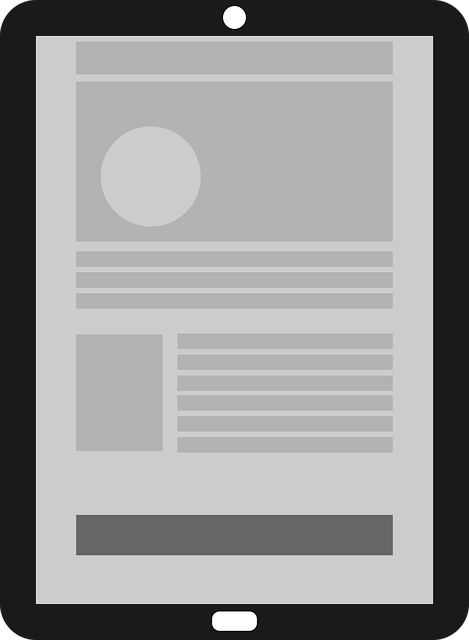
In today’s digital era, the importance of mobile-friendly design cannot be overstated. With a vast majority of internet users accessing websites through their smartphones and tablets, ensuring your website is optimized for mobile devices is not just a best practice but a necessity. Responsive mobile web design adapts content to fit various screen sizes and orientations, providing an optimal viewing experience regardless of the user’s device.
This approach is crucial as it enhances usability, reduces bounce rates, and improves search engine rankings. Mobile-friendly design also fosters a positive brand image by demonstrating accessibility and commitment to reaching a wider audience. By prioritizing mobile users, businesses can effectively engage their customers, drive conversions, and stay competitive in the market.
Key Principles for Creating Responsive Layouts

Creating a mobile-friendly design requires adhering to certain key principles that ensure a seamless user experience across various devices and screen sizes. Firstly, embrace flexibility by employing a grid system that adapts gracefully to different resolutions. This allows content to rearrange itself based on the device’s display, maintaining balance and readability.
Secondly, prioritize visual hierarchy. Organize elements in a way that guides users’ eyes naturally, ensuring the most important content is readily accessible regardless of screen size. Responsive images and media also play a crucial role, adjusting their dimensions to fit without compromising quality or functionality. These principles collectively foster an intuitive and engaging Mobile-Friendly Design experience.
Media Queries: The Power Tool for Adaptive Design

Media queries are a game-changer in the realm of responsive mobile web design, offering designers and developers a powerful tool to create adaptive and user-friendly interfaces. This CSS technique allows for the application of specific styles based on the characteristics of the device displaying the content, such as screen size, orientation, and resolution. By utilizing media queries, developers can ensure that websites adapt seamlessly to various devices, from desktops to tablets and smartphones, delivering an optimal viewing experience.
The power of media queries lies in their ability to define breakpoints, which trigger different layouts and designs for different screen sizes. This adaptability is crucial for creating a mobile-friendly design that caters to the diverse needs of users on the go. With just a few lines of code, developers can adjust margins, font sizes, and even change the overall layout to accommodate smaller screens, ensuring a clean and intuitive user interface.
Flexbox and Grid Systems in Mobile Web Design
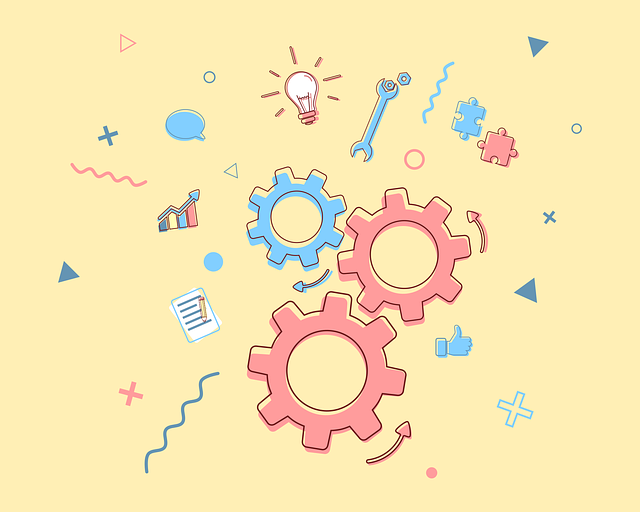
In the pursuit of achieving a mobile-friendly design, Flexbox and Grid Systems have emerged as indispensable tools for web designers. Flexbox, with its one-dimensional layout approach, allows elements to flex and rearrange themselves based on available space, ensuring content remains optimized across various screen sizes. This responsiveness is crucial for creating a seamless user experience on smartphones and tablets.
Grid systems, on the other hand, provide a two-dimensional structure that divides the screen into rows and columns, enabling efficient arrangement of content. By leveraging these grid lines, designers can easily align and distribute elements, maintaining a consistent and balanced layout even on smaller mobile screens. Together, Flexbox and Grid Systems form a robust foundation for crafting adaptable and visually appealing Mobile-Friendly Designs.
Optimizing Content for Small Screens

In the realm of responsive mobile web design, optimizing content for small screens is a key aspect of achieving an exceptional user experience. With a vast array of devices and varying screen sizes in today’s digital landscape, ensuring your website or application is mobile-friendly becomes paramount. This involves not only adapting the layout to fit smaller real estate but also carefully considering the presentation and functionality of every element.
Content optimization strategies include using flexible images that adjust to different viewports, implementing responsive typography that scales smoothly across devices, and streamlining navigation for touch interactions. By prioritizing simplicity, readability, and easy navigation, designers can create a seamless experience for users on smartphones and tablets. These practices not only enhance usability but also contribute to better search engine optimization (SEO), making your site more visible and accessible to mobile audiences.
Enhancing User Experience with Touch Optimization

In the realm of Responsive Mobile Web Design, enhancing user experience through touch optimization is paramount. With a mobile-friendly design, websites adapt seamlessly to various screen sizes and resolutions, ensuring users can interact intuitively using their fingertips. This involves refining elements like buttons, links, and forms for larger touch targets, making navigation more accessible and efficient.
Touch optimization goes beyond simple responsiveness. It focuses on understanding how users engage with their devices, leveraging gestures like swiping, tapping, and pinching to create a natural and engaging interaction. By prioritizing these tactile interactions, designers can deliver a user experience that feels intuitive, fluid, and tailored specifically for the mobile environment.
Accelerating Load Times for Mobile Users

In today’s fast-paced digital landscape, mobile users expect instant gratification, and that includes quick load times for websites. Responsive mobile web design plays a pivotal role in achieving this goal. By utilizing media queries, developers can optimize page layouts, ensuring content adapts seamlessly to various screen sizes and resolutions. This flexibility not only enhances the user experience but also reduces the time it takes for pages to display.
Accelerating load times is crucial for retaining mobile visitors. Studies show that users are likely to abandon a website if it takes more than a few seconds to load, especially on slower connections. A well-crafted mobile-friendly design, focusing on efficient code, optimized images, and caching strategies, can significantly improve performance. This not only keeps visitors engaged but also contributes to lower bounce rates and higher user satisfaction.
Testing and Debugging: Ensuring Cross-Device Compatibility

Testing and debugging are vital components in achieving a truly responsive mobile-friendly design. As the name suggests, responsive design ensures that a website adapts gracefully to different screen sizes and resolutions across various devices—from smartphones to tablets and desktop computers. To accomplish this, developers must test their websites on an array of devices and emulators, simulating real-world scenarios. This involves checking not only visual elements but also functionality, form inputs, and navigation to ensure seamless user experiences regardless of the device being used.
Debugging mobile compatibility issues can be intricate due to the diverse operating systems (iOS, Android) and browser variations. Tools like browser developer consoles, emulators, and mobile testing platforms aid in identifying and rectifying problems swiftly. Regular testing and iterative improvements are key to delivering an exceptional user experience, ensuring that your website’s design and content render optimally across all devices, fostering a positive and consistent interaction for your audience.
Future Trends Shaping Responsive Mobile Design

As we move further into the digital age, several future trends are shaping the landscape of responsive mobile web design. One prominent trend is the increasing emphasis on zero-click interactions, where users can access information and complete tasks with minimal or no clicks. This shift is driven by the rise of voice assistants and gesture controls, making user experiences more seamless and intuitive. Additionally, the integration of artificial intelligence (AI) and machine learning is enabling dynamic content delivery, allowing designs to adapt in real-time based on individual user preferences and behaviors.
Another notable trend is the push towards even greater accessibility. Designers are incorporating features that cater to users with diverse abilities, ensuring that mobile-friendly design is inclusive. This includes improved support for screen readers, better color contrast options, and customizable interfaces. The goal is to create designs that work seamlessly for everyone, regardless of their physical capabilities, thereby enhancing user engagement and satisfaction across the board.
