In today's digital era, mobile-responsive design is a crucial standard for websites aiming to reach a broad audience. It ensures optimal display and functionality across various devices, enhancing readability, navigability, and interactivity. By using techniques like fluid grids, flexible images, and CSS media queries, this design adapts seamlessly to different screen sizes, providing a consistent and intuitive user experience. This is essential for retaining visitors, boosting SEO, and aligning with the majority of users accessing websites on smartphones and tablets. Modern tools like Bootstrap and Foundation simplify creating mobile-responsive designs, while regular evaluation using metrics like load times and bounce rates helps optimize the user experience.
In today’s digital era, mobile-friendly web design is no longer an option—it’s a necessity. With a vast majority of internet users accessing websites via smartphones and tablets, understanding and implementing mobile-responsive design is crucial for any business aiming to deliver an exceptional user experience. This comprehensive guide explores the essence of mobile-responsive design, its impact on user engagement, key components for effective layout optimization, best practices, accessibility enhancements, common pitfalls to avoid, and metrics for success.
Understanding Mobile-Responsive Design: The Modern Web Standard

In today’s digital era, understanding mobile-responsive design is crucial for any website aiming to reach a broad audience. Mobile-responsive design refers to the ability of a website to adapt and display optimally on various devices, from desktops to tablets and smartphones. This approach ensures that users across different platforms enjoy an equivalent level of functionality and visual appeal. With the vast majority of internet traffic now coming from mobile devices, it’s important to note that mobile-responsive design is not just a trend but a modern web standard.
Traditional websites often fall short when accessed on smaller screens, leading to poor user experiences. Mobile-responsive design addresses this by using fluid grids, flexible images, and cascading style sheets (CSS) media queries. These techniques enable the website’s layout to rearrange and resize elements dynamically based on the screen size and orientation of the device. This adaptability ensures that content remains readable, easily navigable, and interactive, even on a tiny smartphone screen.
Why Is Mobile-Friendly Design Crucial for User Experience?

In today’s digital era, where mobility is king, a mobile-friendly web design isn’t just beneficial—it’s essential for delivering an exceptional user experience. With a staggering number of internet users accessing websites via their smartphones and tablets, any site that fails to adapt to these smaller screens does so at its own peril. Mobile-responsive design ensures that your website seamlessly adjusts to different screen sizes and resolutions, providing a consistent and intuitive experience regardless of the device. This is crucial for retaining visitors and encouraging them to engage with your content or services.
Moreover, Google and other search engines prioritize mobile-responsive sites in their rankings, recognizing their importance in enhancing user satisfaction and retention. A mobile-friendly design not only improves accessibility but also boosts your website’s SEO, making it more visible and credible in the eyes of potential customers. Ultimately, investing in a well-crafted, mobile-responsive design can significantly contribute to the success and longevity of any online presence.
Key Components of an Effective Mobile Layout

Creating a seamless user experience on mobile devices is paramount in today’s digital landscape, and this begins with a well-crafted mobile-responsive design. The key components that contribute to an effective layout include adaptable imagery and content. Visual elements must resize gracefully across various screen dimensions, ensuring images, icons, and graphics remain legible and appealing regardless of the device used. Content, likewise, should be flexible, reorganizing itself intuitively for optimal viewing on smaller screens while maintaining its structural integrity.
Another vital aspect is intuitive navigation tailored specifically for touch interactions. Buttons and links should be large enough to accommodate fingers, and gestures like swiping and pinching must be seamlessly integrated into the user journey. A clean, uncluttered interface with clear hierarchy and concise language further enhances usability, enabling users to navigate effortlessly and accomplish their tasks promptly on their mobile devices.
Best Practices for Optimizing Content for Small Screens

When designing for small screens, ensuring a seamless user experience requires a strategic approach. One of the best practices is implementing a mobile-responsive design that adapts content to different device sizes and orientations. This involves using flexible layouts with relative units like percentages instead of fixed pixels. For instance, adopting a mobile-first strategy means prioritizing the display of essential content above the fold, ensuring quick loading times, and optimizing images for smaller screens by compressing them without sacrificing quality.
Furthermore, simplifying navigation through intuitive touch gestures and concise menus is vital. Developers should consider a single-column layout to avoid complex scrolling and easily accessible call-to-action (CTA) buttons that are large enough for fingers to tap accurately. By combining these practices, designers can create an engaging, efficient, and user-friendly experience tailored specifically for mobile devices.
Enhancing Accessibility with Responsive Web Design
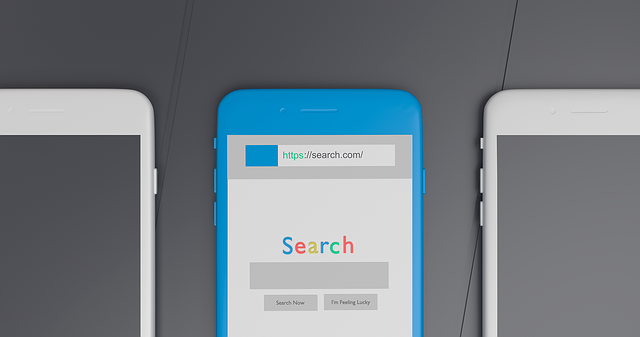
Mobile-friendly web design goes hand in hand with responsive design, ensuring that websites adapt seamlessly to various screen sizes and devices. This approach is pivotal in enhancing accessibility for all users, regardless of whether they’re on a smartphone, tablet, or desktop computer. By adopting mobile-responsive design principles, developers create a unified user experience, eliminating the need for separate site versions tailored to specific platforms.
Responsive web design achieves this by utilizing flexible layouts, images that adapt to screen dimensions, and media queries that allow for dynamic styling based on device characteristics. These techniques not only improve usability but also cater to the growing demand for mobile internet access. In today’s digital landscape, where mobility is king, ensuring accessibility through responsive design is essential for reaching a broader audience and fostering inclusivity online.
Tools and Technologies for Creating Adaptive Websites

Creating mobile-responsive designs has been made significantly easier thanks to a variety of powerful tools and technologies. These range from dedicated web development frameworks like Bootstrap and Foundation, which offer pre-designed components and layouts optimized for various screen sizes, to CSS media queries that allow designers to apply unique styles based on device characteristics. JavaScript libraries such as React and Angular also play a crucial role, providing dynamic content rendering and seamless interaction across different platforms.
Additionally, responsive image formats like srcset and sizes, along with flexible video embedding solutions, ensure multimedia elements adapt gracefully to mobile screens. These technologies collectively empower developers and designers to build adaptive websites that not only look stunning on desktops but also provide an optimal user experience on smartphones and tablets, enhancing accessibility and engagement without compromising performance.
Common Mistakes to Avoid in Mobile Optimization

In the pursuit of an optimal mobile experience, several common pitfalls should be avoided. One major mistake is neglecting the importance of a mobile-responsive design. Websites must adapt seamlessly to different screen sizes and resolutions, ensuring content remains readable and accessible on both smaller smartphones and larger tablets. Ignoring this fundamental aspect can lead to a poor user experience, with users often frustrated by text that’s too small, navigation that’s cumbersome, or layouts that simply don’t fit their devices.
Another blunder is prioritization of desktop aesthetics over functionality for mobile users. Mobile visitors have different expectations and needs. A cluttered design or complex layouts tailored for larger screens can appear overwhelming and confusing on a phone. Instead, focus on simplicity, clear hierarchy, and intuitive navigation. Ensure key information and calls-to-action are easily accessible, and optimize images to load quickly without compromising quality, as slow-loading pages can drive mobile users away.
Measuring Success: Evaluating Your Website's Mobile Performance

Evaluating your website’s performance on mobile devices is crucial for ensuring a successful implementation of mobile-responsive design. Key metrics to consider include load times, user interaction rates, and bounce rates specifically tailored for mobile traffic. Tools like Google’s Mobile-Friendly Test, GTmetrix, or PageSpeed Insights can help identify areas where your site may be lagging.
By analyzing these data points, you gain valuable insights into how users engage with your content on smaller screens. This allows for informed decisions to optimize elements such as image sizes, menu navigations, and content presentation, ultimately enhancing the overall user experience and encouraging higher conversion rates from mobile visitors.
