Responsive Web Design (RWD) is a modern approach ensuring websites adapt optimally across diverse devices. Using flexible grids, fluid images, and media queries, developers create layouts that adjust based on screen size and resolution. This addresses the limitations of fixed-width designs, enhancing user experience, engagement, and accessibility. Key principles include flexibility, adaptability, and visual hierarchy. Media queries are essential for tailoring content to specific breakpoints. Tools like Flexbox and Grid Systems facilitate seamless adaptation across devices. Performance optimization techniques improve loading speeds and overall performance. Rigorous testing ensures consistent display and functionality on various devices. The future of RWD includes micro-interactions, voice search optimization, 5G technology, and AR/VR integration.
Responsive Web Design has become a cornerstone of modern web development, ensuring websites adapt seamlessly to various devices and screen sizes. This article explores the intricacies of creating scalable, responsive experiences. We’ll delve into fundamental concepts, the evolving need for scalability, key layout principles, media queries’ role in adaptability, and content optimization for diverse screens. Additionally, performance optimizations, testing techniques, and future trends shaping this dynamic field will be discussed.
Understanding Responsive Web Design: The Basics
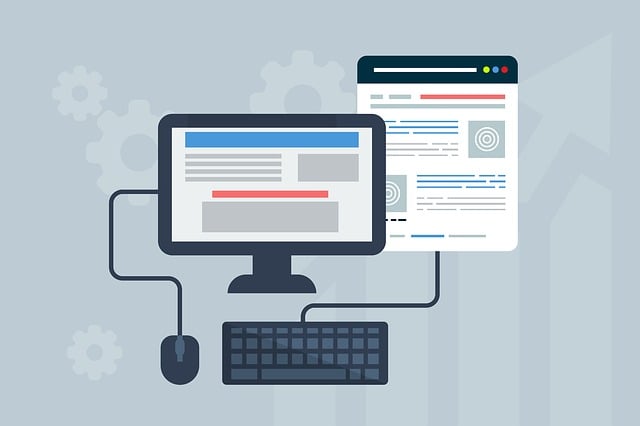
Responsive Web Design is an approach that ensures websites adapt and display optimally across various devices, from desktops to tablets and mobile phones. It’s a fundamental concept in modern web development, catering to the diverse range of screen sizes and resolutions users encounter online. By implementing responsive design, developers create flexible layouts, images, and content that reconfigure seamlessly, providing an optimal user experience regardless of the device being used.
At its core, Responsive Web Design focuses on using flexible grids, flexible images, and media queries to achieve a layout that adjusts gracefully. Media queries, in particular, play a crucial role by allowing developers to apply specific styles based on device characteristics, ensuring the website appears clean and functional on every screen. This dynamic approach contrasts with traditional fixed-width designs, which can appear distorted or difficult to navigate on smaller screens.
The Need for Scalable Responsive Design
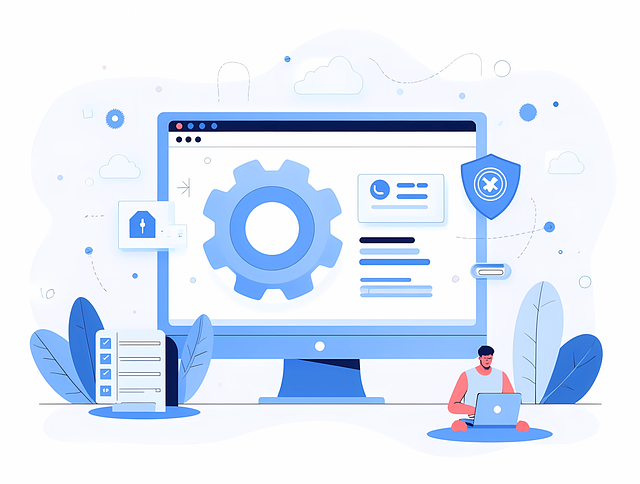
In today’s digital era, users access websites from a multitude of devices, from smartphones to tablets and desktops, each with varying screen sizes and resolutions. This diverse range of screens necessitates Responsive Web Design (RWD), ensuring that web pages adapt seamlessly to provide an optimal viewing experience regardless of the device used. Traditional fixed-width layouts often fall short, leading to either a poor user experience on smaller screens or significant whitespace on larger ones.
Scalable Responsive Design addresses this challenge by employing flexible grids, fluid images, and media queries to adjust content and layout dynamically. This approach allows websites to scale gracefully, ensuring that every element remains legible, easily navigable, and aesthetically pleasing across all platforms, thereby enhancing user engagement and satisfaction.
Key Principles of Effective Responsive Layouts
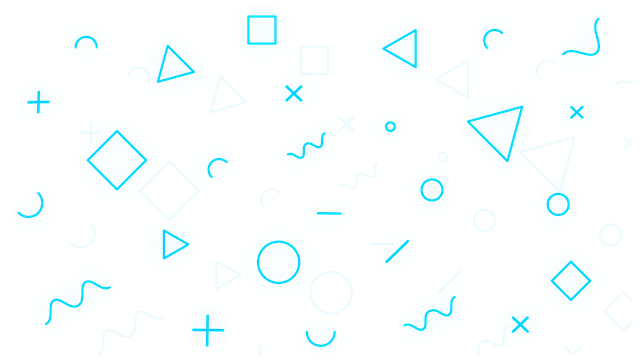
The key principles of effective responsive layouts in Responsive Web Design centre around flexibility, adaptability, and visual hierarchy. A well-designed responsive layout should be fluid, adjusting seamlessly to different screen sizes and devices while maintaining its core functionality and user experience. This is achieved through the strategic use of flexible grids, relative units like percentages instead of fixed pixels, and media queries that enable dynamic changes based on screen dimensions.
Visual hierarchy plays a crucial role in guiding users through content, ensuring important elements remain prominent regardless of the display context. By utilizing hierarchical elements, such as headings, typography, and spacing, designers can create layouts that are both aesthetically pleasing and easily navigable across various platforms. This principle ensures that the website’s essential information is accessible and understandable, enhancing user engagement and interaction in the ever-evolving digital landscape.
Media Queries: A Powerful Tool for Adaptability

Media queries are a pivotal tool in the arsenal of responsive web design, enabling developers to create websites that seamlessly adapt to various screen sizes and devices. This dynamic approach ensures users have an optimal experience regardless of whether they’re viewing the site on a desktop computer, tablet, or smartphone. By leveraging media queries, designers can apply unique CSS styles based on specific breakpoints, adjusting layouts, fonts, and imagery to perfectly fit each device’s display.
This adaptability is crucial for modern web development, as it allows for a single website to serve a diverse range of users while maintaining aesthetic appeal and functionality. Media queries facilitate the creation of fluid, responsive designs that react intelligently to changes in screen dimensions, ensuring every user interacts with a tailored version of the site tailored to their unique viewing context.
Flexbox and Grid Systems in Responsive Architecture
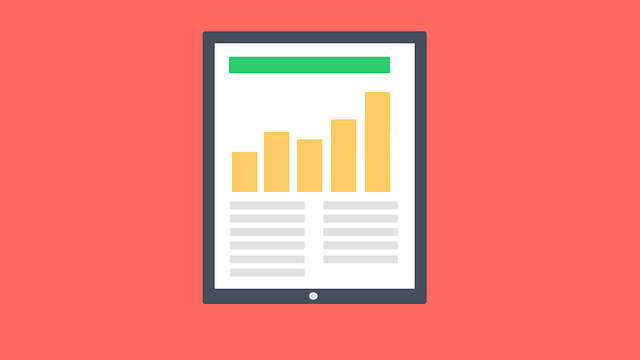
Responsive Web Design has evolved with the advent of powerful layout tools like Flexbox and Grid Systems. These technologies offer a flexible and efficient way to create designs that adapt seamlessly to various screen sizes and devices, ensuring an optimal user experience across desktops, tablets, and mobile phones.
Flexbox, in particular, excels at distributing space and aligning elements within a container, making it ideal for creating dynamic layouts. Grid Systems, on the other hand, provides a structured framework for organizing content, enabling developers to build complex and balanced designs with ease. Together, they form a robust foundation for modern responsive architecture, allowing designers to create visually appealing and functional websites that cater to diverse user needs and preferences in an ever-changing digital landscape.
Optimizing Content for Diverse Screens

In the realm of Responsive Web Design, optimizing content for diverse screens is paramount. This involves creating a flexible and adaptable layout that seamlessly adjusts to various device sizes and orientations. By employing media queries and flexible grid systems, developers can ensure that text, images, and other elements display optimally on everything from smartphones to large desktop monitors.
A crucial aspect of this optimization is prioritizing content accessibility and user experience. This means considering not just the visual arrangement but also the ease with which users can interact with the site. Responsive design techniques should enhance readability, improve navigation, and streamline loading times across all platforms, making digital experiences inclusive and enjoyable for everyone.
Performance Considerations for Responsive Websites

As the demand for responsive web design continues to grow, performance considerations become increasingly vital. Responsive websites must load quickly and efficiently across various devices and network conditions, ensuring a seamless user experience. Optimizing images, minifying CSS and JavaScript files, leveraging browser caching, and utilizing content delivery networks (CDNs) are some of the essential strategies to enhance page speed and reduce load times.
Mobile-first indexing by search engines also underscores the importance of prioritizing faster loading times on smaller screens. Responsive design techniques like lazy loading, where content is loaded on demand, can significantly improve initial page load performance. Additionally, efficient use of CSS media queries allows for dynamic adjustments to layout and resource loading, further enhancing the overall responsiveness and speed of the website.
Testing and Debugging Techniques Across Devices

Testing and debugging a responsive web design across various devices is an essential step in ensuring a seamless user experience for all. This process involves simulating different screen sizes, orientations, and pixel densities to verify that the layout, functionality, and performance remain intact. With the vast array of devices available, from smartphones to tablets to desktops, it’s crucial to adopt a versatile approach. Developers can use em units, viewport meta tags, and media queries to adapt content and styles for optimal display on each device.
By employing these techniques, web designers can create a dynamic experience where content rearranges and reflows gracefully as the user interacts. Automated testing tools, along with manual checks, play a vital role in identifying issues early in the development cycle. These include cross-browser testing to ensure consistent rendering across popular browsers, emulating real-world scenarios to catch compatibility problems, and simulating network conditions to assess performance.
Future Trends Shaping Responsive Web Design

As we move further into the digital age, several future trends are shaping and redefining the boundaries of Responsive Web Design (RWD). One prominent trend is the increasing emphasis on micro-interactions and animated elements, which not only enhance user experience but also ensure that web pages remain engaging. Voice search optimization is another critical aspect gaining traction; with virtual assistants becoming more ubiquitous, designing for voice commands is essential to improving accessibility.
Additionally, the rise of 5G technology promises faster loading times and improved connectivity, allowing for more complex and data-rich designs. Augmented Reality (AR) and Virtual Reality (VR) are also anticipated to play a significant role in RWD, offering immersive experiences that blur the line between physical and digital environments. These trends collectively point towards a future where Responsive Web Design becomes even more adaptive, intuitive, and captivating.
