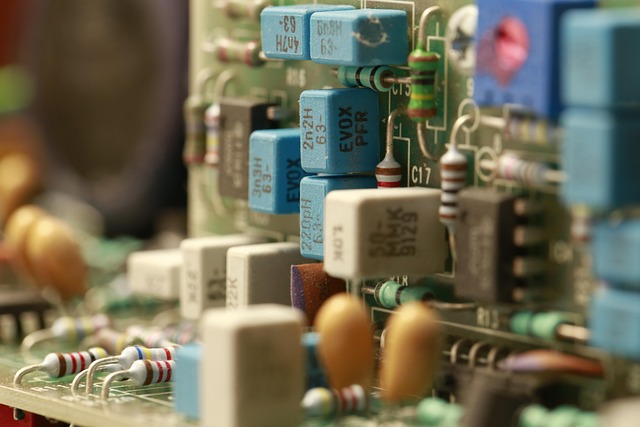Code errors hinder performance and user experience, impacting Technical SEO. Identifying root causes through debugging is crucial for website stability and search engine rankings. Regularly addressing bugs, using tools like Google Search Console, validating HTML, and applying schema markup optimizes site visibility and user journey. Debugging tools help fix client-side and server-side issues, enhancing UX and SEO performance. Implementing clear error messages, accessibility standards, and performance optimization strategies further improves Technical SEO outcomes. Regular maintenance through code reviews and updates ensures a stable, secure, and high-performing website.
“Website code errors can significantly impact user experience, search engine optimization (SEO), and overall website performance. In this comprehensive guide, we explore the intricate world of error fixing, addressing common causes behind site bugs. From understanding critical technical SEO aspects to leveraging efficient debugging tools, this article provides valuable insights. We delve into server-side versus client-side errors, best practices for error messaging, accessibility considerations, and regular maintenance strategies. Equip yourself with these essential techniques to enhance your website’s stability.”
Understanding Code Errors: Common Causes Unveiled

Code errors are a common challenge faced by web developers, impacting website performance and user experience. Understanding these errors is the first step towards effective troubleshooting and optimization. In the realm of technical SEO, identifying the root causes of code issues is paramount to ensuring your website functions seamlessly.
Common causes of code errors range from simple typographical mistakes like missing semicolons or incorrect variable names to more complex scenarios such as conflicting CSS styles, JavaScript logic errors, or database connectivity problems. By examining error messages and utilizing debugging tools, developers can uncover these hidden issues. Addressing them promptly enhances website stability, speeds up loading times, and contributes to a richer user journey, all of which are vital aspects for successful technical SEO implementation.
Impact of Website Bugs on User Experience

Website bugs, or errors, can significantly impact user experience, which is a crucial aspect of technical SEO. When users encounter issues while navigating or interacting with a website, it leads to frustration and may cause them to leave immediately, resulting in high bounce rates. These negative experiences can harm a site’s reputation, reduce its credibility, and lower search engine rankings.
Technical SEO strategies must address bug fixes to ensure smooth user journeys. By rectifying errors related to broken links, form submissions, or visual glitches, websites become more inviting and trustworthy. A seamless user experience encourages visitors to explore further, increasing time spent on-site and potentially leading to improved conversion rates.
Technical SEO: Error Fixing Strategies for Search Engines

Error fixing in website code is a crucial aspect of Technical SEO, as search engines like Google prioritize sites with minimal errors and efficient data transmission. When coding mistakes are left unaddressed, search engine crawlers might struggle to understand the page’s content, leading to lower rankings or even site exclusion from search results. Regularly auditing and rectifying these issues ensure that your website provides a seamless experience for both users and search engines.
Implementing robust error fixing strategies involves utilizing tools like Google Search Console to identify crawl errors, 404s, and other issues. Additionally, validating HTML code using W3C standards and ensuring proper schema markup can significantly enhance a site’s Technical SEO. By systematically addressing these problems, webmasters can optimize their sites’ visibility and performance in search engine results pages (SERPs).
Debugging Tools for Efficient Code Troubleshooting

Debugging tools are indispensable assets for any web developer seeking to fix errors in website code. These tools offer a range of functionalities, from identifying and isolating issues to providing detailed insights into application behavior. In today’s digital era, efficient troubleshooting is crucial for maintaining high-performing websites that deliver optimal user experiences.
One popular debugging tool is the browser’s built-in developer console, which allows developers to inspect elements, evaluate JavaScript expressions, and set breakpoints to pause code execution. This enables them to step through the code line by line, observe variable values, and identify where errors originate. Additionally, specialized debugging extensions and frameworks, such as Chrome DevTools or Firefox Developer Tools, offer advanced features like memory profiling, network analysis, and performance monitoring, enhancing technical SEO by ensuring faster page load times and smoother user interactions.
Server-Side vs Client-Side Errors: Identification and Resolution

When it comes to identifying and resolving errors in website code, understanding the distinction between server-side and client-side issues is crucial for effective troubleshooting. Server-side errors occur on the backend, often related to application logic, database connectivity, or server configuration. These errors are typically revealed through server logs and error messages that provide valuable insights into the root cause. Web developers can employ tools like error tracking software and remote debugging to pinpoint these issues remotely.
Client-side errors, on the other hand, manifest in the user’s browser due to issues with JavaScript code, HTML structure, or CSS styles. They often present as 404 errors, unexpected behavior, or visual glitches. Client-side debugging tools like developer consoles and browser extensions aid in identifying and fixing these problems. Addressing both server-side and client-side errors is essential for maintaining a seamless user experience and optimal Technical SEO performance.
Best Practices for Implementing Error Messages

Implementing error messages is a crucial aspect of user experience and Technical SEO. Well-crafted errors provide clear guidance to users, helping them understand and resolve issues promptly. When designing error messages, keep them concise, specific, and user-friendly. Use plain language that avoids technical jargon, ensuring users from all backgrounds can comprehend the message.
Additionally, consider providing actionable suggestions or links to relevant resources. For instance, redirecting users to a support page or offering step-by-step troubleshooting guides can significantly enhance problem-solving efficiency. Remember, effective error messages not only guide users but also offer valuable insights into potential website issues, contributing to better Technical SEO performance by improving user experience and reducing bounce rates.
Accessibility Considerations in Bug Fixing
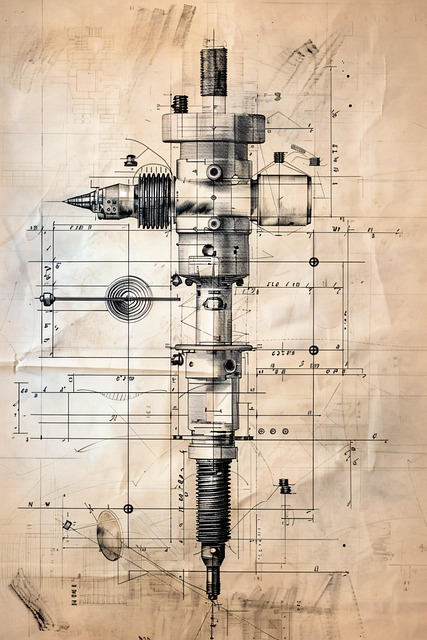
When fixing bugs in website code, accessibility considerations should be at the forefront of developers’ minds. Ensuring that your site is accessible to users with disabilities not only enhances user experience but also aligns with Technical SEO best practices. This involves implementing standards set by Web Content Accessibility Guidelines (WCAG), such as providing alternative text for images, using semantic HTML, and ensuring keyboard navigability.
By incorporating these accessibility features, developers can create a seamless experience for all users, including those relying on assistive technologies like screen readers. Such inclusive design not only boosts your site’s usability but also opens up a broader audience, contributing to better search engine rankings and overall online visibility.
Performance Optimization Through Error Reduction

Performance optimization is a key aspect of website success, and one of the most effective strategies to achieve this is by minimizing errors in your code. Errors can lead to slow loading times, increased bounce rates, and poor user experience, all of which negatively impact search engine rankings. By implementing robust error fixing practices, you not only enhance the reliability of your site but also improve its overall performance from a Technical SEO perspective.
Reducing errors involves regular code reviews, utilizing tools for automated testing, and staying updated with best practices in web development. As these measures are taken, your website becomes more efficient, allowing search engines to crawl and index content faster. This, in turn, leads to better visibility in search results and a higher conversion rate, ultimately driving more traffic to your site.
Regular Maintenance: Preventive Measures for Bug-Free Sites
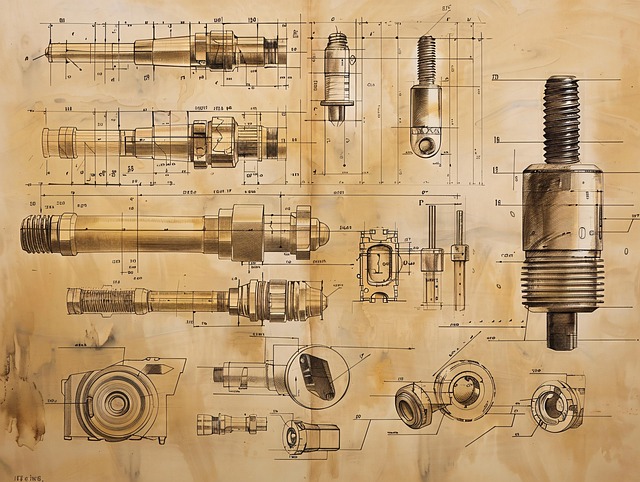
Regular maintenance is an indispensable practice for ensuring a bug-free website, and an essential aspect of technical SEO. By implementing preventive measures, web developers can significantly reduce the occurrence of errors and enhance overall site performance. This involves scheduling frequent code reviews to identify potential issues early in the development cycle. Developers should also adopt a culture of continuous integration and deployment (CI/CD), enabling automated testing and quick bug fixing.
Additionally, keeping dependencies and libraries up-to-date is crucial. Outdated software often carries known vulnerabilities, leaving sites susceptible to security breaches and bugs. Regularly updating these components not only addresses security concerns but also ensures compatibility with the latest features and improvements in web technologies. This proactive approach contributes to a more stable and reliable website, ultimately enhancing user experience and search engine rankings through improved Technical SEO.