Responsive Web Design is a crucial approach that optimizes websites for all devices, from desktops to smartphones, ensuring legible, navigatable, and aesthetically pleasing content across screen sizes. By prioritizing user-friendliness, it enhances satisfaction, engagement, and brand loyalty. Key techniques include flexible layouts, media queries, fast loading times, and semantic HTML. Testing and iteration are vital for refining designs. Future trends focus on accessibility, AI personalization, and immersive experiences powered by advanced technologies like 5G.
In today’s digital era, a user-friendly responsive web design is not just a luxury—it’s a necessity. With users accessing websites across diverse devices and screen sizes, understanding and implementing responsive design principles is paramount. This article delves into the fundamentals of responsive web design, highlighting why user-friendliness is key. We explore best practices from content optimization to navigation, media queries, and accessibility, providing insights for creating seamless experiences. Learn how to navigate the trends shaping the future of responsive web design.
Understanding Responsive Web Design: The Basics
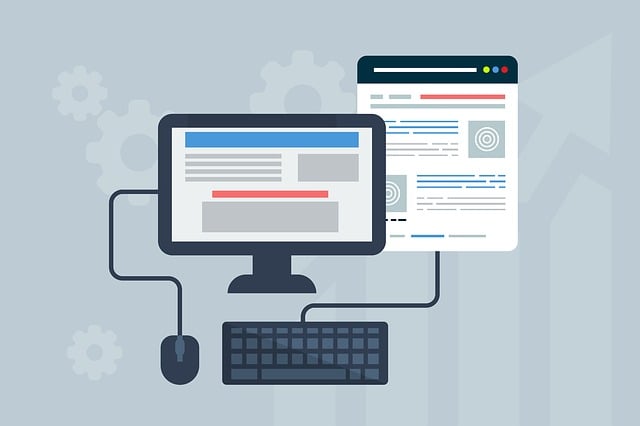
Responsive Web Design is a fundamental approach that ensures websites adapt and display optimally across various devices, from desktops to tablets and smartphones. The core idea revolves around using flexible layouts, images, and CSS media queries to create dynamic and user-friendly interfaces. By employing this design philosophy, developers can provide a seamless experience, ensuring content remains legible, navigatable, and aesthetically pleasing regardless of the screen size or orientation.
At its basis, Responsive Web Design considers the diverse range of screens users encounter daily, aiming to deliver a consistent and accessible digital experience. This approach is crucial for modern web development, given the increasing use of mobile devices for browsing and consuming content. By implementing responsive techniques, designers and developers can future-proof websites, ensuring they remain effective and competitive in an ever-evolving digital landscape.
Why User-Friendliness Matters in Responsive Design

In today’s digital landscape, user-friendliness is a cornerstone of successful responsive web design. As users access websites across various devices and screen sizes, ensuring a seamless and intuitive experience becomes paramount. A user-friendly approach not only enhances user satisfaction but also drives engagement and encourages visitors to explore a site further. Responsive designs that prioritize ease of navigation, clear call-to-actions, and fast loading times create a positive feedback loop, fostering brand loyalty and boosting conversion rates.
The importance of user-friendliness in responsive design cannot be overstated. It involves creating interfaces that adapt gracefully to different screen resolutions, ensuring consistent accessibility and functionality. By focusing on clean layouts, well-spaced elements, and intuitive interactions, designers can deliver a cohesive experience across desktops, tablets, and mobile phones. This holistic approach not only caters to the diverse needs of users but also aligns with search engine optimization (SEO) best practices, as user-friendly websites tend to rank higher in search results, further increasing their visibility and reach.
Key Principles for Creating a Seamless User Experience
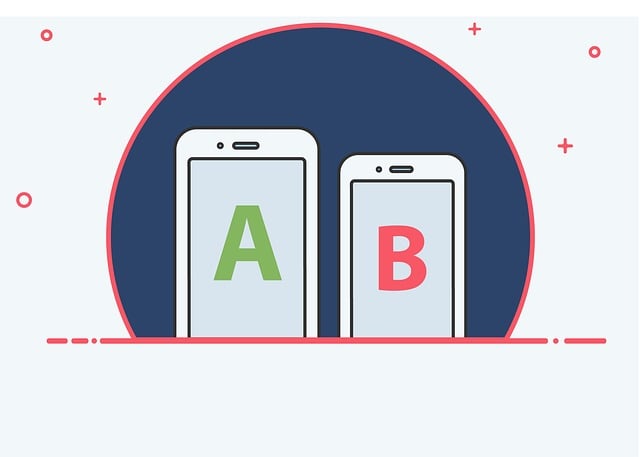
Creating a seamless user experience in Responsive Web Design hinges on adhering to key principles that put the user at the heart of the process. The first and foremost principle is flexibility. A responsive design should adapt gracefully across various devices, screen sizes, and orientations, ensuring consistent functionality and usability regardless of whether a user accesses the site on their smartphone, tablet, or desktop computer.
This adaptability is achieved through a combination of fluid grids, flexible images, and media queries in CSS. Content should be organized hierarchically using semantic HTML, making it easy for users to navigate and find what they need. Additionally, prioritizing load times is crucial. Optimizing images, leveraging browser caching, and minimizing HTTP requests can significantly enhance page speed, leading to a more enjoyable user experience.
Designing for Different Screens and Devices
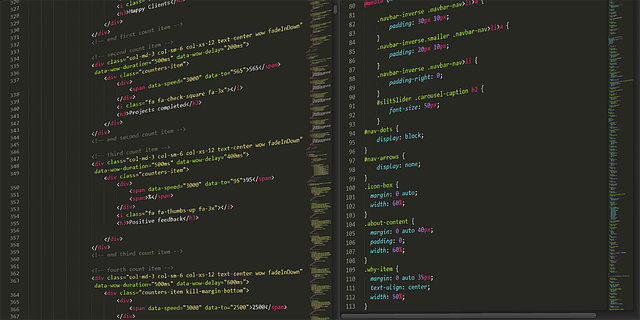
In the realm of Responsive Web Design, designing for different screens and devices is a cornerstone principle. The approach ensures that websites seamlessly adapt to various screen sizes, from tiny smartphones to expansive desktop monitors. This adaptability is crucial in today’s digital era where users access information on multiple platforms. By employing flexible layouts, fluid images, and media queries, developers create experiences that are not only consistent but also optimized for each device.
For instance, a responsive design might use relative units like percentages instead of fixed pixels to define element sizes. This allows content to scale gracefully across different screens. Additionally, media queries enable specific CSS styles to be applied based on the device’s characteristics, further enhancing the user experience. Such considerations are vital for fostering accessibility and satisfaction among users, regardless of their chosen screen.
Using Media Queries Effectively

Media queries are a powerful tool in responsive web design, allowing developers to adapt layouts and styles based on different screen sizes and devices. By using these CSS rules, designers can ensure that websites look great and function flawlessly across a wide range of platforms, from desktops to mobile phones. The effectiveness of media queries lies in their ability to target specific breakpoints, adjusting content placement, font sizes, and even visual elements to create an optimal user experience.
For instance, developers can apply different styles for screens larger than 768 pixels, ensuring ample space for complex layouts, while also considering a simplified design for smaller devices with limited real estate. This dynamic approach enables the website to respond intelligently, providing users with a personalized interface that caters to their specific needs, enhancing overall usability and user satisfaction in the context of Responsive Web Design.
Optimizing Content for Mobile Users

In the realm of Responsive Web Design, optimizing content for mobile users is a paramount consideration. With an ever-growing number of individuals accessing the internet via smartphones and tablets, ensuring that web content is seamlessly displayed and easily navigable on smaller screens is essential. This involves not only shrinking text and images but also reordering and condensing information to maintain a user-friendly experience. Adaptive layouts, flexible images, and media queries are some of the tools that facilitate this process, allowing for a design that fluidly responds to various device sizes and orientations.
Mobile users expect swift loading times and intuitive interactions, making performance optimization crucial. Developers must pay close attention to file sizes, compressing images without sacrificing quality, and leveraging browser caching to reduce load times. Additionally, simplifying navigation through touch-friendly menus and buttons enhances usability, fostering a positive perception of the website or application. By prioritizing these aspects, creators can deliver a responsive design that not only looks good but also functions flawlessly across all platforms.
Best Practices for Navigation and Accessibility
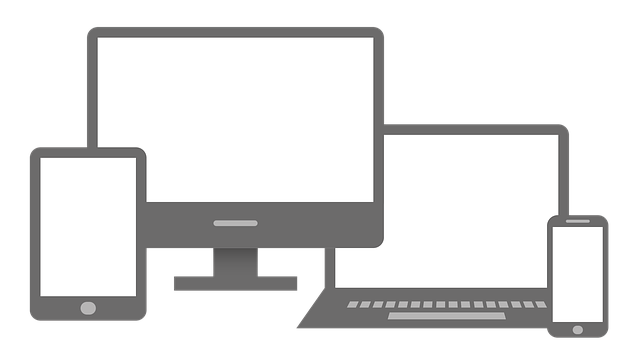
In a responsive web design, navigation should be intuitive and accessible across all devices. Best practices include ensuring a consistent menu structure that adapts to different screen sizes, using clear and concise labels for navigation items, and incorporating effective breadcrumbs to help users understand their current location within the site. These elements not only enhance usability but also improve search engine optimization (SEO) by providing a better user experience.
Accessibility is another key consideration. Responsive design should include features like keyboard navigation, sufficient color contrast, and alt text for images to cater to users with disabilities. Implementing these accessibility practices not only meets legal requirements but also expands the site’s reach to a broader audience. By following these guidelines, developers can create inclusive and user-friendly responsive web designs that are both effective and efficient.
Testing and Iterating for Optimal Performance

Testing and iterating are vital components of creating an optimal responsive web design. Developers should employ various testing methods to ensure the website functions seamlessly across all devices and screen sizes. This involves rigorous testing on different browsers, operating systems, and hardware configurations to identify and fix any compatibility issues early in the development process.
Iterative improvements based on user feedback and performance metrics are key to achieving a superior responsive design. Regularly gathering and analyzing data allows designers to refine the layout, optimize loading times, and enhance overall usability. By continuously testing and iterating, developers can create a website that offers a consistent, engaging experience for all users, regardless of their device or location.
Future Trends in Responsive Web Design
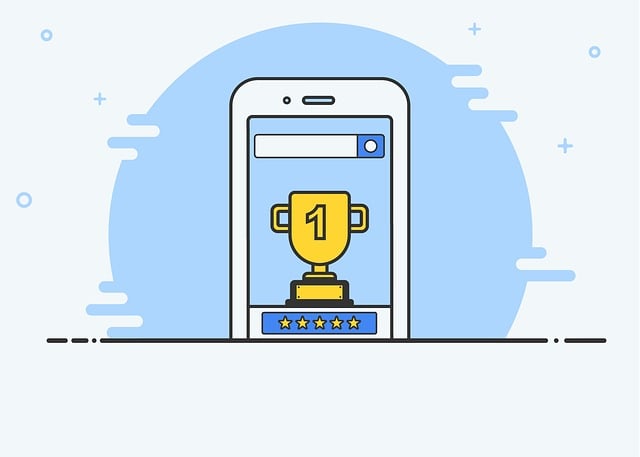
As we move forward into the digital future, Responsive Web Design (RWD) continues to evolve, driven by advancing technologies and changing user expectations. One of the key trends is the increasing emphasis on accessibility, with designs that not only adapt to different screen sizes but also cater to users with diverse abilities. This includes enhanced support for voice assistants, improved color contrast options, and better navigation for keyboard users.
Another emerging trend is the integration of AI and machine learning, which can predict user interactions and personalize content dynamically. This allows for more dynamic and intuitive web experiences. Additionally, with the rise of 5G and faster internet speeds, designers are exploring more immersive experiences like augmented reality (AR) and virtual reality (VR), blurring the lines between physical and digital environments. These innovations promise to make RWD even more engaging and user-centric.
