Before redesigning a WordPress site, assess its current state regarding visual appeal, user experience, and performance metrics. Set clear goals, such as enhancing UX or boosting conversions. Choose from diverse themes and customize them with CSS, JavaScript, and plugins. Prioritize intuitive navigation, responsive design, swift loading speeds, and accessibility. Implement best practices for SEO and site speed to drive organic traffic and reduce bounce rates. Regularly update themes, plugins, content, and backups for optimal post-launch performance.
Redesigning your WordPress website is a powerful way to enhance your online presence. This comprehensive guide navigates the process, from assessing your current site’s performance to launching an improved design. We explore crucial aspects like understanding your audience, setting clear goals, and choosing suitable WordPress themes. Learn how to optimize user experience, boost search engine rankings, and ensure lightning-fast loading times. By the end, you’ll be ready to implement a game-changing WordPress redesign.
Understanding Your Website's Current State

Before beginning a WordPress website redesign, it’s crucial to thoroughly understand your site’s current state. This involves evaluating its visual appeal, user experience, and overall performance. Look at factors like loading speed, mobile responsiveness, and how well content is organized. Identify any issues with navigation or outdated design elements that might be hindering user engagement. Analyzing these aspects will provide valuable insights for making informed decisions during the redesign process, ensuring a more effective WordPress design.
During this assessment, pay close attention to your target audience’s needs and preferences. Consider user feedback and analytics data to pinpoint areas where improvements can significantly enhance user experience. By taking a deep dive into these aspects, you’ll be better equipped to create a modern, engaging WordPress design that resonates with your visitors.
Setting Clear Goals for Redesign

When undertaking a WordPress website redesign, setting clear goals is essential for achieving a successful outcome. Begin by identifying the primary purpose and target audience of your site. Is it to enhance user experience, increase conversions, or showcase products more effectively? Defining these objectives will guide every design decision.
For instance, if improving conversion rates is a priority, focus on streamlining the checkout process and implementing persuasive call-to-actions. Alternatively, if content engagement is key, redesign elements like navigation and typography to encourage users to explore and interact with your site’s rich content. Clear goals ensure that the new design aligns seamlessly with your business strategy and resonates with your audience.
Exploring WordPress Themes and Customization
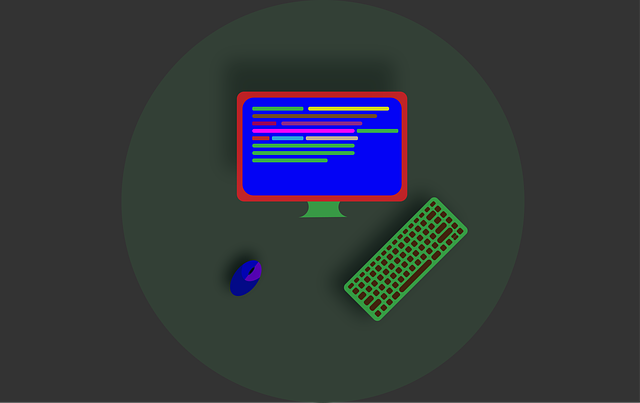
When redesigning a WordPress website, exploring themes and customization options is a pivotal step in crafting an engaging online presence. The platform offers a vast library of themes designed to cater to diverse business needs, from creative portfolios to e-commerce stores. Each theme presents unique features, color palettes, and layouts that can dramatically alter the visual appeal and functionality of your site. Customization allows users to personalize these themes, ensuring their website stands out while aligning with brand identity.
WordPress’ flexibility lies in its ability to transform a basic template into a dynamic, tailored experience. Through custom CSS, JavaScript, and plugins, developers and designers can enhance features, add interactivity, and integrate third-party services seamlessly. This level of customization enables businesses to create WordPress designs that not only captivate visitors but also deliver an exceptional user experience, ultimately driving engagement and conversions.
User Experience: Making It Seamless
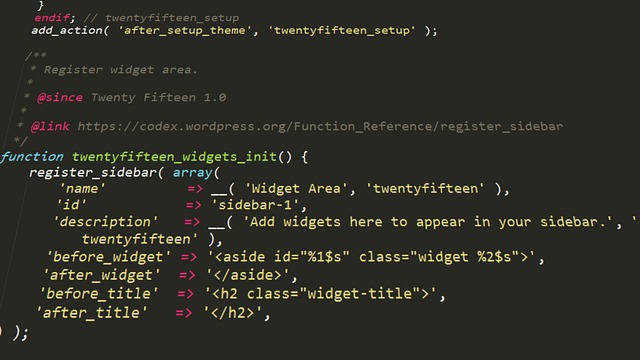
A well-redesigned WordPress website should always place user experience at its core, ensuring a seamless and intuitive journey for visitors from arrival to departure. This involves careful consideration of site navigation, with a clean layout and clear calls-to-action that guide users through content without overwhelming them. A crisp, responsive design adapted for various devices is equally vital; whether checking out on a smartphone or immersing in a desktop browser, the website should adapt effortlessly.
Beyond accessibility, effective WordPress design prioritises loading speed to foster engagement. Optimised images, minimal scripts, and efficient coding contribute to fast page loads, reducing bounce rates and encouraging visitors to explore further. User experience also encompasses accessibility for those with disabilities; incorporating features like alt text for images and keyboard navigation ensures inclusivity and enhances the overall visitor experience.
Optimizing for Search Engines and Speed

A well-redesigned WordPress website doesn’t just look stunning; it also optimizes for search engines and speed, enhancing user experience and driving better online visibility. Incorporating best practices for WordPress design, such as using relevant keywords strategically throughout content and meta tags, ensures your site ranks higher in search results. This is crucial because a top ranking can significantly increase organic traffic to your website.
Furthermore, focusing on site speed is vital. A fast-loading WordPress website not only improves user satisfaction but also contributes to lower bounce rates and longer session durations. Plugins designed for optimizing images, minifying code, and leveraging browser caching can significantly enhance page load times. Together with robust server infrastructure, these measures ensure your WordPress site performs at its best, both for search engine algorithms and human visitors.
Launching and Maintaining Your New Design

After launching your new WordPress design, it’s crucial to maintain its aesthetics and functionality for a seamless user experience. Regular updates are essential to ensure your site remains secure and bug-free, especially with WordPress’ frequent releases. Keep themes and plugins up to date, as they often include performance improvements and security patches.
A well-maintained website also means keeping content fresh and relevant. Update blog posts, add new pages, and optimize existing content for search engines using targeted keywords related to your niche. Regular backups are another vital step to protect your site’s integrity, allowing you to restore it quickly in case of any issues or hacker attempts.
