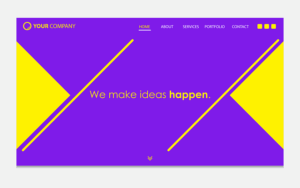UI design goes beyond aesthetics, focusing on creating intuitive interfaces that simplify user interactions. By balancing fundamentals like layout, typography, color theory, and visual hierarchy, designers ensure content organization, readability, and engaging atmospheres. Key principles include usability, accessibility, and user-centered design, leading to seamless UX. Interactive elements, feedback mechanisms, and usability testing enhance satisfaction and efficiency. Designers must stay ahead with emerging technologies like AR/VR, adaptable designs, and anticipatory design for diverse needs, while prioritizing data privacy for secure, intuitive experiences.
“Unleash the power of exceptional user experiences with a deep dive into UI/UX design for apps. This comprehensive guide explores the fundamentals, from understanding UI design principles and creating seamless UX flows to crafting intuitive layouts and interactive elements. Discover how visual hierarchy, careful usability testing, and staying abreast of evolving trends can transform your app into a user-friendly masterpiece. Elevate your UI design skills and create apps that captivate and retain users.”
Understanding UI Design Fundamentals: The Building Blocks of User Interface

UI design is more than just aesthetics; it’s about creating intuitive, user-friendly interfaces that facilitate seamless interactions. The fundamental building blocks include layout, typography, color theory, and visual hierarchy. These elements work together to guide users through an app, ensuring they can navigate effortlessly and accomplish their tasks efficiently.
A strong foundation in UI design involves understanding how these components interplay. For instance, a well-designed layout ensures that content is organized logically, while typography choices should enhance readability. Color theory dictates the mood and atmosphere of the interface, guiding users with visual cues. By mastering these fundamentals, designers can create apps that offer a delightful user experience, fostering engagement and loyalty among their audience.
Creating a Seamless User Experience: UX Principles and Best Practices
Creating a seamless user experience is at the heart of successful UI/UX design for apps. It involves understanding and anticipating user needs, behaviors, and pain points to craft intuitive and enjoyable interactions. Key UX principles like usability, accessibility, and user-centered design guide this process. Best practices include conducting thorough user research, creating detailed user personas, and prototyping extensively to gather feedback before final implementation.
Effective UI design complements the underlying UX strategy by providing a visually appealing, consistent, and responsive interface. Balancing aesthetics with functionality ensures users can effortlessly navigate the app, achieving their goals without frustration. This involves careful consideration of color schemes, typography, spacing, and interactive elements, all working together to create a cohesive and engaging user experience.
Visual Hierarchy and Layout: Guiding Users Through the App with Careful Design
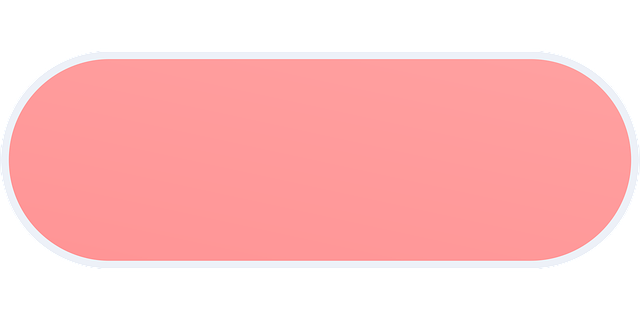
Visual hierarchy and layout are fundamental aspects of UI design that play a pivotal role in guiding users through an app. A well-crafted visual hierarchy ensures that essential elements receive the necessary attention, while less critical components remain subtler in the background. This careful design helps users navigate the app intuitively, understanding where to focus their attention first and what actions to take next.
By strategically arranging content, buttons, images, and other UI components, designers can create a natural flow that mimics real-world navigation patterns. This not only enhances usability but also significantly improves user satisfaction. Effective layout design ensures that information is presented logically, making it easier for users to find what they need without getting overwhelmed or confused.
Interactivity and Feedback: Bringing the App to Life with Engaging Elements

In vibrant UI design, interactivity and feedback play a crucial role in transforming an app into a captivating experience. Engaging elements like animated transitions, responsive buttons, and real-time updates not only enhance user satisfaction but also facilitate navigation. When users interact with an app, they expect immediate feedback—a tap should register, a form submission should confirm, and errors should clearly indicate what went wrong. This two-way communication between the user and the app creates a sense of fluidity and control, fostering a seamless and enjoyable journey through its features.
Designers must strike a balance between visual appeal and functionality. Each interactive component should serve a purpose, providing users with intuitive controls that make their tasks easier and more efficient. By incorporating thoughtful feedback mechanisms, apps become more accessible and user-friendly, ensuring that even complex functionalities are grasped instinctively. This not only improves the overall UI design but also boosts user retention and engagement.
Usability Testing and Iteration: Ensuring Your App Delivers an Optimal Experience

Usability testing is a vital step in the UI/UX design process, enabling designers to gather valuable insights and feedback from real users. By observing how individuals interact with the app, identify pain points, and understand their preferences, designers can make informed decisions to enhance usability and user satisfaction. This iterative approach involves multiple rounds of testing and refinement, ensuring that each touchpoint within the app is intuitive and efficient.
Through continuous iteration based on usability test results, UI designers can create apps that seamlessly meet user expectations. By prioritizing user feedback and adapting designs accordingly, they can deliver optimal experiences, fostering user engagement and loyalty. Each cycle of testing and refinement builds upon the previous one, ultimately shaping a UI that is not only aesthetically pleasing but also highly functional and user-centric.
Trends and Future of UI/UX: Staying Ahead in the Evolving Digital Landscape
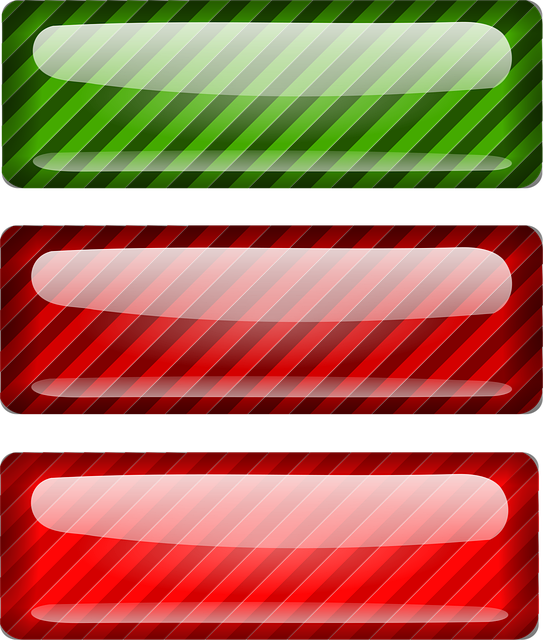
The trends in UI/UX design are ever-evolving, reflecting the dynamic nature of the digital landscape. To stay ahead, designers must embrace emerging technologies like Augmented Reality (AR) and Virtual Reality (VR), which offer new avenues for immersive user experiences. With more users accessing apps on diverse devices and platforms, a key focus is on creating adaptable, responsive designs that seamlessly transition across screens.
Future-proofing UI design involves anticipating user needs and behaviors, incorporating intuitive navigation, and prioritizing accessibility. As voice search gains popularity, designing for natural language interactions becomes essential. Additionally, with data privacy concerns on the rise, designers must ensure user interfaces prioritize security while maintaining an intuitive user experience.