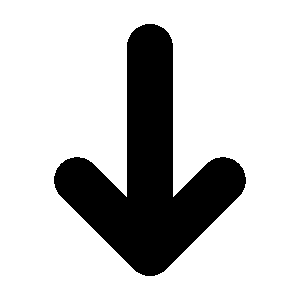Professional User Experience (UX) Design seamlessly integrates user needs, business goals, and technology to create intuitive, efficient, and enjoyable digital products. This process begins with understanding user interactions, identifying pain points, and designing solutions that meet expectations. It involves research, ideation, prototyping, testing, and iterative cycles for optimal UX. UI design, a critical component, focuses on simplicity, intuitiveness, and accessibility, leveraging tools like Adobe XD, Figma, and Sketch to create visually appealing, user-friendly interfaces that enhance customer satisfaction and drive business success. Usability testing, data analytics, and accessibility tools ensure the final product meets expectations and delivers an exceptional user experience.
Professional User Experience (UX) Design is a multifaceted discipline that transforms complex digital interactions into seamless, intuitive experiences. In today’s competitive market, understanding and implementing effective UX design principles are paramount for businesses seeking to captivate and retain users. This comprehensive guide explores the integral role of UI design in shaping user experiences, from key design principles and research methodologies to practical tools and iterative design processes. Discover how these elements come together to create engaging, user-centric interfaces.
Understanding Professional UX Design: A Comprehensive Overview

Professional User Experience (UX) Design is a holistic approach that integrates user needs, business goals, and technological capabilities to create digital products that are intuitive, efficient, and enjoyable to use. At its core, UX design involves understanding how users interact with a product or service, identifying their pain points, and designing solutions that meet their expectations. This comprehensive process encompasses various stages, from research and ideation to prototyping and testing, ensuring that the final product not only looks good (UI design) but also delivers an exceptional user experience.
Effective UX design considers factors like usability, accessibility, and visual aesthetics, aligning the digital interface with the user’s mental models and tasks. Professionals in this field employ user research methods, create user personas, and develop information architectures to guide the design process. By focusing on creating intuitive navigation, clear call-to-actions, and seamless workflows, UX designers ensure that users can accomplish their goals efficiently, enhancing customer satisfaction and driving business success.
The Role of UI Design in Shaping User Experiences
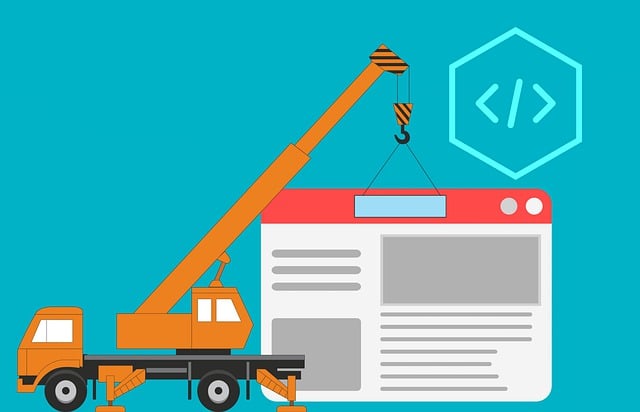
The User Interface (UI) design plays a pivotal role in shaping user experiences, serving as the bridge between a user and a digital product or service. It involves creating visually appealing and intuitive interfaces that not only facilitate navigation but also engage and delight users. Skilful UI designers consider every element on a screen—from button placements to color schemes and typography—to ensure seamless interactions that cater to users’ needs and preferences.
Effective UI design goes beyond aesthetics, focusing on usability and accessibility. It aims to simplify complex tasks, reduce user effort, and provide consistent experiences across different touchpoints. By understanding user behaviors and employing principles of interaction design, UI designers craft interfaces that empower users, foster productivity, and create memorable interactions—ultimately contributing to higher user satisfaction and retention rates in professional settings.
Key Principles of Effective User Interface Design

In the realm of professional UX design, User Interface (UI) design stands as a cornerstone, shaping how users interact with digital products. At its core, effective UI design prioritizes simplicity and intuitiveness, ensuring that every element serves a purpose. Key principles include keeping interfaces uncluttered, employing consistent visual language, and facilitating easy navigation. By minimizing the cognitive load on users, designers enable folks to effortlessly navigate complex systems, fostering a sense of satisfaction and mastery.
Additionally, successful UI design thoughtfully considers user needs, leveraging research and testing to drive decisions. Elements like clear calls-to-action, intuitive layouts, and accessible design practices are integral. In today’s digital era, a well-designed UI not only enhances the user experience but also becomes a competitive advantage for businesses. It encourages users to delve into products, interact with them smoothly, and ultimately drives engagement.
Research and User Insights: The Cornerstone of UX

Research and User Insights play a pivotal role in shaping any successful User Experience (UX) design strategy, serving as the cornerstone upon which effective UI design is built. Understanding users’ needs, behaviors, and motivations is not just an optional step but a necessity for creating intuitive, engaging, and impactful digital products. Designers employ various research methodologies, from qualitative interviews and surveys to quantitative analytics and usability testing, to gather deep insights into their target audience.
These insights drive the entire design process, influencing everything from information architecture and wireframing to visual design and interaction patterns. By focusing on users’ pain points, goals, and expectations, designers can create interfaces that not only meet but exceed user expectations, fostering a positive and efficient engagement with digital products, ultimately enhancing user satisfaction and driving business success.
Creating Wireframes and Prototypes: Visualizing Ideas
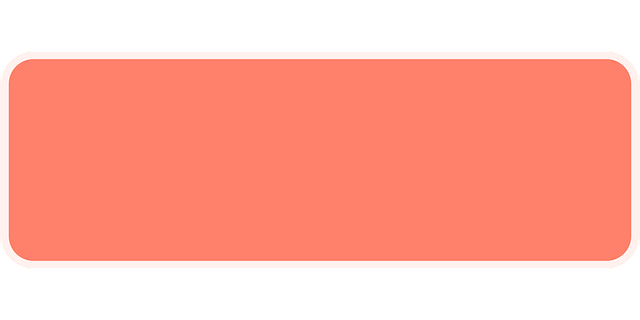
In professional UX (User Experience) design, creating wireframes and prototypes is a fundamental step in bringing ideas to life. Wireframes serve as simple visual representations of a UI (User Interface), focusing on layout, functionality, and user flow. They help designers communicate their vision effectively to stakeholders and developers. By sketching out the basic structure and hierarchy of content, wireframes provide a clear roadmap for development without getting bogged down in aesthetic details.
Prototypes take these wireframes a step further by adding interactivity and visual design elements. They simulate the actual user interaction with the product, allowing designers to gather feedback on usability, navigation, and overall user experience. High-fidelity prototypes can even replicate the look and feel of the final product, providing developers and users with a more immersive preview. This iterative process ensures that ideas are not only visually appealing but also intuitive and user-friendly, setting the stage for successful UI design implementation.
Usability Testing: Gathering Valuable Feedback

Usability testing is an essential component of professional UI design, providing a direct channel to gather valuable feedback from end-users. By observing how real people interact with a product or interface, designers can uncover subtle issues that might have been overlooked during development. This iterative process involves presenting prototypes or near-final designs to a select group of users and recording their experiences, thoughts, and suggestions.
The feedback gathered is invaluable for refining the UI design. It helps identify confusing navigation, unintuitive interactions, or visually distracting elements. By incorporating user insights, designers can create interfaces that are not only aesthetically pleasing but also highly functional and user-friendly. This ensures that the final product meets the needs and expectations of its intended audience, leading to enhanced user satisfaction and engagement.
Iterative Design Process: Refining the User Experience
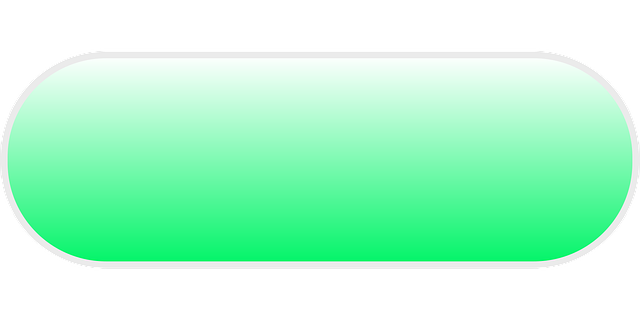
In professional UX (User Experience) design, an iterative process is fundamental to refining and enhancing user interactions with digital products. This approach involves repeated cycles of designing, testing, and evaluating a UI (User Interface), allowing designers to gather insights from real users and make data-driven improvements. By adopting an iterative mindset, designers can uncover usability issues early on, ensuring that the final product meets user expectations and delivers an optimal experience.
Each iteration builds upon the previous one, focusing on small yet meaningful changes. This might include tweaking layouts, simplifying navigation paths, or personalizing content based on user feedback. The goal is to create a seamless and intuitive UI design that captivates users and encourages them to engage with the product. Through constant refinement, designers can transform initial concepts into powerful tools that drive user satisfaction and business success.
Tools and Technologies for Professional UX Designers
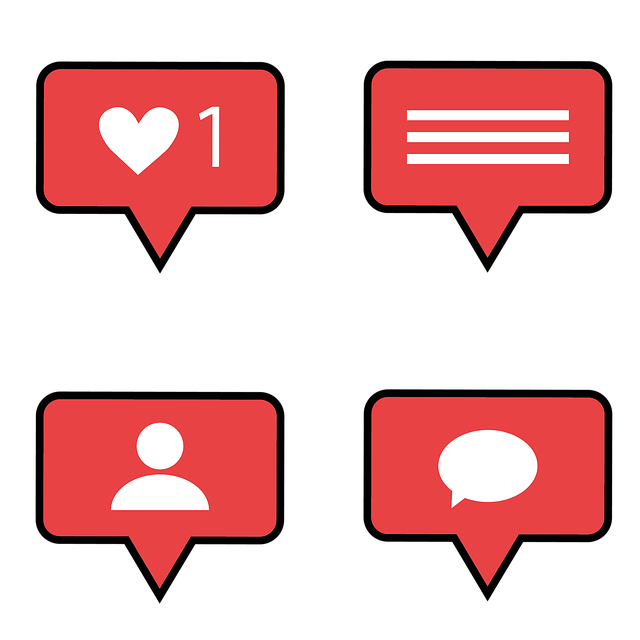
Professional UX designers leverage a diverse range of tools and technologies to create seamless user experiences. At the core, they rely on specialized software like Adobe XD, Figma, and Sketch for prototyping and designing interfaces. These tools offer intuitive drag-and-drop interfaces, allowing designers to quickly visualize and iterate on UI layouts, wireframes, and high-fidelity mockups. By integrating real-time feedback mechanisms, these platforms enable efficient collaboration with developers and stakeholders, ensuring the final product aligns with design specifications.
Moreover, UX designers employ data analytics tools such as Google Analytics and Hotjar to gain insights into user behavior on digital platforms. These technologies track user interactions, map journeys, and identify pain points, providing valuable data-driven decisions for optimization. Additionally, accessibility testing software like WAVE and Axe help ensure that designed interfaces are inclusive and usable by all users, including those with disabilities.