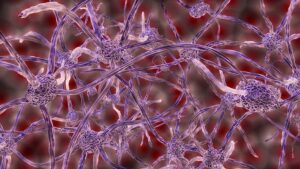An internal link audit for WordPress sites is crucial for enhancing SEO and user experience through strategic linking. It involves analyzing anchor text, link placement, page relationships, and site hierarchy. By identifying weak links, optimizing contextual relevance, and refining navigation, marketers can improve page authority, boost engagement, and facilitate easier crawling by search engines. Using tools like Google Search Console, plugins, and SEO tutorials, they can restructure the site for better performance, driving organic traffic and improving keyword rankings. Regular KPIs review ensures changes remain effective and data-driven.
Marketers seeking to enhance their website’s structure and improve user experience should focus on internal linking. This strategy, particularly crucial for WordPress sites, involves connecting relevant pages within your site for better navigation and SEO. In this article, we guide you through the process of conducting a comprehensive internal link audit for WordPress sites, from understanding its significance to implementing best practices and leveraging useful tools. Learn how to identify areas for improvement, track KPIs, and transform your site into a user-friendly, search engine-optimized hub.
- Understanding the Importance of Internal Linking in WordPress Sites
- What is an Internal Link Audit?
- Identifying Key Areas for Improvement During Your Audit
- Best Practices for Creating Contextual Internal Links
- Tools to Enhance Your Internal Linking Strategy
- Measuring Success: Tracking KPIs After Implementing Changes
Understanding the Importance of Internal Linking in WordPress Sites

Internal linking is a powerful tool for any WordPress site looking to enhance its SEO and user experience. A well-crafted internal link strategy can significantly impact how search engines crawl and index your content, leading to better rankings and increased organic traffic. The process involves analyzing and optimizing the links between your pages to create a seamless navigation structure.
Conducting an internal link audit is crucial for identifying areas of improvement. By examining anchor text, link placement, and page relationships, you can tailor an effective audit strategy. This includes implementing tips like using relevant keywords in anchor text, ensuring a diverse linking profile, and prioritizing high-quality content. An internal link audit tutorial can guide marketers through this process, offering step-by-step instructions to create a robust and contextual internal linking network for their WordPress sites.
What is an Internal Link Audit?
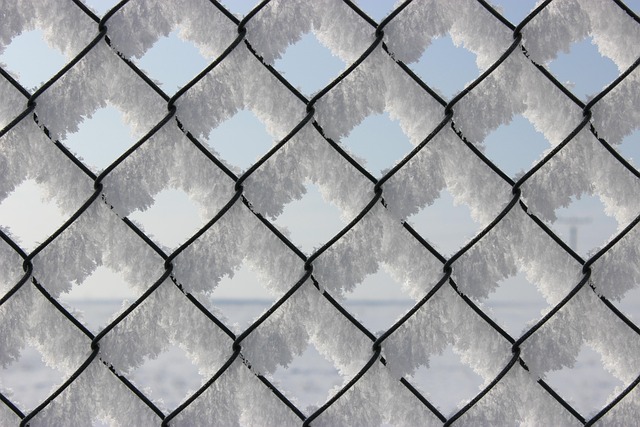
An Internal Link Audit is a critical process for marketers aiming to optimize their site structure and improve overall search engine optimization (SEO). It involves meticulously examining all internal links on a website, focusing on their relevance, quality, and impact on user experience. This audit goes beyond simply checking link functionality; it analyzes the strategic placement of links within content, ensuring they enhance navigation and guide users to relevant pages. For WordPress sites, an internal link audit is essential as it allows marketers to leverage the platform’s flexibility for better SEO outcomes.
The process involves identifying weak or broken links, evaluating anchor text usage, and assessing the hierarchy and distribution of internal links across a site. A well-planned internal link audit strategy can help improve page authority, enhance user engagement, and enable effective navigation. By following an internal link audit tutorial tailored for WordPress, marketers can gain insights into creating a more efficient information architecture, ultimately benefiting both users and search engines.
Identifying Key Areas for Improvement During Your Audit

When conducting an internal link audit for WordPress sites, identifying key areas for improvement starts with a thorough analysis of your site’s structure and content. Begin by examining the placement and relevance of existing internal links. Look for instances where links are missing or not optimally placed to guide users and search engines towards valuable content. Pay close attention to page hierarchy and ensure that important pages are linked from relevant, high-authority pages within your site.
Use tools like Google Search Console and WordPress plugins designed for internal link audits to uncover low-quality or redundant links. Check for broken links as well, as these not only provide a poor user experience but also signal search engines that your site may be less reliable. Leveraging these insights from an internal link audit tips and tutorial will help you refine your SEO strategy by enhancing the overall navigation and contextual relevance of internal linking on your WordPress site, thereby boosting its performance in search results.
Best Practices for Creating Contextual Internal Links

When conducting an internal link audit for WordPress sites, it’s essential to incorporate contextual linking strategies. This involves weaving relevant links into your content in a way that enhances user experience and SEO. Best practices include ensuring each internal link offers value by directing readers to highly pertinent pages within the site. Avoid generic anchor text; instead, use descriptive phrases that accurately reflect the linked page’s content.
A well-thought-out internal link audit strategy should aim to create a natural flow of information across your site. Use links to connect related content, guide users towards essential resources, and reinforce the site’s hierarchy. An internal link audit tutorial can help you identify weak or missing links, allowing for a more efficient restructuring process. Remember, the goal is to make navigating your site intuitive for both visitors and search engines, thereby boosting overall SEO performance.
Tools to Enhance Your Internal Linking Strategy

To optimize your site structure through smart internal linking, start by conducting a thorough internal link audit for WordPress. This process involves examining every link on your website to ensure they are relevant, contextual, and contribute to a seamless user experience. Tools like Ahrefs, SEMrush, or Yoast SEO can aid in this audit by highlighting broken links, identifying low-quality anchors, and revealing missed opportunities for strategic linking.
Once your internal link audit strategy is in place, focus on optimization. This includes updating anchor text to be descriptive and keyword-rich, ensuring links are placed within relevant content, and prioritizing navigation menus and sitemaps to make essential pages easily accessible. Following these practices will not only enhance user navigation but also signal to search engines that your website is well-structured and authoritative.
Measuring Success: Tracking KPIs After Implementing Changes
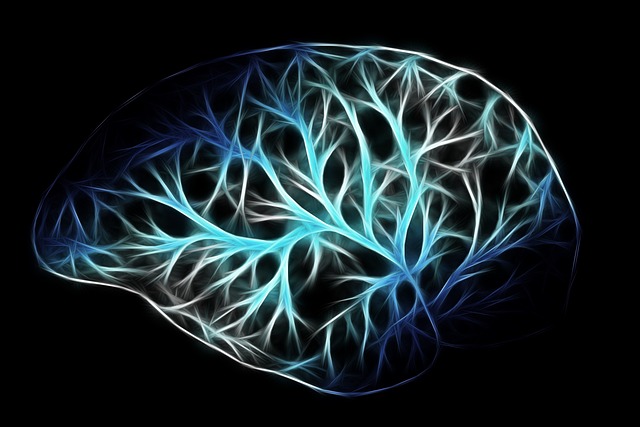
After implementing changes to your site structure through a strategic internal linking strategy—be it guided by an internal link audit for WordPress or incorporating specific audit tips and tutorials—it’s crucial to measure success through key performance indicators (KPIs). These metrics will help you understand the impact of restructuring, whether it improves user experience, boosts search engine optimization (SEO), or increases conversions.
Start by tracking page views and average session duration; an enhanced internal link structure should lead to longer stays on your site as users find relevant content more easily. Additionally, monitor bounce rates; a decrease can indicate that visitors are engaging with your content. SEO-focused KPIs like organic traffic volume and keyword rankings for targeted keywords are also vital. An effective internal linking strategy should improve these metrics over time. Regularly review these KPIs to ensure the changes you’ve made align with your goals and make adjustments as necessary based on data insights gleaned from an internal link audit tutorial or strategy.