Internal linking, a critical aspect of website optimization on dynamic platforms like WordPress, enhances user experience and search engine visibility. Utilizing WordPress linking plugins such as Yoast SEO or All in One SEO Pack, users can distribute link equity, optimize site authority, and encourage exploration of more content. The right plugin should offer features like strategic link creation, anchor text optimization, and seamless integration with the CMS. By implementing best practices, regularly reviewing and updating links, and focusing on contextually relevant anchor text, users can maximize SEO benefits and improve overall website performance. Measuring internal link strategy effectiveness through plugins like Yoast SEO allows for data-driven adjustments, ensuring a relevant and engaging user experience while boosting search engine rankings.
Mastering internal linking is key to boosting your WordPress site’s performance. This comprehensive guide walks you through the art of strategic linking, from understanding its SEO benefits to practical implementation. We’ll show you how to choose and set up a suitable WordPress linking plugin, create relevant contextual links, optimize for search engines, and measure success. By following these steps, you’ll enhance user experience and drive more organic traffic to your site. Learn the ins and outs of internal linking with this step-by-step tutorial tailored for WordPress users.
- Understanding Internal Linking and Why It Matters in WordPress
- Choosing the Right WordPress Linking Plugin for Your Needs
- Setting Up Your WordPress Site for Effective Internal Linking
- Creating Relevant and Contextual Links Using Plugins
- Optimizing Internal Links for SEO: Best Practices
- Measuring and Analyzing Your Internal Link Strategy's Success
Understanding Internal Linking and Why It Matters in WordPress
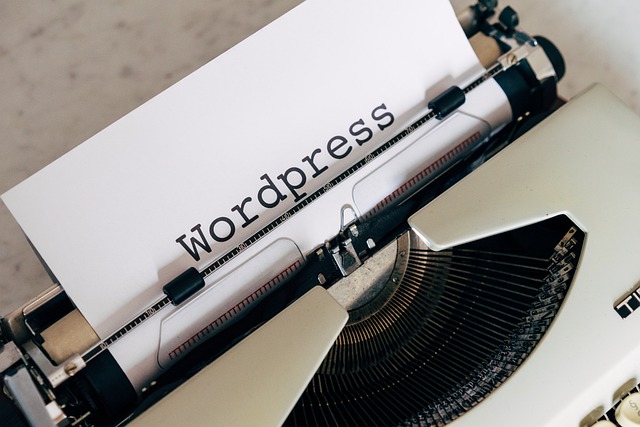
Internal linking is a fundamental aspect of modern website optimization, and it plays a pivotal role in enhancing user experience and boosting search engine visibility, especially on dynamic platforms like WordPress. In simple terms, internal linking involves creating hyperlinks between pages within your website to guide users and search engines from one relevant page to another. This strategy is crucial for several reasons. Firstly, it helps distribute link equity across your site’s pages, improving the overall authority of each individual page. By connecting related content, you create a seamless flow for visitors, encouraging them to explore more of your site.
WordPress, as a powerful content management system, offers an array of tools to master internal linking. One effective approach is to utilize WordPress linking plugins that streamline the process and provide advanced features. These plugins allow you to create strategic links, optimize anchor text, and even visualize your website’s link structure. For instance, a WordPress linking plugin tutorial might guide users on how to effectively implement these plugins, ensuring each internal link contributes to a solid SEO strategy. By following a well-structured WordPress linking plugin strategy, site owners can improve page load times, enhance user engagement, and ultimately, achieve better search engine rankings.
Choosing the Right WordPress Linking Plugin for Your Needs

When it comes to mastering internal linking on a WordPress site, choosing the right WordPress linking plugin is crucial. With numerous options available, selecting one that aligns with your website’s unique needs and goals is essential for effective WordPress linking plugin optimization. Consider factors such as ease of use, features offered, and compatibility with your existing theme or tools.
A good WordPress linking plugin strategy involves finding a tool that seamlessly integrates into your content management system, allowing you to easily create, manage, and track internal links. Look for plugins that offer tips and guidelines on best practices, helping you implement a WordPress linking plugin tip that enhances user experience while boosting search engine optimization (SEO) efforts. By carefully evaluating your options and tailoring your choice to your specific requirements, you’ll be well on your way to improving the overall performance of your WordPress site.
Setting Up Your WordPress Site for Effective Internal Linking

To set up your WordPress site for effective internal linking, start by choosing and installing a robust linking plugin like Yoast SEO or All in One SEO Pack. These plugins provide powerful tools to manage and optimize your site’s structure. Once installed, take the time to configure your sitemap and define a clear linking strategy. Identify key pages that should be interlinked based on relevance and user behavior.
Next, utilize the plugin’s features for creating anchor text variations and ensuring your internal links are contextually relevant. Implement a logical hierarchy by categorizing related content groups, making navigation seamless for users and search engines alike. Regularly review and update your internal linking structure to maintain optimal performance. WordPress linking plugin tips include keeping a balance between link density and diversity, focusing on quality over quantity to avoid penalties and enhance user experience.
Creating Relevant and Contextual Links Using Plugins
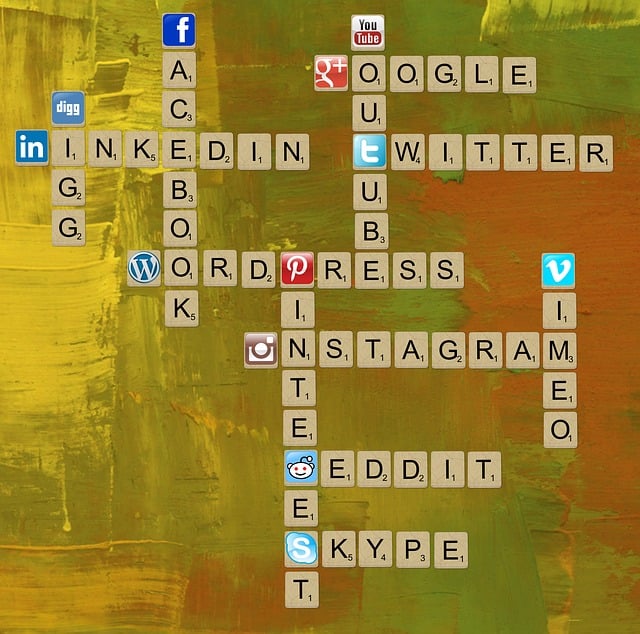
Creating relevant and contextual links using a WordPress linking plugin is a powerful strategy for enhancing your site’s SEO. Plugins like Yoast SEO or Rank Math offer intuitive tools to integrate internal links seamlessly into your content. By focusing on creating links that align with the topic at hand, you guide users and search engines through your site’s valuable resources. These plugins often provide suggestions based on your content, ensuring each link is contextually relevant.
When utilizing a WordPress linking plugin, follow best practices like including anchor text that accurately represents the linked page and strategically placing links where they naturally fit within the content flow. Incorporating these tips into your tutorial or walkthrough will not only improve user experience but also optimize your site for search engines, driving better organic traffic over time.
Optimizing Internal Links for SEO: Best Practices

Optimizing internal links is a powerful strategy to enhance your website’s search engine visibility and user experience. When using WordPress, leveraging its robust linking plugins can streamline this process. These tools offer an array of features like automatically generating anchor text, suggesting relevant pages for linking, and providing analytics on link performance.
For effective SEO with WordPress linking plugins, focus on creating a natural link structure. Ensure links are contextually relevant to the content they lead to. Use descriptive anchor text that accurately represents the target page’s content. Regularly update your internal links to reflect changes in your website’s architecture or content. Additionally, monitor link performance using plugin-provided insights to identify areas for optimization and continually refine your internal linking strategy.
Measuring and Analyzing Your Internal Link Strategy's Success

Measuring and analyzing your internal link strategy’s success is a crucial step in optimizing your WordPress site for search engines and improving user experience. Utilize the power of linking plugins, such as Yoast SEO or Linking Pro, to track and evaluate your internal links. These tools provide valuable insights into the performance of your WordPress linking plugin strategy. By examining click-through rates (CTRs) and time spent on pages, you can identify high-performing content and areas that need improvement.
Regularly assess the effectiveness of your WordPress linking plugin optimization efforts. Analyze which types of links resonate with your audience and adjust your WordPress linking plugin strategy accordingly. This data-driven approach ensures your internal link strategy remains relevant and aligns with your site’s evolving needs, ultimately enhancing both SEO and user engagement.
