Adopting a mobile-first web design strategy is essential in today's digital era, where mobile devices dominate internet usage. This approach ensures websites are optimized for smaller screens, providing users with excellent experiences across all devices. By prioritizing simplicity, clarity, and ease of use, developers create responsive, fast-loading sites with seamless navigation. Mobile-friendly design enhances user satisfaction, improves search engine optimization (SEO), and fosters loyalty, contributing to a business's growth and longevity. Key principles include adapting layouts for diverse screens using CSS media queries, simplifying content and navigation, optimizing for speed, and ensuring accessibility for users with disabilities. Tools like Bootstrap, Adobe XD, and Figma streamline this process. Continuous optimization based on KPIs like bounce rate, time on page, and conversion rates is crucial for mobile-first strategy success.
In today’s digital era, mobile-first web design is no longer an option but a necessity. With the majority of internet traffic originating from smartphones and tablets, creating websites optimized for various screen sizes has become crucial for both businesses and users. This article explores the shift to mobile, key principles for designing mobile-friendly interfaces, tools for implementing responsive web design, best practices for enhancing user experience, common pitfalls to avoid, and how to measure the success of your mobile-first strategy.
Understanding Mobile-First Web Design: A Necessity in Today's Digital Landscape

In today’s digital era, where mobile devices account for a significant portion of internet traffic, creating a mobile-first web design has become a necessity rather than a luxury. This approach prioritizes the design and functionality optimized for smaller screens, ensuring users have an excellent experience regardless of their device. It involves starting with the most basic and essential elements and then building up to more complex features, as opposed to designing for desktop first and adapting it for mobile.
Mobile-first web design focuses on simplicity, clarity, and ease of use, ensuring the website is responsive, fast-loading, and easy to navigate. By considering the limitations and capabilities of mobile devices upfront, developers can create a seamless user experience that caters to the diverse needs of a global audience. This strategy not only enhances user satisfaction but also improves search engine optimization (SEO), as search engines favor mobile-friendly designs.
The Shift to Mobile: Why It Matters for Businesses and Users

In recent years, there’s been a significant shift in how people access the internet—it’s predominantly through mobile devices now. This change is driven by the convenience and accessibility that smartphones offer. As a result, businesses must adapt to ensure their online presence caters to this mobile-first audience. A mobile-friendly design is no longer an option but a necessity. It ensures that websites load quickly on smaller screens, making it easy for users to navigate and interact with content using touch gestures or smaller hardware buttons.
For businesses, adopting mobile-first web design strategies is crucial. It enhances user experience, improves engagement rates, boosts conversions, and can provide a competitive edge in the market. Satisfied mobile users are more likely to return and recommend the brand, fostering growth and longevity for any business operating in today’s digital landscape.
Key Principles of Creating a Mobile-Friendly Design

Creating a mobile-friendly design involves adhering to key principles that prioritize user experience and accessibility on smaller screens. The first crucial step is responding to screen size changes, ensuring your layout adapts gracefully across various devices, from smartphones to tablets. This typically involves using CSS media queries to define specific styles for different screen sizes, optimizing content placement, and image dimensions.
Another essential principle is simplifying content and navigation. On mobile devices, users often have limited data plans and slower connection speeds, so it’s vital to streamline your design by reducing the amount of heavy content, minimizing complex interactions, and implementing intuitive navigation patterns. This can mean condensing text, utilizing larger touch targets for buttons, and ensuring fast loading times to enhance usability.
Tools and Techniques for Implementing Responsive Web Design

Implementing responsive web design is no longer an option, but a necessity in today’s mobile-first world. The primary goal is to create a mobile-friendly design that adapts seamlessly to various screen sizes and resolutions, ensuring an optimal user experience across devices. Tools like Bootstrap, a popular front-end framework, provide pre-built CSS styles and JavaScript components that simplify the process of creating responsive layouts. Developers can leverage media queries to apply specific styles based on device characteristics, making it easy to adjust content, images, and navigation for different screen dimensions.
Additionally, design software such as Adobe XD and Figma offer powerful features for designing responsive interfaces. These tools allow designers to create flexible layouts that can be easily tested on multiple devices through built-in simulation tools. With a drag-and-drop interface, designers can quickly prototype and iterate on mobile-first designs, ensuring they meet the latest accessibility standards like WCAG (Web Content Accessibility Guidelines). This holistic approach streamlines the development process, making it faster and more efficient to deliver high-quality, mobile-friendly design solutions.
Best Practices for Optimizing User Experience on Mobile Devices

Creating a mobile-friendly design is paramount in ensuring an optimal user experience across all devices. One of the best practices involves adopting a responsive design approach, where the layout adapts seamlessly to different screen sizes and resolutions. This not only improves visual appeal but also enhances usability by making content easily accessible through touch interactions. Optimizing for speed is another crucial aspect; mobile users expect instant responses, so compressing media assets, leveraging browser caching, and minimizing HTTP requests can significantly reduce load times.
Additionally, prioritizing content accessibility ensures that users with disabilities can navigate and interact effectively. This includes implementing proper heading structures, providing alternative text for images, and ensuring sufficient color contrast. Regularly testing the design on various mobile devices and emulators is essential to catch and fix any usability issues early in the development process.
Common Mistakes to Avoid in Mobile Web Design
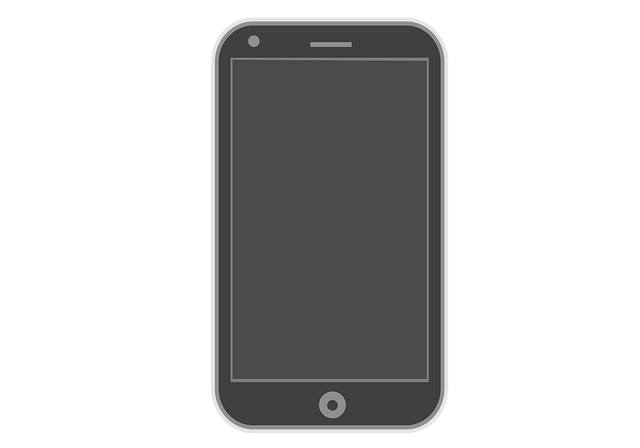
Creating a mobile-friendly design is paramount in today’s digital landscape, but even with that goal in mind, there are common pitfalls to steer clear of. One major mistake is neglecting responsive layout adaptations; pages must seamlessly adjust to various screen sizes and resolutions, ensuring optimal viewing and interaction across devices. Another frequent error is excessive use of complex graphics and media, which can slow down loading times on mobile networks. Optimizing images, using progressive loading techniques, and prioritizing content over flashy elements are key solutions.
Furthermore, designers should avoid creating designs that rely heavily on JavaScript for basic navigation. Mobile users often disable or restrict JavaScript for performance or security reasons, leaving such sites inaccessible. Instead, focus on implementing robust, standards-compliant HTML and CSS to guarantee functionality even without JavaScript. Ensuring the mobile-friendly design is tested across a variety of devices and browsers is also essential to catch and fix any compatibility issues early in the development process.
Measuring Success: Evaluating the Effectiveness of Your Mobile-First Strategy

Measuring success is a vital step in evaluating the effectiveness of your mobile-first strategy. Key performance indicators (KPIs) such as bounce rate, time on page, and conversion rates provide valuable insights into user engagement. A low bounce rate suggests that visitors are finding what they’re looking for, while increased time on site indicates interest and interaction with your content. Conversion rates, of course, measure how well your design encourages desired actions, whether it’s making a purchase or signing up for a newsletter.
By analyzing these metrics, you can identify areas where your mobile-friendly design excels and pinpoint potential bottlenecks. This data-driven approach allows for continuous improvement, ensuring that your website remains competitive in the fast-paced mobile landscape. Remember, an effective mobile-first strategy isn’t just about having a responsive design; it’s about understanding user behavior and tailoring experiences to meet their evolving needs on various devices.
