A successful affordable website redesign involves setting a realistic budget for design, development and maintenance like backups and security. Prioritize updates based on user experience and SEO impact, focusing on speed, mobile responsiveness and broken links. Adopt minimalist design and refine typography to enhance visual appeal. Optimize for mobile devices to reach broader audiences and improve search rankings. Regularly backup data and implement robust security measures to protect against cyber threats and unauthorized access.
In today’s digital landscape, a website is your business’s online face. But as businesses evolve, so do their needs. This article guides you through an affordable website redesign process, from identifying areas for improvement and setting a realistic budget to utilizing content management systems and optimizing for mobile. Learn how regular backups, continuous monitoring, and simple design enhancements can keep your site fresh and relevant without breaking the bank.
Understanding the Need for Website Redesign: Identify Areas for Improvement
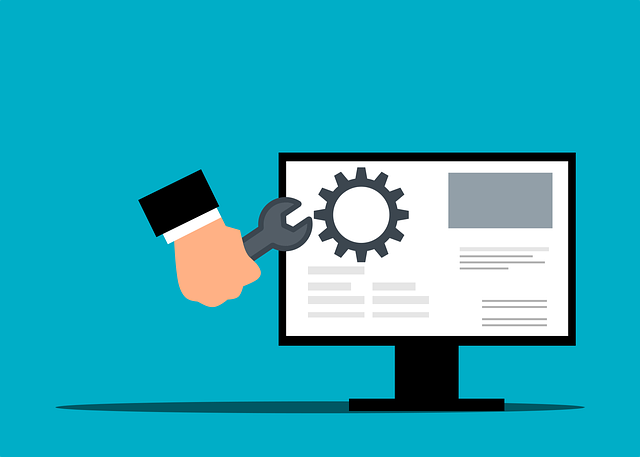
Many businesses realize the importance of a website as a central hub for their online presence and marketing efforts. However, keeping a website up-to-date and effective can be challenging due to constantly evolving digital trends and customer expectations. Therefore, periodic website redesigns are crucial for maintaining engagement and competitiveness in the market.
To identify areas for improvement during an affordable website redesign, start by evaluating key performance indicators (KPIs) such as bounce rates and conversion metrics. Analyze user behavior through analytics tools to understand pain points and opportunities for enhancement. Consider aspects like visual aesthetics, navigation simplicity, mobile responsiveness, content relevance, and loading speed. By addressing these factors, businesses can ensure their website not only looks modern but also functions optimally, providing a seamless experience for all visitors.
Setting a Realistic Budget: Strategies for Affordable Website Maintenance

Setting a realistic budget is a crucial step in achieving an affordable website redesign. Before beginning the process, sit down and assess your financial resources. Determine how much you’re willing to allocate for design updates, development changes, and ongoing website maintenance. This will guide your decisions on hiring a web designer or developer, choosing a content management system (CMS), and implementing necessary security measures.
To keep costs manageable, consider doing some tasks yourself if feasible. For instance, updating content using a user-friendly CMS can be cost-effective compared to outsourcing it. Additionally, focus on essential features and functionalities rather than luxuries. Regular website maintenance, such as backups, updates, and security patches, should also be budgeted for to ensure your site remains secure and up-to-date.
Prioritizing Essential Updates: What Needs Attention First?

When considering an affordable website redesign, one of the first steps is to prioritize essential updates. Not all aspects of a site need immediate attention; some may be serving their purpose adequately. Focus on the critical areas that directly impact user experience and search engine optimization (website maintenance).
Start by evaluating factors like loading speed, mobile responsiveness, and broken links or images. Addressing these fundamental issues will ensure your website is accessible and engaging for visitors, while also signaling to search engines that your site is well-maintained and trustworthy.
Utilizing Content Management Systems (CMS): User-Friendly Platforms for Cost-Effective Changes

Simple Design Enhancements: Making Your Site Visually Appealing Without Breaking the Bank

Simple Design Enhancements: Making Your Site Visually Appealing Without Breaking the Bank
1. Revamp with Minimalist Aesthetics: Opt for a clean and minimalistic design to give your website a modern look. Simplify layouts by using ample white space, removing unnecessary elements, and choosing a limited color palette. This not only makes your site aesthetically pleasing but also enhances user experience by making content easily scannable.
2. Update Typography: Choose fonts that are easy on the eyes and reflect your brand identity. Ensure consistent font sizes and styles throughout to create a visually cohesive design. Regularly updating your typography can instantly refresh your website’s look without incurring significant costs. Additionally, consider using high-quality images and icons that complement your design while keeping them optimized for fast loading times.
Optimizing for Mobile: Ensuring Your Website is User-Friendly Across Devices

Optimizing your website for mobile devices is a critical aspect of website maintenance. With the majority of internet users accessing sites via smartphones or tablets, ensuring your site is user-friendly across all devices is essential. This means creating a responsive design that adapts seamlessly to different screen sizes and resolutions, providing a consistent and engaging experience regardless of the device.
By optimizing for mobile, you’re not just catering to a broader audience but also improving search engine rankings. Google, for instance, favors mobile-friendly sites in its search results, making it crucial for any website to be accessible and easy to navigate on smartphones. Regularly test your site on various devices and use tools like Google’s Mobile-Friendly Test to identify and fix any issues that may hinder user experience.
Regular Backups and Security Measures: Protecting Your Investment Without Disrupting Your Budget

Regular backups and robust security measures are essential components of website maintenance. By implementing these practices, you safeguard your online investment from potential threats without derailing your budget. Backups ensure that your website’s content and data remain intact in the event of a cyberattack, human error, or system failure. This proactive step allows for swift recovery, minimizing downtime and potential losses.
Moreover, integrating security measures like firewalls, encryption, and regular updates protects your site from malware, phishing attempts, and unauthorized access. Staying current with industry best practices and leveraging reliable hosting platforms fortifies your digital stronghold, fostering a secure environment for both visitors and sensitive data.
Continuous Monitoring and Updates: Keeping Your Website Fresh and Relevant

Website maintenance is not a one-time task but an ongoing process. Continuous monitoring and regular updates are essential to keep your website fresh and relevant in today’s digital landscape. Regularly check for broken links, outdated content, and technical issues like slow loading times or compatibility problems across different devices and browsers.
Staying up-to-date with the latest design trends and user preferences can help enhance user experience. Incorporate new features, optimize for search engines, and adapt to changes in technology to ensure your website remains competitive. Regular updates not only improve functionality but also contribute to better website performance and higher search engine rankings.
