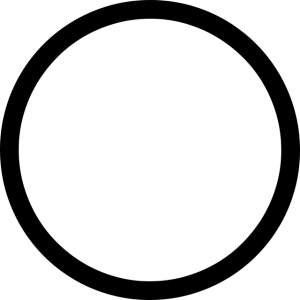UI Design in e-commerce is paramount for success, driven by data-informed decisions focused on enhancing user experience (UX) and boosting conversion rates. Key principles include simplicity, intuitiveness, and personalization, with strategic placements of calls-to-action (CTAs), high-quality visuals, and responsive layouts. Effective UI design streamlines navigation, creates visual consistency, and offers personalized experiences, fostering trust and brand loyalty. Dynamic elements like sliders, 360-degree views, and virtual try-ons enrich the shopping journey. Responsive design ensures optimal usability across devices. Usability testing is crucial for refining interfaces based on real user feedback, ultimately driving engagement and customer satisfaction.
In the dynamic realm of e-commerce, exceptional UI design is the linchpin between a fleeting glance and a conversion. Understanding user behavior is crucial for crafting interfaces that resonate with modern shoppers. This article delves into the intricacies of UI design for e-commerce, exploring key principles from seamless navigation to persuasive elements, and responsive layouts. We’ll uncover strategies to enhance engagement, personalize experiences, and optimize usability, empowering designers to create captivating online shopping journeys.
Understanding E-commerce User Behavior

In the dynamic landscape of e-commerce, understanding user behavior is paramount for successful UI design. Users today expect seamless, intuitive experiences that prioritize speed and ease of navigation. This means designing interfaces that anticipate customer needs, streamline checkout processes, and foster a sense of discovery within the product catalog. By leveraging data analytics to track user interactions, scroll patterns, and purchase journeys, designers can gain valuable insights into how shoppers interact with online stores.
This knowledge allows for the creation of UI elements tailored to specific user personas and stages of the buyer’s journey. For instance, personalized recommendations, visually appealing product displays, and strategically placed calls-to-action can significantly influence conversion rates. Ultimately, a deep understanding of e-commerce user behavior is the foundation for crafting user interfaces that not only look aesthetically pleasing but also drive meaningful engagement and conversions.
Key Principles of Effective UI Design for E-commerce

Effective UI design for e-commerce platforms is paramount to creating an engaging and user-friendly experience. Key principles include simplicity and intuitiveness. A clean layout with straightforward navigation ensures users can effortlessly browse products, understand pricing, and complete purchases without frustration or confusion. Well-designed UI elements like clear call-to-action buttons, high-quality product images, and concise descriptions foster trust and encourage conversions.
Visual consistency, responsive design, and personalized experiences are also vital. Maintaining a unified aesthetic across the entire site builds brand recognition and enhances user confidence. A responsive design ensures seamless interaction on various devices, from desktops to mobile phones, catering to modern consumers’ diverse preferences and needs. Personalization goes a step further by leveraging data to tailor content and recommendations, creating a unique shopping journey for each customer.
Creating a Seamless Navigation System

A well-designed UI for e-commerce platforms should prioritize creating a seamless navigation system that enhances user experience. This involves structuring the site map logically, ensuring categories and subcategories are easily accessible, and employing intuitive search functionality. Effective navigation allows users to browse products efficiently, find relevant items swiftly, and make desired purchases without frustration. A clean, organized layout with clear labeling and consistent design patterns across pages contributes significantly to a positive user experience.
Incorporating features like breadcrumbs, filters, and sorting options further streamlines the browsing process. Breadcrumbs help users understand their current location within the site hierarchy, while filters enable them to narrow down product listings based on specific criteria. Sorting options allow shoppers to organize results by price, popularity, or other relevant metrics, making it easier to compare products and make informed decisions. These elements collectively create a user-friendly environment that encourages exploration, engagement, and ultimately, conversions.
Visual Hierarchy and Layout Optimization

In UI design for e-commerce, establishing a clear visual hierarchy is paramount. It guides users’ attention to the most important elements, fostering an intuitive navigation experience. Through strategic placement and sizing, designers can emphasize product listings, call-to-action buttons, and other key features, ensuring they stand out amidst the interface’s visual clutter. A well-optimized layout not only enhances usability but also encourages conversions by making it easier for customers to discover products and complete purchases.
Layout optimization involves a delicate balance between aesthetics and functionality. Aligning elements, using negative space effectively, and considering the overall user flow are essential tactics to create visually appealing and efficient designs. By prioritizing content organization and accessibility, e-commerce UI design can provide users with a seamless and enjoyable shopping journey, ultimately contributing to higher engagement and sales.
The Power of Persuasive Design Elements

In the realm of e-commerce, where every click and scroll is a step in a potential sale, persuasive design elements within UI design play a pivotal role. These elements serve as subtle yet powerful guides that nudge users towards desired actions, such as making purchases or signing up for newsletters. For instance, strategically placed call-to-action (CTA) buttons, eye-catching visuals, and intuitive navigation not only enhance the user experience but also increase conversion rates.
E-commerce sites that master these UI design aspects create an environment where users feel encouraged to explore and engage. Through persuasive design, websites can turn casual browsers into active participants, ultimately driving sales and fostering a loyal customer base. By combining aesthetics with functionality, UI designers can craft interfaces that not only attract but also convert, making every interaction meaningful and profitable.
Enhancing User Engagement with Interactive Features

In the realm of e-commerce, engaging users goes beyond simply offering products and services; it’s about creating an immersive experience. UI design plays a pivotal role in this by incorporating interactive features that captivate and retain customers’ attention. For instance, dynamic elements like product sliders, 360-degree views, and virtual try-on tools not only enrich the browsing journey but also foster user interaction. These interactive elements serve as powerful tools to tell a brand’s story, enabling shoppers to connect with products on a deeper level.
By seamlessly integrating these UI design innovations, e-commerce platforms can elevate user engagement, encourage longer browsing sessions, and ultimately drive conversions. Such interactivity creates a sense of involvement, making users active participants in the shopping experience rather than passive observers. This approach not only enhances satisfaction but also fosters brand loyalty by building memorable interactions that leave a lasting impression.
Responsive Design: Adapting to Different Screens

In today’s digital age, e-commerce platforms need a robust and adaptable UI design to cater to diverse user preferences and device types. Responsive design is a key principle that ensures the website or application seamlessly adjusts to different screen sizes, from desktops to tablets and smartphones. This adaptability not only enhances usability but also significantly improves the overall user experience. For instance, a well-designed e-commerce interface should automatically optimize layout elements, image sizes, and navigation menus based on the available screen real estate, making it convenient for users to browse products and make purchases regardless of their device.
By implementing responsive design strategies, UI designers can create a unified shopping experience across multiple platforms. This includes using flexible grids, relative units, and media queries to manage content and ensure legibility, accessibility, and aesthetic appeal on various screens. As e-commerce continues to grow, especially with the rise of mobile shopping, responsive design has become an indispensable aspect of successful UI design strategies, fostering a seamless and enjoyable customer journey.
Personalization Techniques for Tailored Shopping Experiences
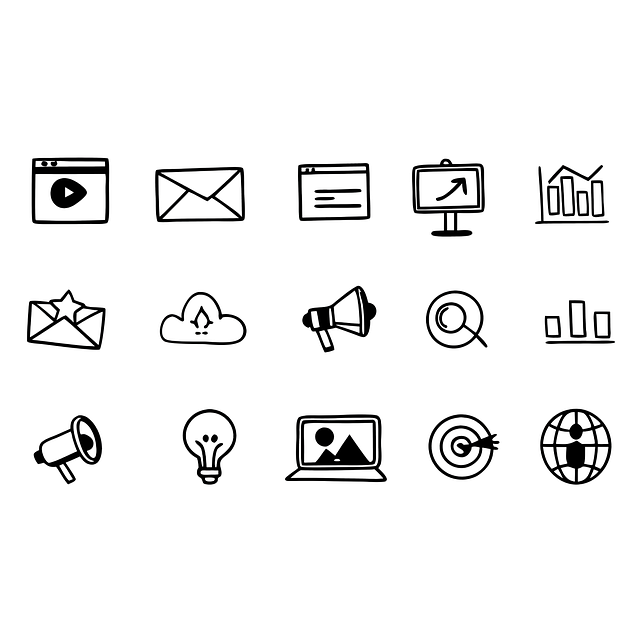
Personalization is a powerful tool in e-commerce, and UI design plays a pivotal role in leveraging this technique. By using data-driven insights, designers can create dynamic user experiences that cater to individual preferences. Personalized product recommendations, based on browsing history and previous purchases, not only increase sales but also foster a sense of exclusivity and trust among customers.
UI elements such as personalized feeds, tailored search results, and dynamic content updates ensure that each shopper receives a unique shopping journey. This approach enhances user engagement by offering relevant products, reducing decision fatigue, and encouraging repeat visits. A well-designed UI should seamlessly integrate these personalization techniques, creating an intuitive and enjoyable e-commerce experience.
Usability Testing and Iterative Refinement

Usability testing is an integral part of the UI design process for e-commerce platforms, ensuring that the interface is intuitive and user-friendly. By gathering real users to interact with the design, designers can identify pain points, understand user behavior, and gather valuable insights. This iterative approach involves observing how users navigate the site, completing tasks, and identifying areas where the design might hinder or facilitate their experience.
Through this process, UI designers can refine and improve the layout, functionality, and overall user journey. Iterative refinement ensures that the e-commerce site evolves based on actual user interactions, resulting in a more engaging and efficient shopping experience. By continuously testing and incorporating feedback, designers can create an interface that not only meets but exceeds user expectations, ultimately driving conversions and fostering customer satisfaction.