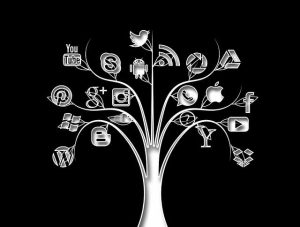In today's mobile-first world, a responsive WordPress design is crucial for online success. It ensures content and layouts adapt seamlessly to various screen sizes, enhancing user engagement and satisfaction. WordPress themes with built-in responsiveness, image optimization techniques, and mobile-friendly plugins significantly improve user experience and SEO rankings. Testing across devices and regularly updating designs is vital. Future trends will further emphasize touch interactions, fast loading times, voice search optimization, and AI-driven content personalization.
WordPress, as one of the most popular content management systems, plays a pivotal role in shaping mobile-friendly design trends. With an ever-growing number of users accessing websites via smartphones and tablets, ensuring your site is optimized for mobile devices is no longer an option but a necessity. This article explores the significance of mobile-friendly WordPress design, delving into themes, layout, image optimization, user experience enhancements, testing practices, and future trends to help you create seamless, engaging experiences across all platforms.
Understanding Mobile-Friendly Design: Why It Matters

In today’s digital era, where mobile devices outnumber desktops, ensuring your WordPress design is mobile-friendly is no longer a consideration—it’s a necessity. Mobile-friendly design, also known as responsive design, adjusts and optimizes content, images, and layouts to fit various screen sizes and resolutions, providing an exceptional user experience regardless of the device used.
This approach matters because it enhances user engagement and satisfaction. With a mobile-friendly WordPress site, visitors can easily navigate, read, and interact with your content on smartphones and tablets, leading to longer sessions and increased conversions. Search engines, like Google, also prioritize mobile-friendly websites in search results, boosting your online visibility and driving organic traffic to your site.
WordPress Themes and Their Role in Mobile Adaptability

WordPress themes play a pivotal role in achieving mobile-friendly design. With a vast library of pre-designed templates, developers and users can effortlessly select or customize a theme that adapts seamlessly to various screen sizes. These themes are crafted with responsive design principles, ensuring that websites look impeccable on smartphones, tablets, and desktops alike.
The flexibility of WordPress themes allows for easy navigation and content consumption on mobile devices. Whether it’s a simple blog or an e-commerce site, the right theme can transform a website into a mobile-optimized experience. By prioritizing user experience and accessibility across platforms, WordPress design continues to evolve, setting new standards in the digital landscape.
Creating a Responsive Layout: Essential Elements

Creating a responsive layout is an indispensable aspect of modern WordPress design, ensuring your site seamlessly adapts to various screen sizes and devices. This involves employing flexible grid systems and media queries—powerful tools that allow content to rearrange and resize elegantly. For instance, images adjust their dimensions based on available space, while menu items may stack vertically on smaller screens, maintaining a user-friendly experience across smartphones, tablets, and desktops.
Key elements in achieving this responsiveness include using CSS media queries to target specific breakpoints, where the layout shifts from one state to another. Additionally, WordPress themes should leverage well-structured HTML and CSS, ensuring content remains accessible and legible at all times. This attention to detail not only enhances user satisfaction but also boosts your site’s search engine optimisation (SEO) potential, as Google prioritises mobile-friendly websites in its rankings.
Optimizing Images for Mobile Users

In a WordPress design, optimizing images for mobile users is crucial. With the vast majority of internet traffic now coming from mobile devices, ensuring your site’s images load quickly and display beautifully on smaller screens is essential for providing an optimal user experience. This involves compressing image files to reduce their size without compromising quality, using formats like WebP that are better suited for mobile viewing, and setting appropriate dimensions to avoid laggy loading times.
Mobile users appreciate fast-loading pages, and optimizing images plays a significant role in achieving this. By implementing these techniques, WordPress site owners can enhance page speed, reduce bounce rates, and boost search engine rankings. It’s a win-win for both the users and the overall success of the website, showcasing how thoughtful WordPress design choices can have a profound impact on user engagement and satisfaction.
Enhancing User Experience with Touch-Optimized Interfaces
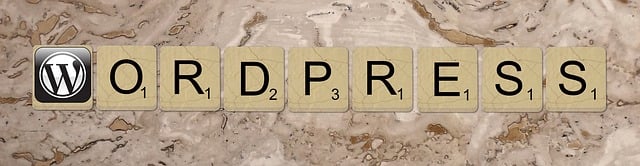
In today’s digital era, enhancing user experience on mobile devices is paramount for any website, and WordPress design plays a pivotal role in this regard. By implementing touch-optimized interfaces, WordPress sites can provide a seamless interaction for users navigating with their fingers instead of a mouse. This optimization ensures that every element on the page, from menus to buttons, is easily accessible and interactive through touch gestures.
WordPress themes and plugins designed with mobile-first thinking offer responsive designs that adapt beautifully across various screen sizes. These interfaces prioritize user comfort, making it intuitive for folks to explore content, fill forms, or make purchases without any frustration or hassle. Ultimately, this translates into increased engagement and satisfaction, solidifying the website’s position as a go-to resource in the competitive online landscape.
Best Practices for Testing and Ensuring Compatibility

Testing and ensuring compatibility is a crucial step in developing a truly mobile-friendly WordPress design. Start by using tools like Google’s Mobile-Friendly Test to verify that your site displays correctly across various devices and screen sizes. Additionally, emulators and virtual devices can simulate different operating systems and network conditions, providing a more comprehensive view of how your website performs.
Regularly update your testing process with the latest version of WordPress and popular themes, as well as keep an eye on changes in browser support for various features. Implement responsive design techniques, such as flexible images, fluid grids, and media queries, to ensure that your site seamlessly adapts to different screen resolutions. Finally, consider using AMP (Accelerated Mobile Pages) for improved loading speeds and a richer user experience on mobile devices.
Plugins to Boost Mobile Performance on WordPress Sites
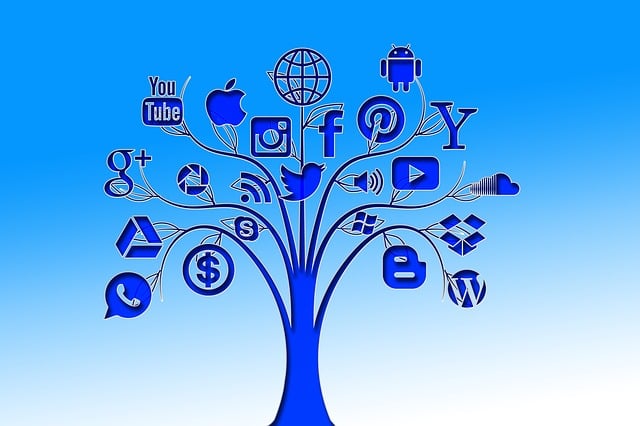
To ensure your WordPress site offers a seamless mobile experience, consider integrating specific plugins designed for enhanced performance on smaller screens. These tools play a pivotal role in optimizing your WordPress design for mobile users by streamlining loading times and improving overall responsiveness. One popular option is Accelerate, which leverages browser caching to deliver faster page loads. This not only enhances user satisfaction but also contributes to better search engine rankings, as Google prioritizes sites with quick load times.
Additionally, plugins like WP Rocket and W3 Total Cache offer a suite of features to boost mobile performance. These plugins intelligently compress resources, reduce HTTP requests, and implement lazy loading techniques, all while providing detailed analytics on site speed improvements. By incorporating these solutions into your WordPress setup, you can significantly improve the mobile-friendliness of your design, making it more engaging and user-friendly for visitors accessing your site via smartphones or tablets.
Future Trends: Staying Ahead in Mobile Web Design

As we move forward into an increasingly mobile-first world, future trends in WordPress design will continue to prioritize mobile-friendly interfaces. The focus will shift from simply making sites accessible on smartphones and tablets to creating seamless, intuitive experiences that cater to users’ evolving preferences. This involves leveraging responsive design techniques, ensuring fast loading times, and optimizing content for touch interactions.
Staying ahead in mobile web design means embracing emerging technologies like voice user interfaces and gesture controls. WordPress developers will need to adapt their strategies to accommodate voice search optimization, ensuring that sites are designed with vocal commands in mind. Additionally, incorporating AI-driven personalization can enhance user engagement by delivering tailored content based on individual browsing behaviors, further solidifying WordPress’s position as a leader in mobile design innovation.