Responsive Web Design (RWD) is a modern web development principle that ensures websites optimize for various devices and screen sizes. By employing flexible layouts, dynamic images, and CSS media queries, RWD creates a single, consistent website offering superior user experiences. This approach saves time and resources, enhances accessibility, and improves search engine optimization (SEO) rankings. In today's digital landscape, RWD is vital for businesses to thrive by providing seamless, engaging experiences across all platforms. Key strategies include a mobile-first approach, fast loading times, intuitive navigation, and accessibility features for users with visual impairments. Best practices involve clean layouts, optimal viewing experiences, clear visual hierarchy, and extensive testing. RWD optimizes speed, performance, and accessibility, boosting user satisfaction and search engine rankings. Tools like Bootstrap, CSS media queries, and design software streamline the process. Measuring success through metrics like bounce rate and conversion rates assesses RWD's impact on user engagement and business growth.
In today’s digital era, a robust online presence is non-negotiable for businesses aiming to thrive. Among essential strategies, Responsive Web Design stands out as a game-changer. This article delves into the core concepts of responsive design, elucidating why it’s crucial for modern businesses. We explore key components, best practices, optimization techniques, and accessibility assurances. Furthermore, we present powerful tools and offer insights on measuring success, empowering you to harness the transformative potential of Responsive Web Design.
Understanding Responsive Web Design: The Basics
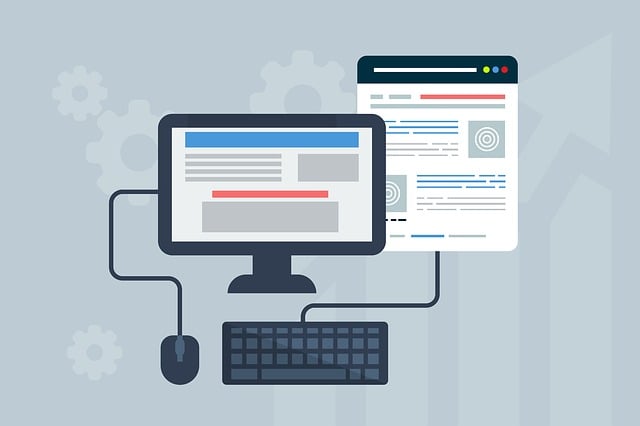
Responsive Web Design is a fundamental concept in modern web development, ensuring websites adapt and display optimally across various devices and screen sizes. It’s no longer about creating static pages that look good on desktop computers; instead, it focuses on building dynamic sites that seamlessly transition to fit smartphones, tablets, and even smart watches. The core idea revolves around using flexible layouts, images, and CSS media queries to provide an ideal user experience regardless of the viewing platform.
By adopting responsive design practices, developers can create a single website that offers consistent performance and functionality while saving time and resources compared to maintaining separate sites for each device type. This approach not only enhances accessibility but also improves search engine optimization (SEO) rankings, as Google and other major search engines prioritize mobile-friendly websites in their results.
Why Responsive Design is Essential for Modern Businesses

In today’s digital era, a robust online presence is non-negotiable for modern businesses. With an ever-increasing number of users accessing websites via mobile devices, Responsive Web Design (RWD) has become not just a trend but an essential practice. RWD ensures that a website seamlessly adapts to different screen sizes and resolutions, providing an optimal viewing experience regardless of whether the user is on a smartphone, tablet, or desktop computer. This adaptability is crucial for several reasons.
Firstly, it enhances user satisfaction by eliminating the need for users to zoom in and out or navigate awkwardly on smaller screens. Secondly, responsive design improves search engine optimization (SEO), as Google and other major search engines favor mobile-friendly websites in their rankings. Lastly, it reduces bounce rates and encourages longer visits, leading to higher conversion rates. By embracing responsive web design, businesses can create a unified digital experience for all users, fostering growth and staying competitive in the market.
Key Components of a Successful Responsive Website

A successful responsive web design goes beyond simply adapting to different screen sizes; it’s about creating an optimal user experience across all devices, from desktops to smartphones and tablets. Key components include a mobile-first approach, where the design prioritises smaller screens, ensuring fast loading times and easy navigation. This involves using flexible layouts with relative sizing and media queries to adjust content and images dynamically based on screen dimensions.
Furthermore, a robust responsive design considers accessibility, incorporating features like touch-friendly elements, clear typography, and sufficient color contrast for users with visual impairments. It also leverages modern web technologies like CSS Grid and Flexbox to build complex layouts that adapt gracefully, maintaining visual appeal and functionality regardless of the user’s device.
Best Practices for Creating Visually Appealing Responsive Layouts

Creating visually appealing responsive layouts involves a blend of design aesthetics and technical precision. Best practices include prioritizing a clean, uncluttered design that adapts gracefully across various devices. Utilize a mobile-first approach, focusing on optimal viewing experiences for smaller screens first, ensuring content loads quickly, and is easily navigable with touch interactions in mind.
Visual hierarchy should be established clearly through the strategic use of typography, color, and white space. Ensure consistent styling and layout elements across breakpoints to maintain a cohesive user experience. Test extensively on different devices, screen sizes, and orientations to catch and rectify any visual glitches or layout issues, ultimately delivering a polished and engaging Responsive Web Design.
Optimizing Speed and Performance for Different Devices

In the realm of Responsive Web Design, optimizing speed and performance across various devices is paramount. This involves employing strategies such as minimizing file sizes, leveraging browser caching, and utilizing content delivery networks (CDNs). By compressing images, minifying CSS and JavaScript, and prioritizing visible content loading, developers ensure that web pages load swiftly on both high-end smartphones and low-spec desktops.
Responsive design further enhances performance through media queries, allowing for dynamic adjustments based on screen size. This ensures that layouts, images, and resources are optimized for each device’s capabilities, providing a seamless user experience regardless of the screen resolution or connectivity. In today’s digital era, these optimizations are crucial to keeping visitors engaged and boosting search engine rankings.
Ensuring Usability and Accessibility Across Platforms
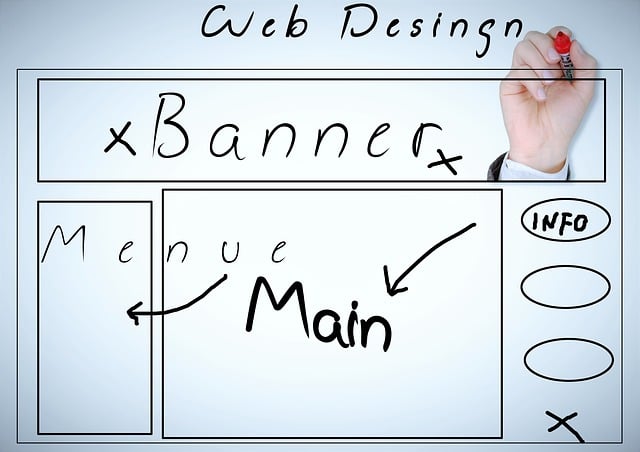
In the realm of Responsive Web Design, ensuring usability and accessibility across platforms is paramount. The goal is to create digital experiences that adapt seamlessly to various devices—from desktops to tablets to smartphones. This involves a meticulous approach to layout, content organization, and functionality, ensuring that every user can navigate and interact with the website effortlessly, regardless of their preferred screen size or technology.
By prioritizing these aspects, developers foster inclusivity, catering to users with diverse abilities and constraints. Responsive design techniques, such as flexible grids, media queries, and scalable images, play a pivotal role in achieving this. These tools enable the website to adjust content positioning, font sizes, and image dimensions dynamically, presenting information in a manner that respects user preferences and accessibility guidelines, thereby enhancing overall user satisfaction and engagement.
Tools and Technologies for Efficient Responsive Development

The landscape of web design has evolved significantly with the rise of Responsive Web Design (RWD), ensuring websites adapt seamlessly to various devices and screen sizes. Developers now have a plethora of tools and technologies at their disposal to streamline the RWD process, enhancing efficiency and user experience. One popular tool is Bootstrap, a robust front-end framework that offers pre-designed components and layouts, simplifying the creation of responsive designs without compromising on aesthetics. Additionally, CSS media queries are indispensable for adjusting styles based on screen dimensions, ensuring optimal viewing on desktops, tablets, and mobile phones.
JavaScript libraries like React and Vue.js also play a pivotal role in RWD development. These libraries enable dynamic content rendering, making it easier to build interactive and responsive user interfaces. Moreover, modern design tools such as Figma and Adobe XD facilitate collaborative design work, allowing designers and developers to create and test responsive designs efficiently. With these advanced tools and technologies, web developers can now deliver seamless, user-friendly experiences across all platforms, catering to the diverse needs of today’s tech-savvy users.
Measuring Success: Evaluating the Impact of Responsive Web Design
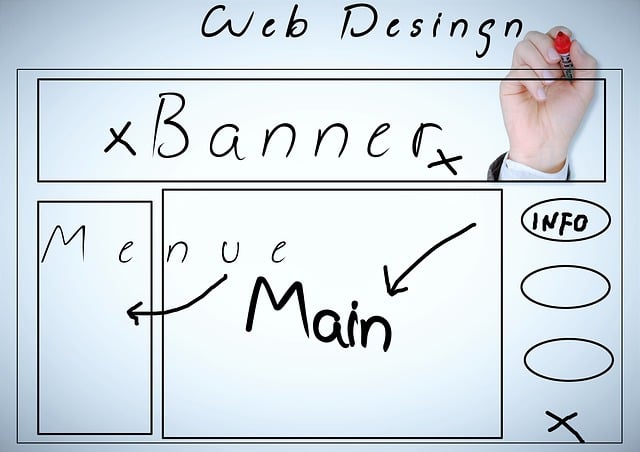
Measuring success is a vital aspect of evaluating the impact and effectiveness of Responsive Web Design (RWD). It involves assessing how well a website adapts to different devices and screen sizes, ensuring an optimal user experience across desktops, tablets, and mobile phones. One key metric is bounce rate—the percentage of visitors who leave a site after viewing only one page. A significant decrease in bounce rate indicates that RWD has successfully improved user engagement by providing a seamless experience on various platforms.
Additionally, conversion rates offer valuable insights. By tracking how many users complete desired actions (e.g., purchases or sign-ups) on different devices, businesses can gauge the success of their RWD implementation. Higher conversion rates across all devices suggest that responsive design has enhanced usability and encouraged user interactions, ultimately driving business growth and success.
