UI design is a critical aspect of crafting digital experiences, focusing on intuitiveness, visual appeal, and seamless navigation. It involves adhering to core principles like simplicity, consistency, and feedback to ensure users can interact effortlessly with websites or apps, enhancing engagement and efficiency. Key UX aspects include easy navigation, fast loading times, and responsive layouts. Effective UI design complements UX through visual appeal and usability, utilizing color schemes, typography, and spacing. Tools like user flows, wireframes, and prototypes aid in refining designs.
A robust visual identity, established through color theory and typography choices, captivates users and simplifies navigation. Information Architecture (IA) organizes content for intuitive navigation, improving user experience and SEO. Wireframing and prototyping with tools like Sketch, Figma, Adobe XD, and InVision establish visual layouts. Regular usability testing based on user feedback is crucial for refining interfaces.
Accessibility, guided by Web Content Accessibility Guidelines (WCAG), ensures digital spaces are usable by all, catering to users with disabilities. Current UI design trends favor minimalism and clean layouts while emerging technologies like voice search, AI, AR, and VR promise personalized, immersive experiences.
Unleash the power of exceptional website experiences through intuitive UI/UX design. This comprehensive guide delves into the core principles shaping modern web interfaces, from understanding user experience (UX) fundamentals to crafting compelling visual identities. Explore color theory, typography, and information architecture for optimal content organization. Discover wireframing and prototyping tools, master usability testing techniques, and uncover accessibility best practices. Additionally, explore emerging trends defining the future of UI design.
Understanding UI Design: The Core Principles

UI design, or User Interface design, is a critical aspect of creating digital experiences that resonate with users. At its core, it’s about crafting interfaces that are intuitive, visually appealing, and easy to navigate. The primary goal is to ensure seamless interaction between the user and the website or application.
The fundamental principles of UI design include simplicity, consistency, and feedback. Simplifying interactions allows users to effortlessly achieve their tasks, while maintaining a consistent layout and visual language helps users understand how to interact with different elements. Providing clear feedback, whether through visual cues or interactive responses, ensures that users are always aware of the consequences of their actions. These principles collectively contribute to an engaging and efficient user experience.
User Experience (UX) Considerations for Websites

When crafting a website, User Experience (UX) considerations are paramount. It’s about creating an intuitive and seamless journey for users as they navigate through your digital space. Key UX aspects include easy site navigation with clear call-to-actions, ensuring fast loading times to prevent frustration, and designing responsive layouts that adapt beautifully across devices. A well-thought-out UX not only enhances user satisfaction but also boosts engagement and encourages visitors to explore and convert.
Effective UI design complements UX by focusing on visual appeal and usability. This involves selecting the right color schemes, typography, and spacing to create an aesthetically pleasing interface. User flows, wireframes, and prototypes are valuable tools in mapping out the user’s path, identifying pain points, and iteratively refining the design for optimal UX before development even begins. By prioritizing these UX considerations, web designers can build intuitive, user-friendly interfaces that foster positive interactions and achieve business goals.
Creating a Visual Identity: Color Theory and Typography

In UI/UX design, establishing a strong visual identity is paramount. The foundation lies in color theory and typography choices. Effective color palettes can evoke emotions, guide user attention, and enhance usability. For instance, vibrant hues may energize users, while neutral tones offer calm and clarity. Typography, too, plays a crucial role in defining the overall aesthetic and readability. Select fonts that align with the brand’s personality, ensuring legibility across various screen sizes in UI design. A well-considered color scheme and typography can significantly contribute to creating an engaging, user-friendly website experience.
These elements must harmonize seamlessly with the website’s content and functionality, fostering a cohesive visual language. By applying these principles, designers can craft interfaces that captivate users, making navigation intuitive and enjoyable. Ultimately, a strong visual identity in UI design not only enhances aesthetics but also strengthens user connections, driving engagement and brand loyalty.
Information Architecture: Organizing Content Effectively

In the realm of UI/UX design, Information Architecture (IA) plays a pivotal role in creating user-friendly websites. IA involves organizing and structuring content in a way that is intuitive and easily navigable for users. A well-designed IA ensures that website visitors can effortlessly find relevant information, enhancing their overall experience. It’s a fundamental aspect of UI design, as it translates complex data into a logical, hierarchical structure, making the user interface both accessible and appealing.
By implementing a thoughtful IA strategy, designers can simplify content, improve usability, and optimize user flow. This involves categorizing and labeling pages, menus, and links to create a clear hierarchy. For instance, organizing website sections based on user tasks or preferences allows visitors to quickly access desired content. Such an approach not only benefits users but also search engine optimization (SEO), as structured information aids search engines in indexing the site effectively.
Wireframing and Prototyping: Tools and Best Practices

Wireframing and prototyping are essential steps in the UI/UX design process, providing a visual framework for what the final website will look like. Tools like Sketch, Figma, Adobe XD, and InVision allow designers to create low-fidelity wireframes quickly, focusing on layout and functionality rather than visual aesthetics. These platforms offer intuitive drag-and-drop interfaces, making it easy to organize elements, add interactions, and share prototypes with stakeholders for feedback.
Best practices include keeping wireframes simple and uncluttered, using consistent spacing and hierarchy, and clearly defining user flows. Prototypes should simulate the actual user experience, including animations and transitions, to ensure a seamless flow between pages. Regular testing and iteration based on user feedback are crucial to refining the design and creating an intuitive UI that meets users’ needs effectively.
Usability Testing: Ensuring a Positive User Journey

Usability testing is an integral part of the UI/UX design process, as it allows designers to gather valuable insights from real users. By observing how people interact with a website, designers can identify pain points and areas for improvement in the user journey. This iterative approach ensures that the final product meets user expectations and provides a seamless experience.
Through various methods such as one-on-one sessions, focus groups, or remote testing, designers can gather qualitative and quantitative data. User feedback helps refine navigation, simplify complex tasks, and enhance overall usability. By prioritizing user needs, UI designers create interfaces that are intuitive, accessible, and enjoyable to use, ultimately driving higher user satisfaction and engagement.
Accessibility in UI/UX Design: A Comprehensive Guide
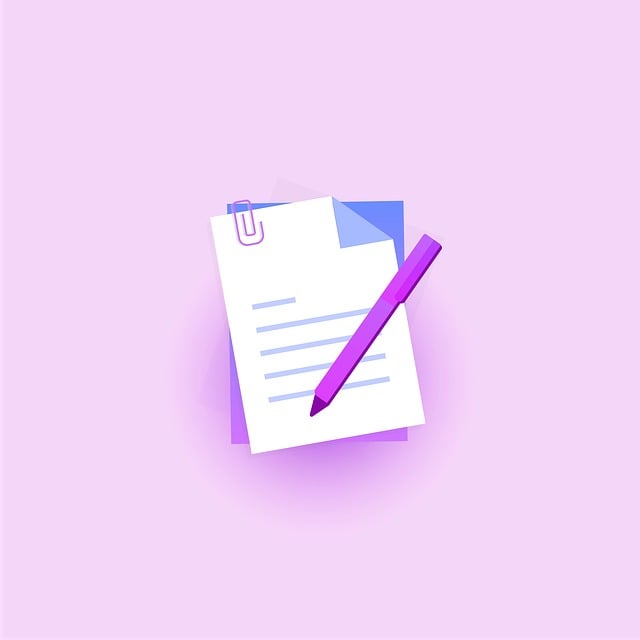
In the realm of UI/UX design, accessibility is not just a moral imperative but a cornerstone of effective website development. It ensures that digital spaces are usable and inclusive for all users, including those with disabilities. A comprehensive guide to accessibility in UI design involves adhering to Web Content Accessibility Guidelines (WCAG) to create interfaces that can be navigated seamlessly using assistive technologies like screen readers. By employing simple design principles such as providing alternative text for images, ensuring proper color contrast, and implementing keyboard navigability, designers can make their work accessible to a broader audience.
For instance, using semantic HTML elements and well-structured content allows users with cognitive disabilities to understand the context and meaning of web pages. Additionally, incorporating flexible layouts and sufficient time for user interactions addresses needs related to visual or motor impairments. By integrating these accessibility considerations from the outset, UI/UX designers not only comply with legal standards but also enhance the overall user experience, fostering a more inclusive digital environment that resonates with folks from diverse backgrounds.
Trends and Future of Website UI/UX Design

The trends in website UI/UX design are constantly evolving, reflecting changes in user behavior and technology. In recent years, we’ve seen a shift towards minimalism, with clean lines and uncluttered layouts gaining popularity. This trend emphasizes user experience by making interfaces more intuitive and accessible. Voice search and gesture control have also become integral parts of modern web design, catering to the growing demand for hands-free interactions.
Looking ahead, AI and machine learning are poised to play a significant role in UI/UX design. Personalized user experiences will be the norm, with algorithms adapting interfaces based on individual preferences and behaviors. Additionally, augmented reality (AR) and virtual reality (VR) technologies could revolutionize web design, offering immersive experiences that blur the line between physical and digital worlds. These advancements promise to make website interactions more engaging and intuitive, shaping a future where UI/UX design continues to push boundaries and meet users’ ever-changing needs.
